iRestora PLUS
Popular Search:
- Forums,
- Getting Started,
- Community
Popular Search:
Somehow you may need to print the KOT again after placing the order like: the paper is empty in one of the KOT printers, paper waster, or you didn't set up any auto KOT printing using the print server. So in that case, you can Reprint the KOT.
Select an order from the running order section then click on Reprint KOT.
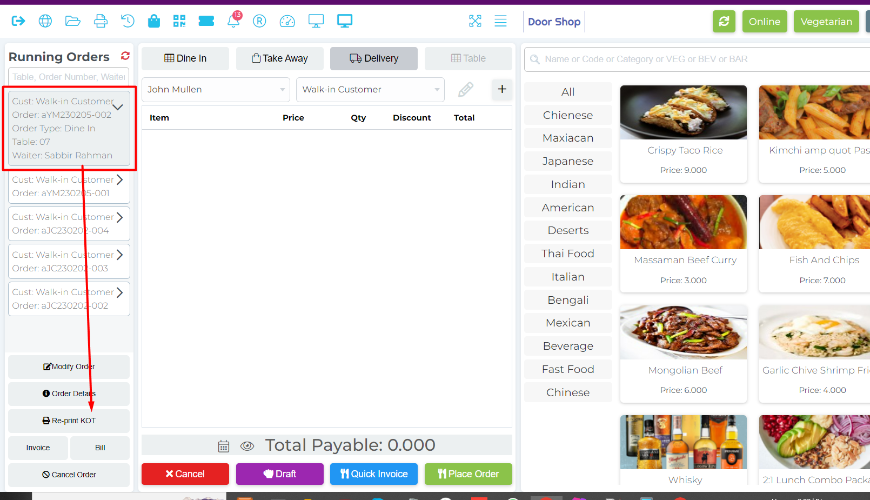
System will show two buttons, All Items means, system will print all items every time and New Items means it will print only new items or updated quantity after modify the order.
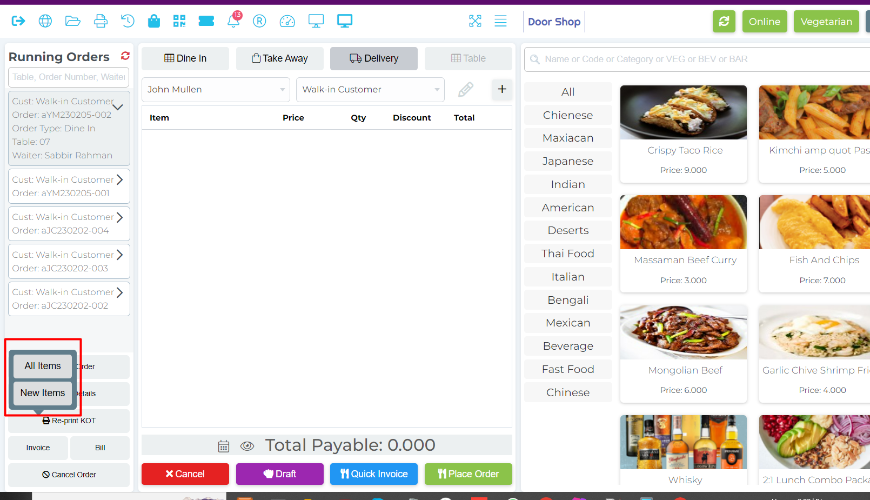
After clicking on the Modify Order button.
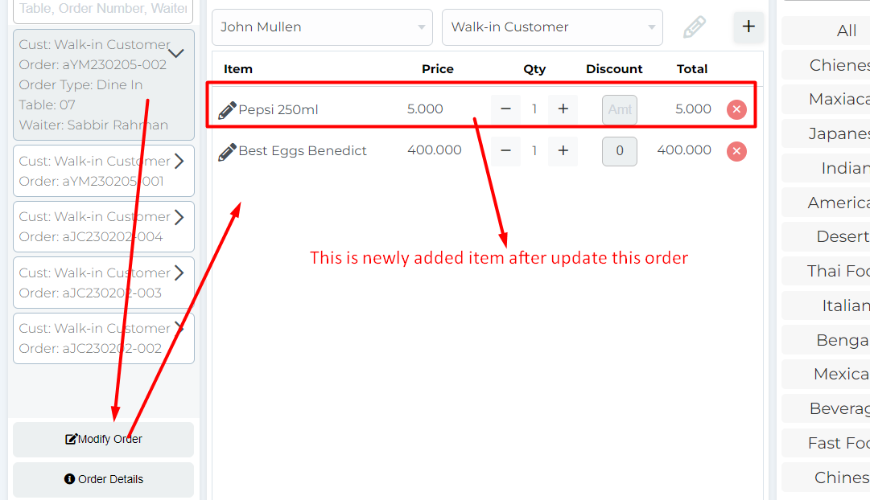
Only new food printed on KOT.
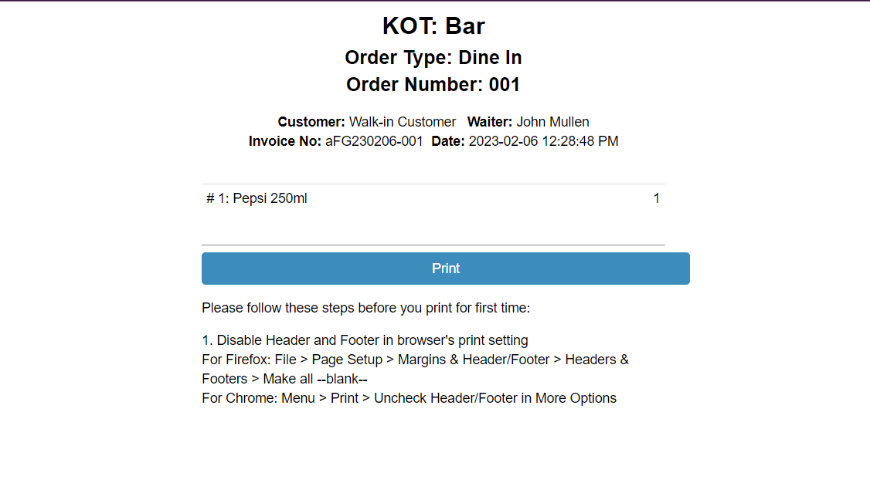
Was this page helpful?
Thank you for your feedback!
Please Login First
Sign in to post your comment or signup if you dont have any account.
Need help? Search our help center for answers or start a conversation:
In publishing and graphic design, Lorem ipsum is a placeholder text commonly used to demonstrate the visual form of a document or a typeface without relying on meaningful content. Lorem ipsum may be used as a placeholder before final copy is available.
0 Comments