iRestora PLUS
Popular Search:
- Forums,
- Getting Started,
- Community
Popular Search:
In case you no more want to run the software where you have installed and want to install it elsewhere:
Note: Once you uninstall this script, you will not be able to use it here.
Then Uninstall it:
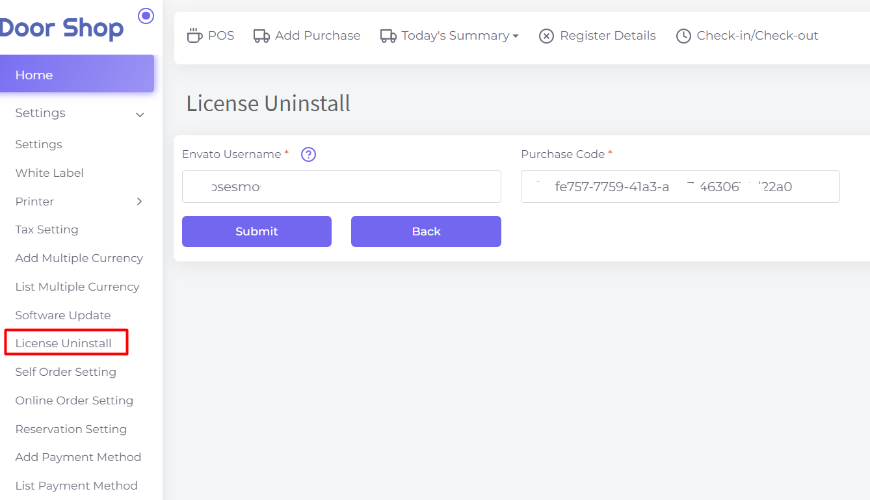
Enter your envato Username and Purchase code then click on Submit. If the system is able to verify it then you will get the next step.
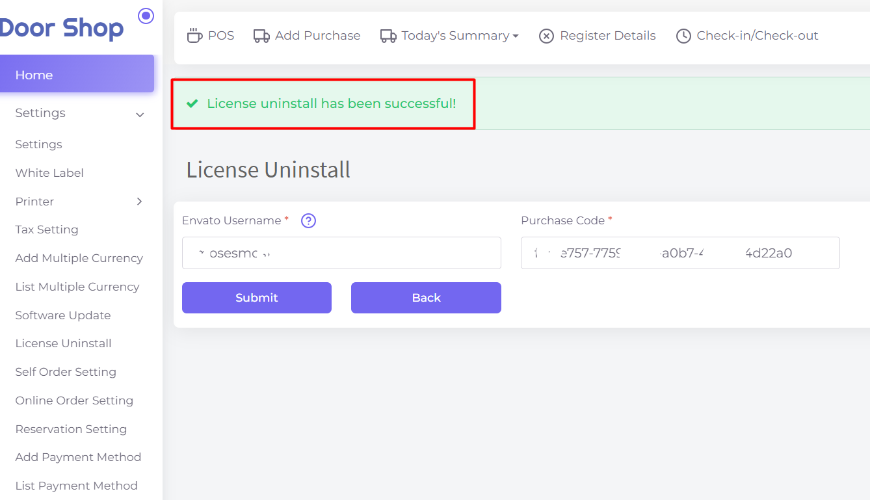
Install again following the usual procedure in documentation.
In case you want to move the copy from where you have installed to another place:
Note: Once you uninstall this script here then you will not be able to use it here.
Then Uninstall it-
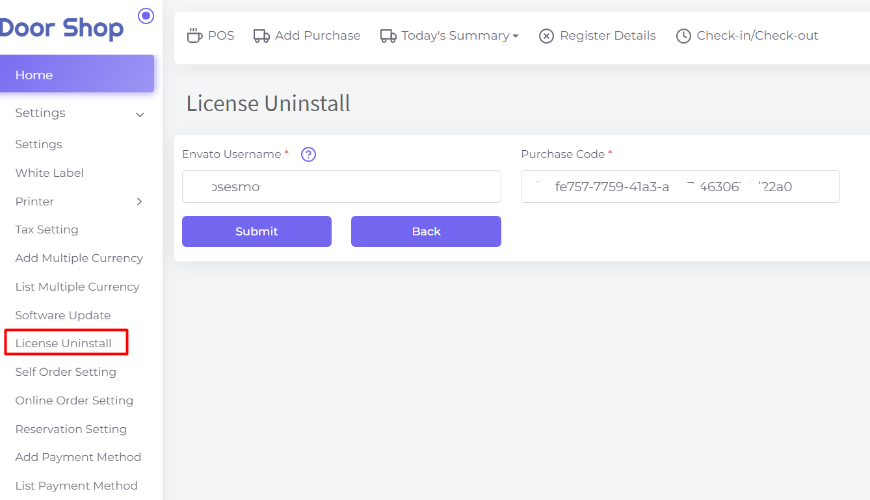
Enter your envato Username and Purchase code then click on Submit. If the system is able to verify it then you will get the next step.
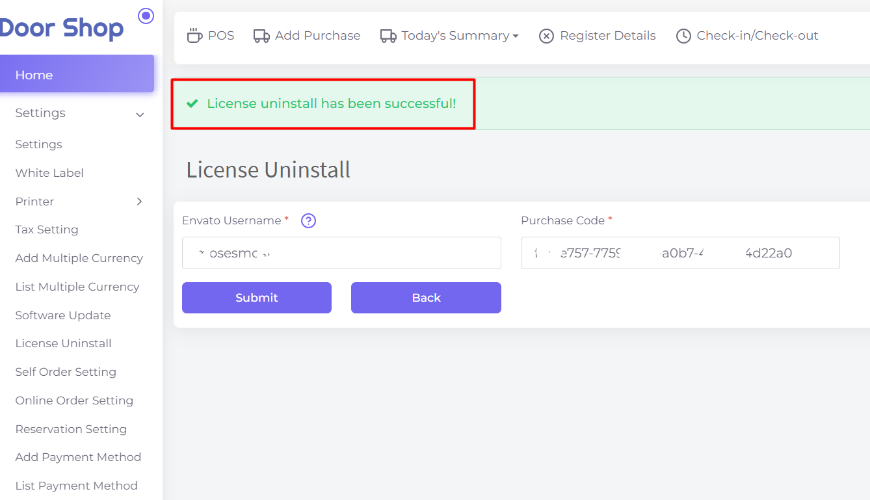
Now go to your database and select. After that click on the Export button from your phpMyAdmin and Export it.
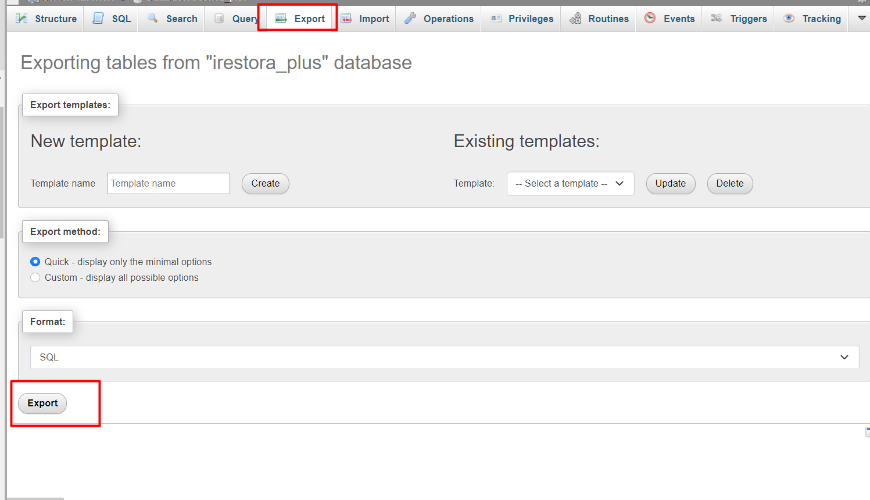
ZIP Source code.
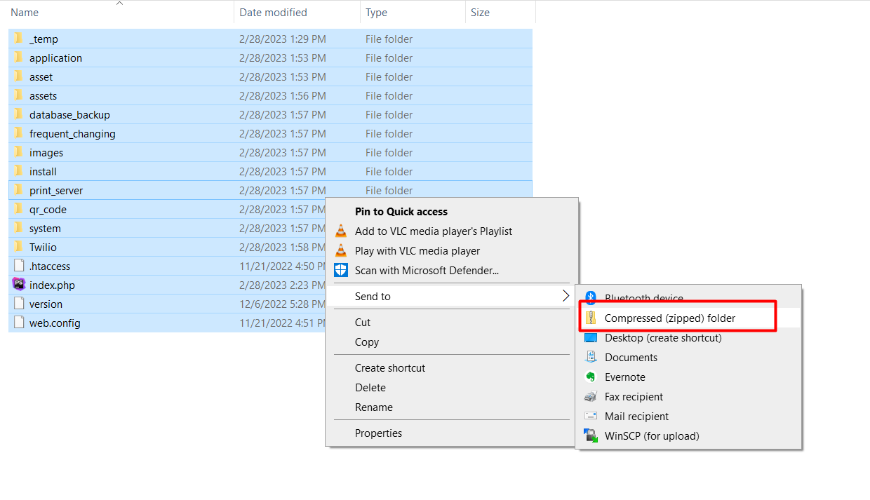
After generating the zip file then upload and extract it in your server.
Import Database in your new server from phpMyAdmin.
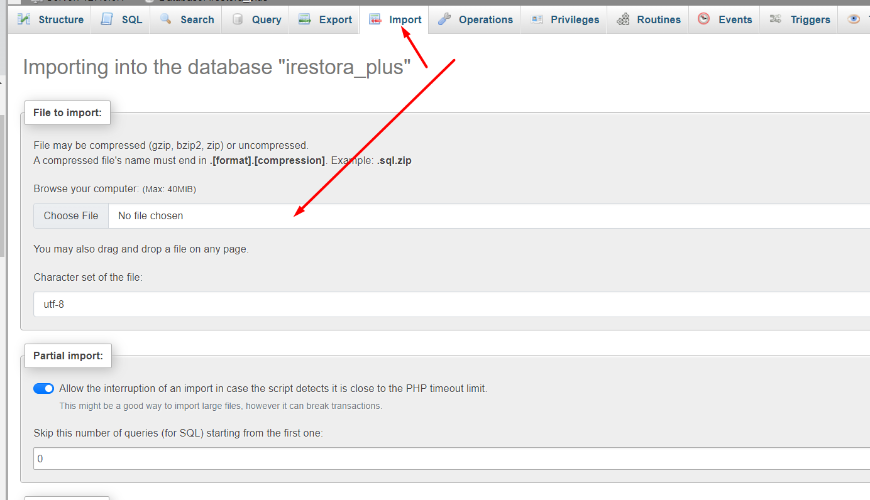
Upload and extract source code.
Install again following the usual procedure in documentation.
Was this page helpful?
Thank you for your feedback!
Please Login First
Sign in to post your comment or signup if you dont have any account.
Need help? Search our help center for answers or start a conversation:
In publishing and graphic design, Lorem ipsum is a placeholder text commonly used to demonstrate the visual form of a document or a typeface without relying on meaningful content. Lorem ipsum may be used as a placeholder before final copy is available.
0 Comments