iRestora PLUS
Popular Search:
- Forums,
- Getting Started,
- Community
Popular Search:
Go to “KOT Printer Setup”
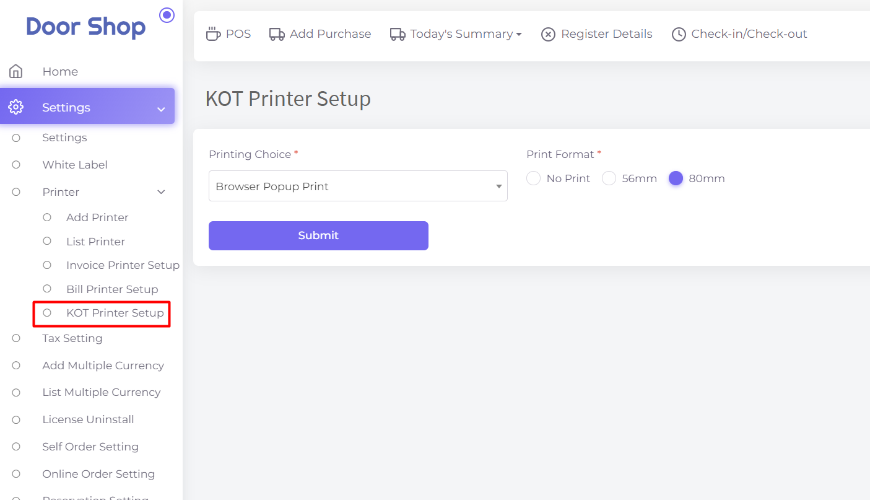
Browser Popup Print - System will provide you popup print facility after placing another or Re-print KOT in POS screen as per your multiple kitchen category separately. Let's see the screenshot.
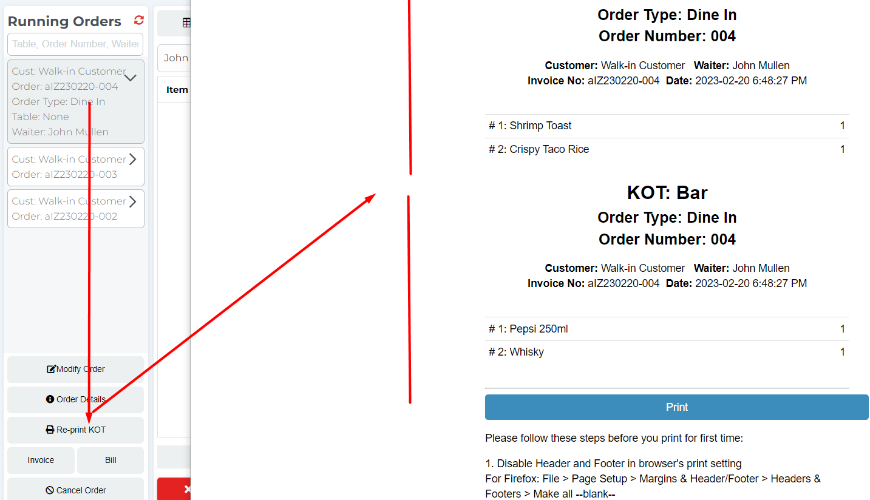
Direct Print (Script Install in Localhost) - System will print the KOT directly without a popup window in your selected printer after generating the KOT. System will consider separate prints as per order items categories.
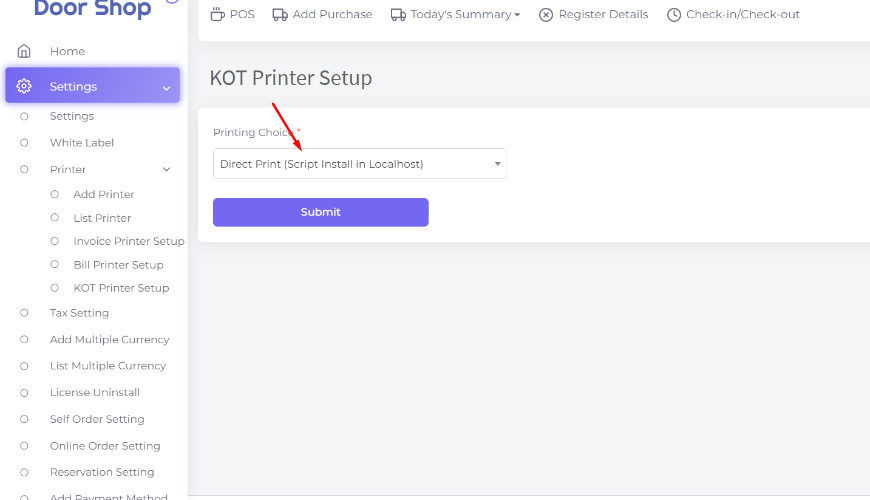
Direct Print (Script Install in Web Server) - System will print the KOT directly without a popup window for your selected printers in the KOT Panel and after placing an order or Re-print KOT. And here you need to add IPv4 Address for communication with local installed printer server, please check How to get IPv4 Address for details.
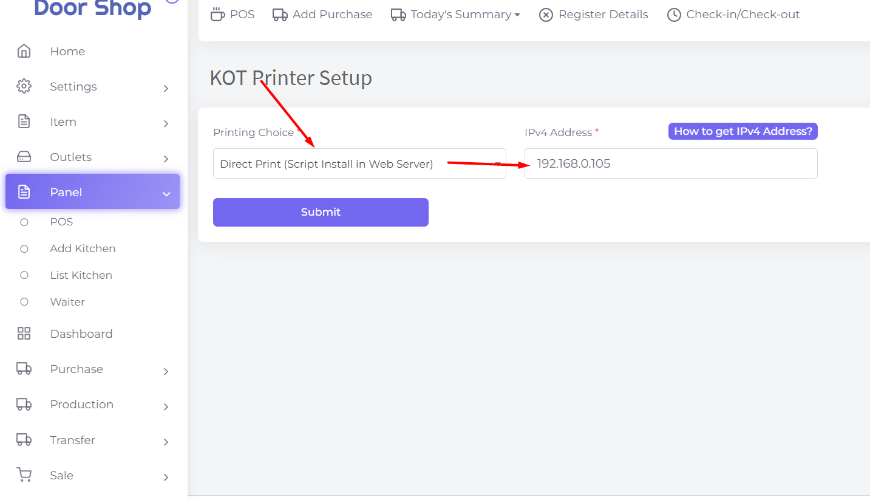
Finally Save it.
Was this page helpful?
Thank you for your feedback!
Please Login First
Sign in to post your comment or signup if you dont have any account.
Need help? Search our help center for answers or start a conversation:
In publishing and graphic design, Lorem ipsum is a placeholder text commonly used to demonstrate the visual form of a document or a typeface without relying on meaningful content. Lorem ipsum may be used as a placeholder before final copy is available.
0 Comments