iRestora PLUS
Popular Search:
- Forums,
- Getting Started,
- Community
Popular Search:
Check Cancel and Delete Order Report by Admin From Backend to Prevent Fraud
How to cancel and delete an order. Go to the POS screen and place an order.
For Cancel the order.
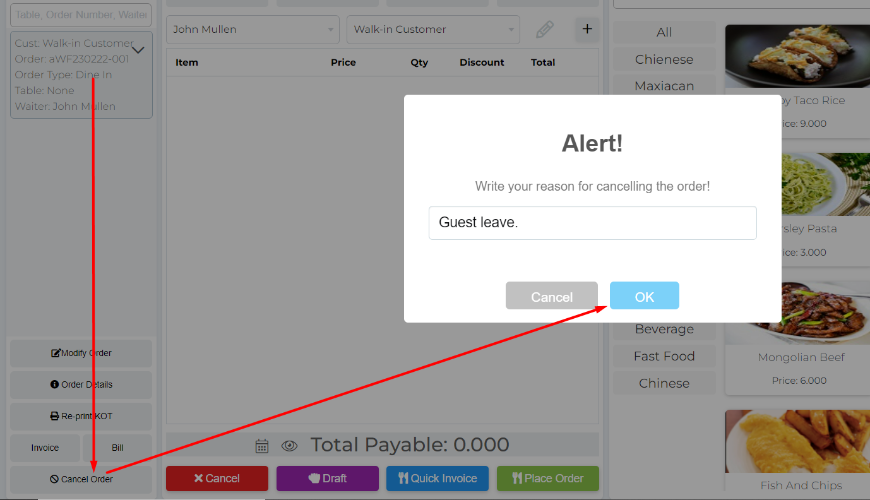
For Delete the order. Go to the sales list and delete the order that’s already generated the invoice.
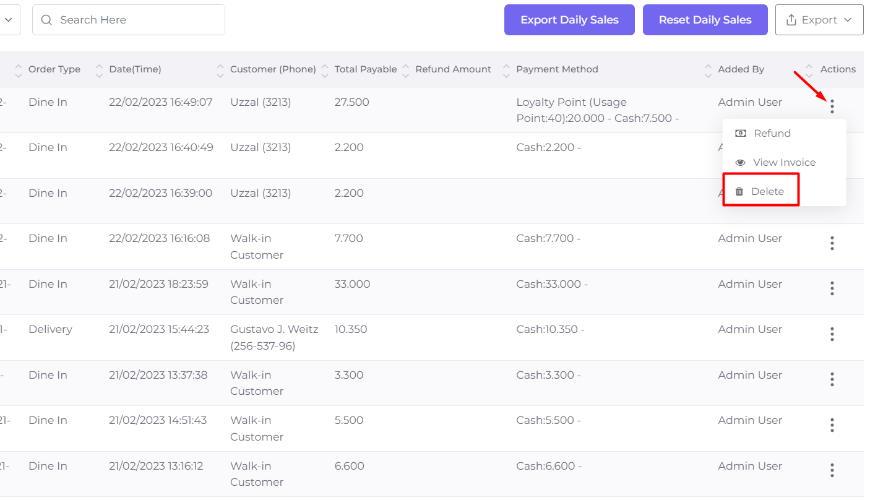
Cancel land delete log report, now go to Report menu and click on Audit Log Report
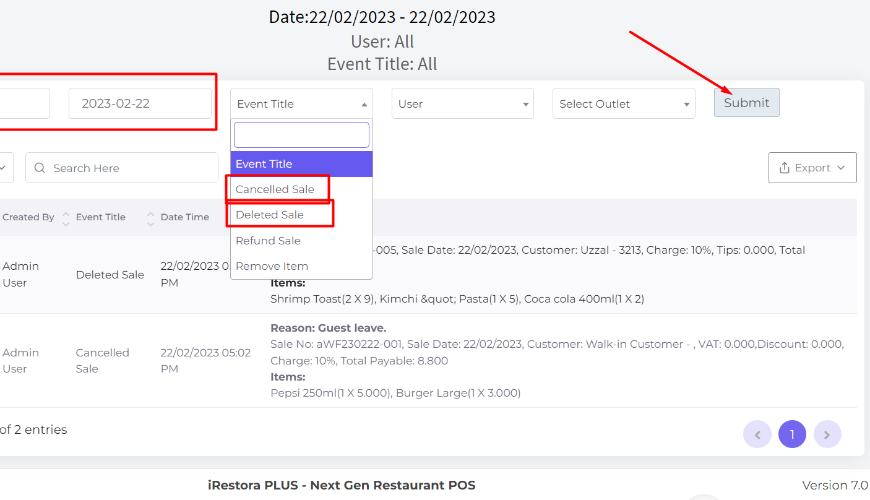
Here are the details of the log. And you may filter with the user, who did the action.
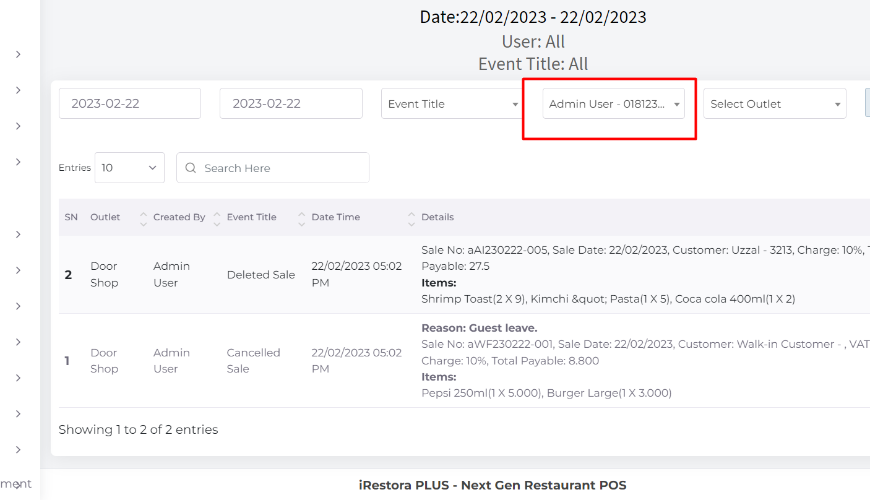
Was this page helpful?
Thank you for your feedback!
Please Login First
Sign in to post your comment or signup if you dont have any account.
Need help? Search our help center for answers or start a conversation:
In publishing and graphic design, Lorem ipsum is a placeholder text commonly used to demonstrate the visual form of a document or a typeface without relying on meaningful content. Lorem ipsum may be used as a placeholder before final copy is available.
0 Comments