iRestora PLUS
Popular Search:
- Forums,
- Getting Started,
- Community
Popular Search:
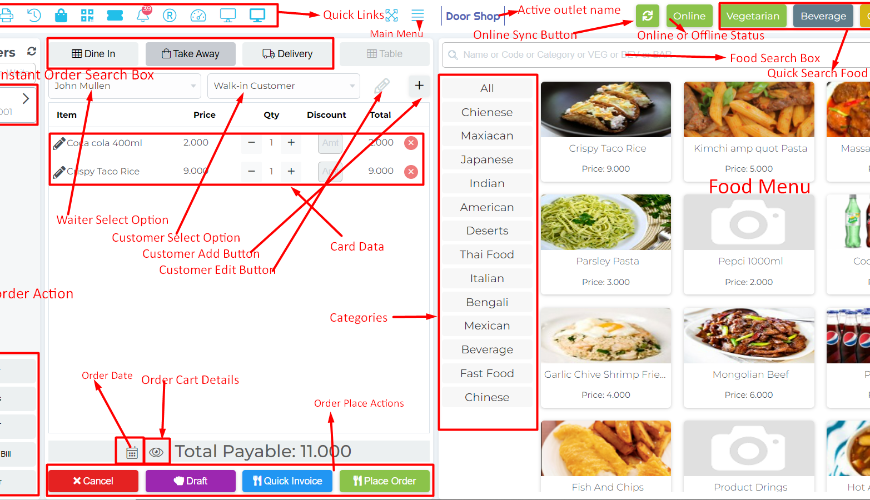
Order type needs to be selected before selecting item:
Using this feature you can select your order type when selecting an item to add to the cart. Some do not like to set their order type as default for this reason this feature will help you.
Go to the settings then select "Default order type" set as "None" and submit to save this change.
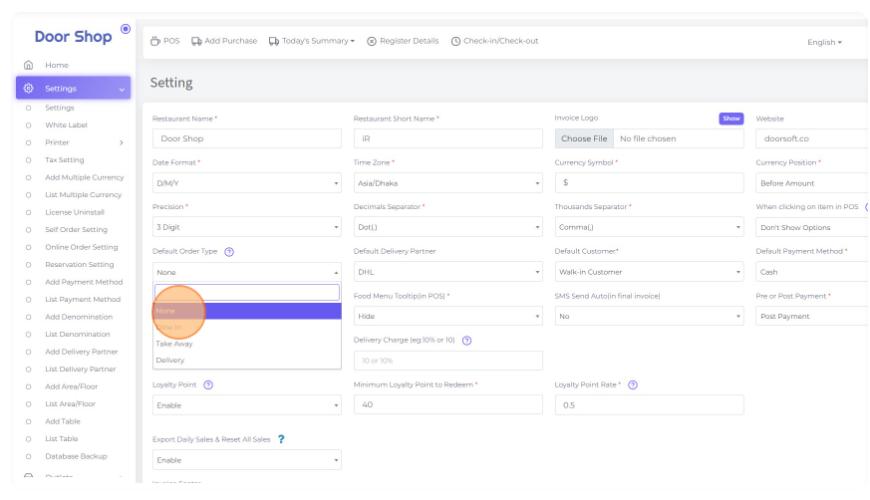
For selecting None here you can see there is no default order selected.
Now try to add an item to the cart.
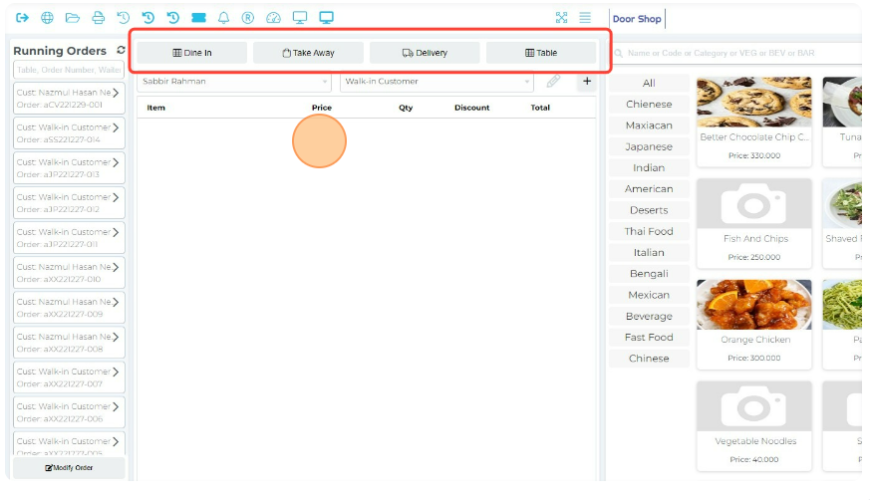
The system will provide the selecting option of order type modal before adding the food to the cart.
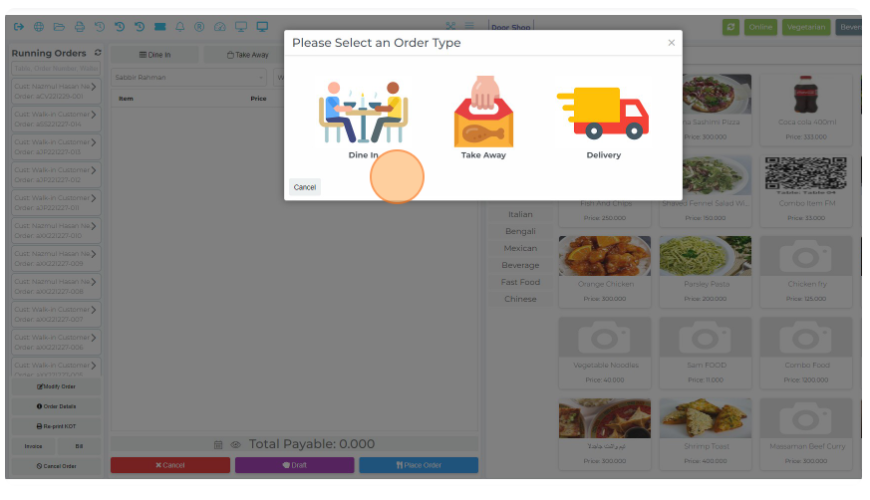
Now select an order type from here as per your need.
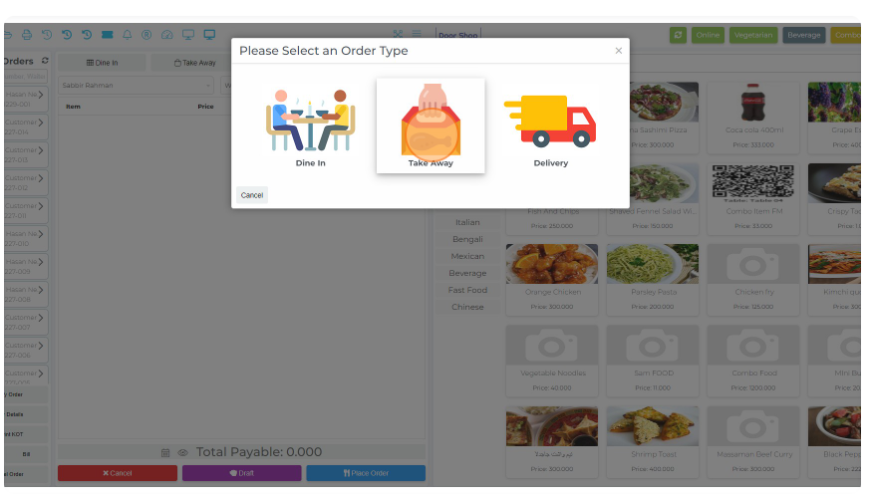
Then add items to the cart and then place your order.
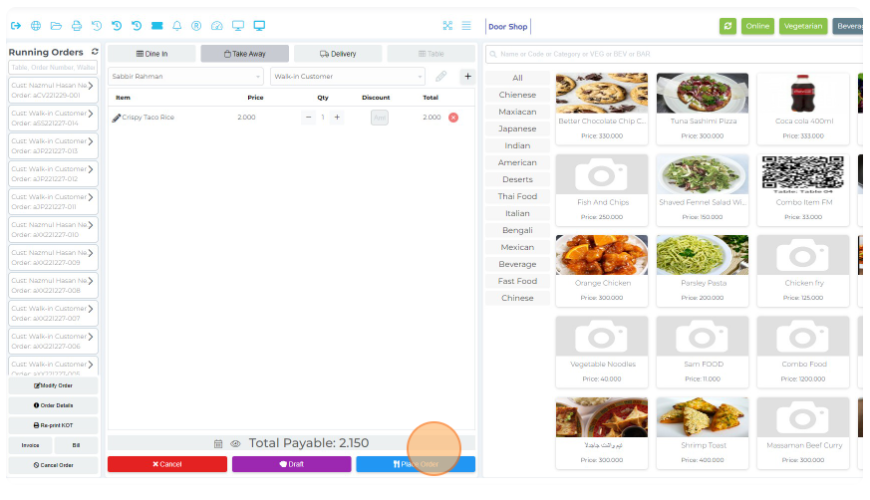
After placed the order, system will unset the order type
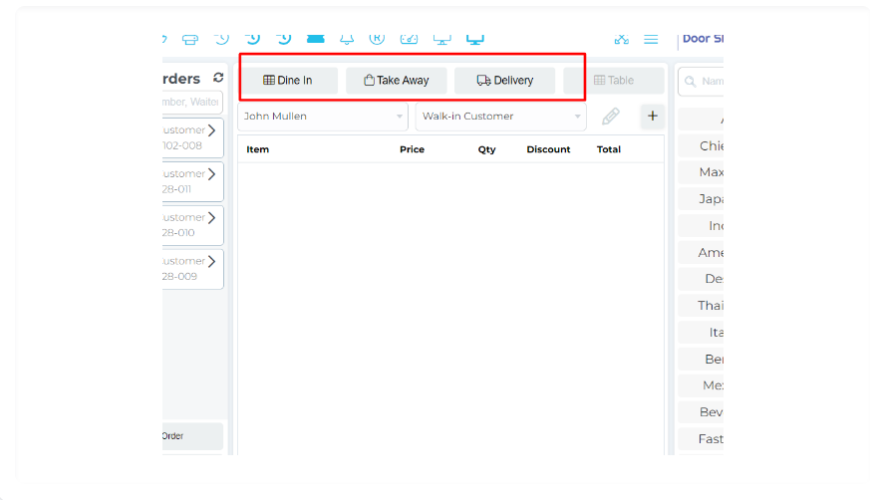
Was this page helpful?
Thank you for your feedback!
Please Login First
Sign in to post your comment or signup if you dont have any account.
Need help? Search our help center for answers or start a conversation:
In publishing and graphic design, Lorem ipsum is a placeholder text commonly used to demonstrate the visual form of a document or a typeface without relying on meaningful content. Lorem ipsum may be used as a placeholder before final copy is available.
0 Comments