iRestora PLUS
Popular Search:
- Forums,
- Getting Started,
- Community
Popular Search:
Only selected Modifiers shown on the POS screen.
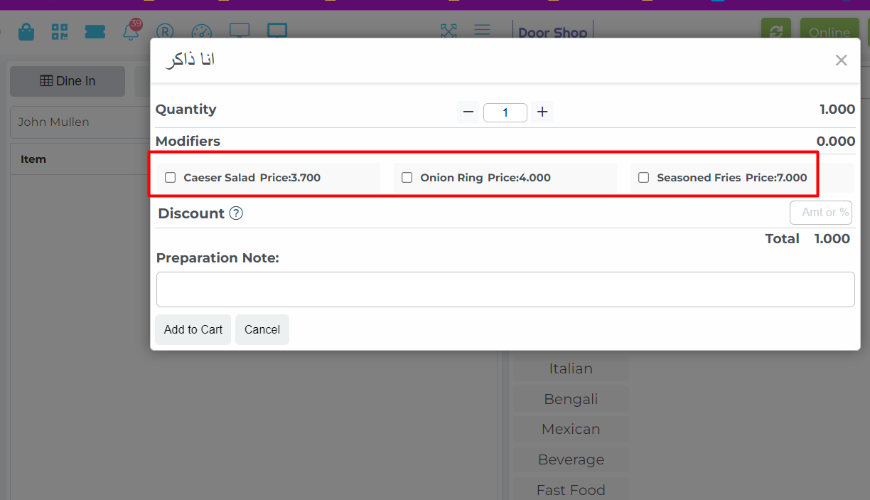
Let’s select the Onion Ring Modifier for this Food Menu.
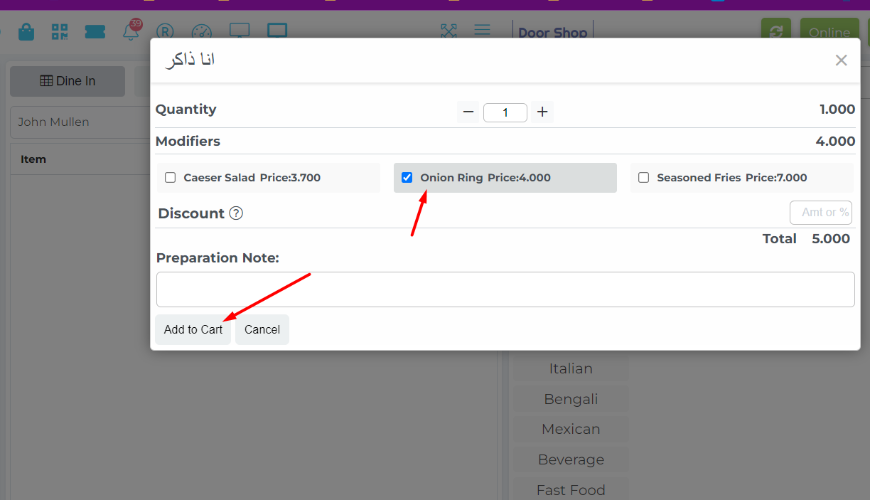
Let’s see the stock of all ingredients that we add for this Modifier, so go to the Modifier edit form and check all of the ingredients.
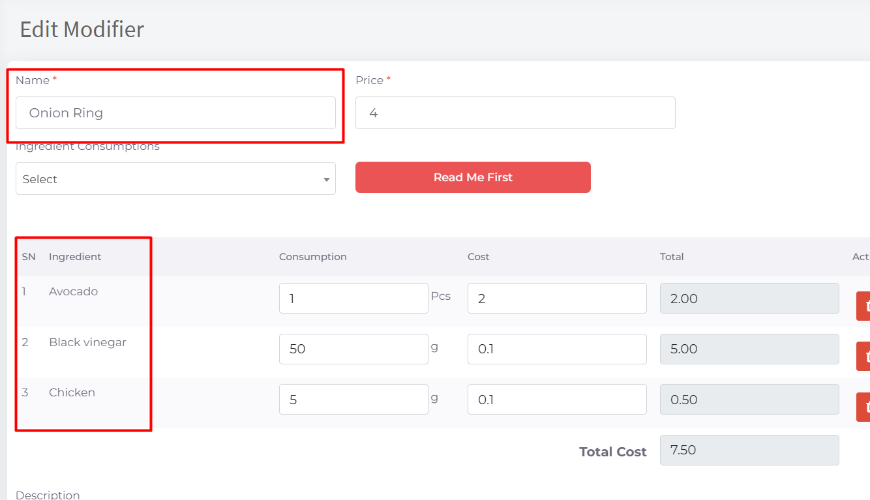
Now we will check the stock value for those ingredients, then go to the stock menu.
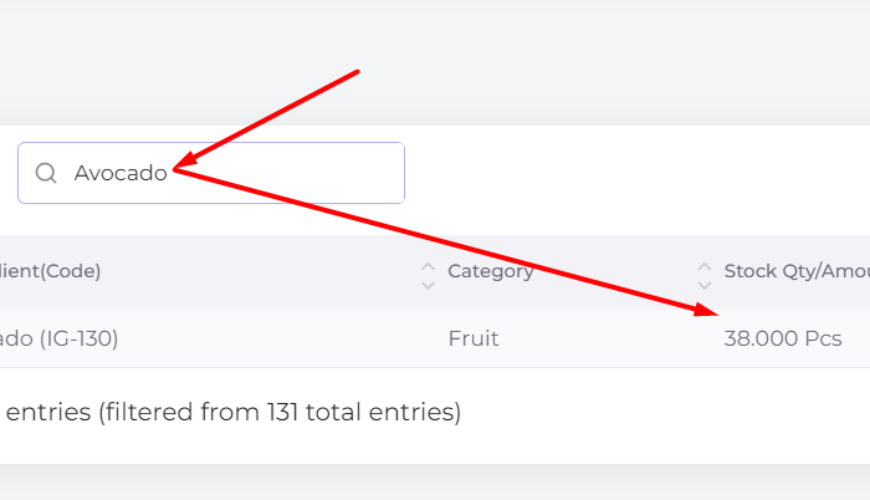
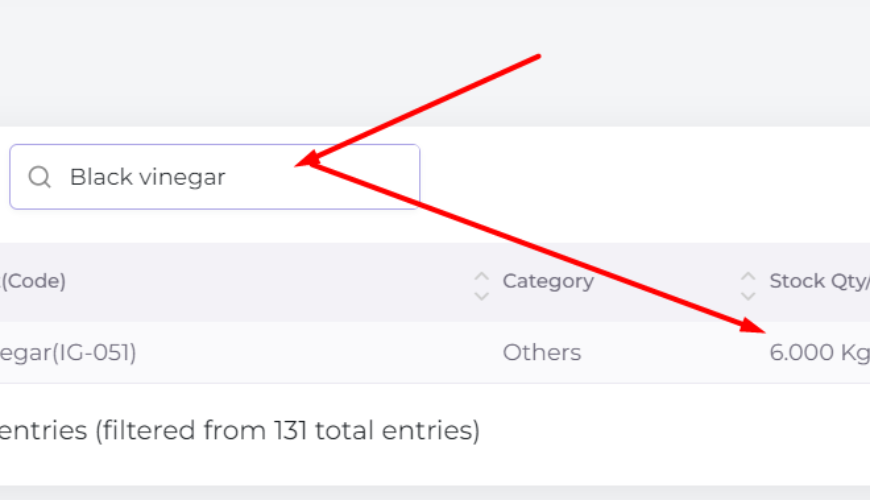
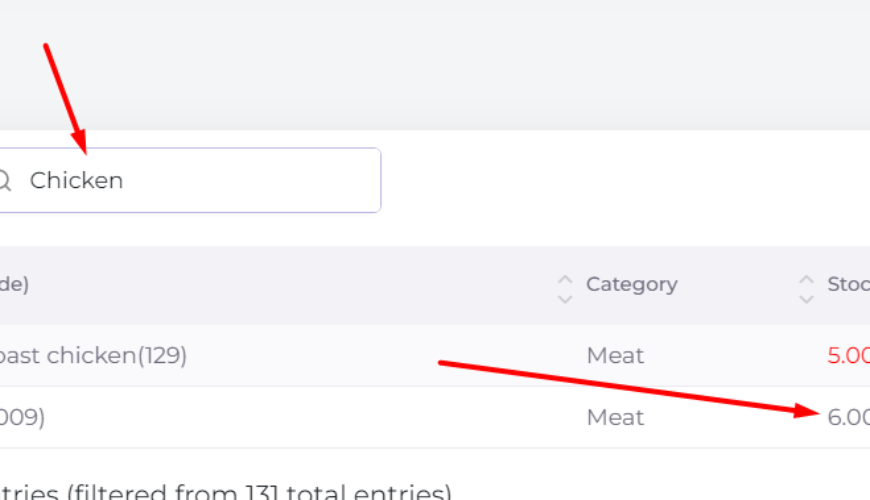
Here stocks are-
-Avocado is 38Pcs
-Black vinegar is 6Kg and 867g
-Chicken is 6Kg and 974g
Now let see the used consumption of modifiers.
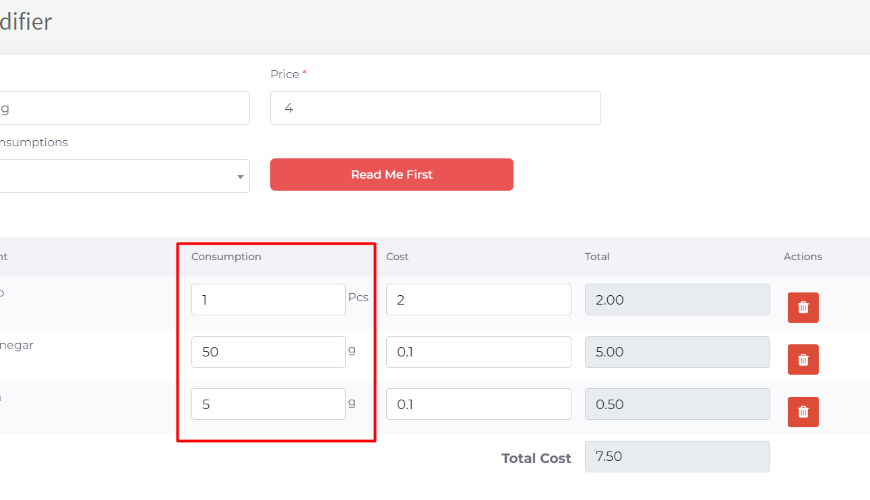
-Avocado is 1Pcs
-Black vinegar is 50g
-Chicken is 5g
Now go to the POS screen and place an order with that.
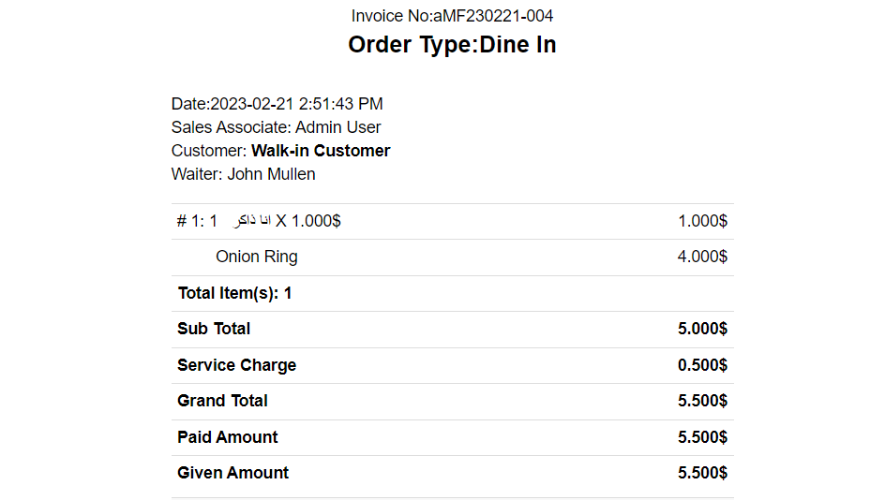
Check ingredients stock for deducted status which are used in the selected modifier.
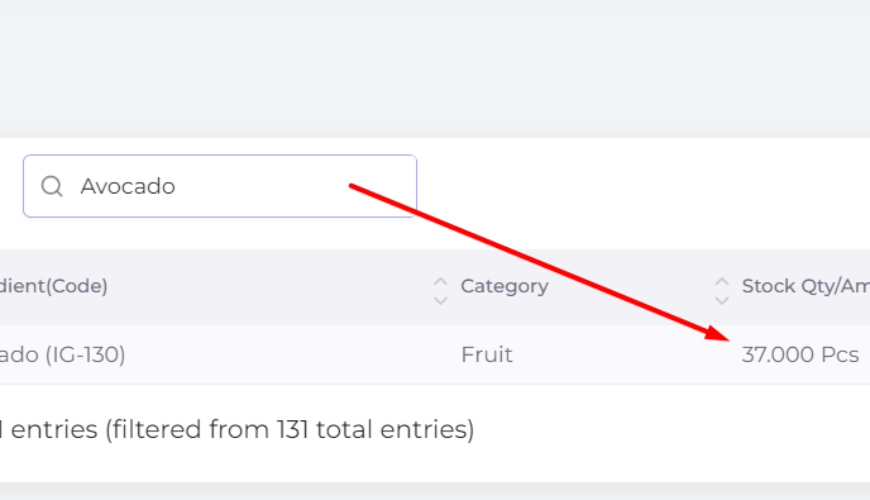
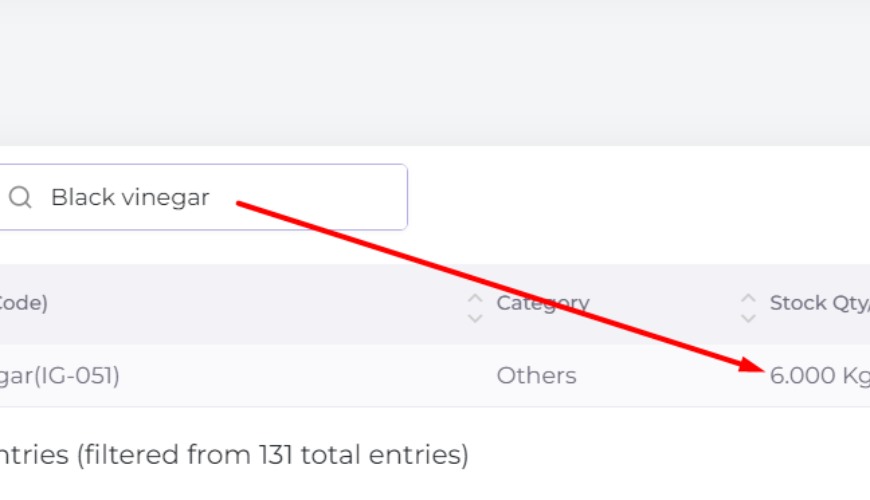
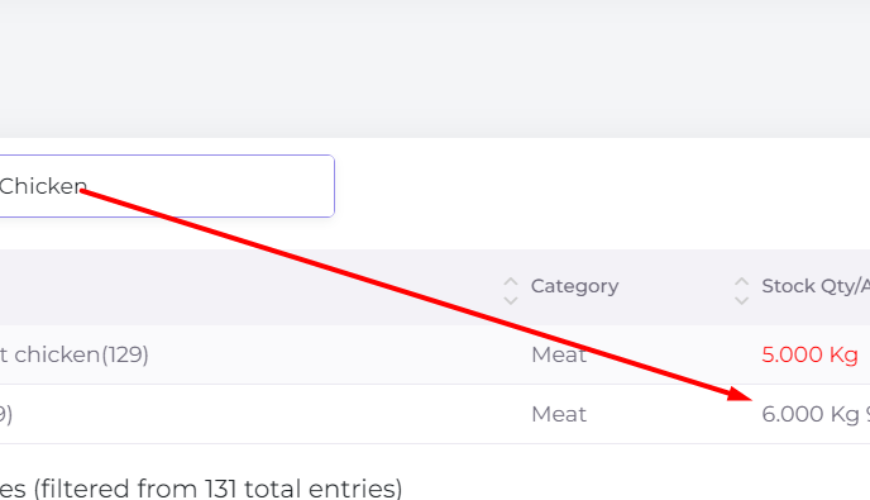
Before place order stocks was-
-Avocado is 38Pcs
-Black vinegar is 6Kg and 867g
-Chicken is 6Kg and 974g
Used consumption on modifier profile.
-Avocado is 1Pcs
-Black vinegar is 50g
-Chicken is 5g
After place order and generate invoice with 1 Quantity of Onion Ring.
-Avocado is 37Pcs (38 - 1 = 37)
-Black vinegar is 6Kg and 817g (867 - 50 = 817)
-Chicken is 6Kg and 969g (974 - 5 = 969)
Was this page helpful?
Thank you for your feedback!
Please Login First
Sign in to post your comment or signup if you dont have any account.
Need help? Search our help center for answers or start a conversation:
In publishing and graphic design, Lorem ipsum is a placeholder text commonly used to demonstrate the visual form of a document or a typeface without relying on meaningful content. Lorem ipsum may be used as a placeholder before final copy is available.
0 Comments