OFF POS
- Home
- Articles
1. First, you need to install xampp or wamp or lamp server, then upload the downloaded zip file inside of the htdocs folder of xampp and extract it. You can check, how to install xampp from here: https://youtu.be/_TDiZWoiewk
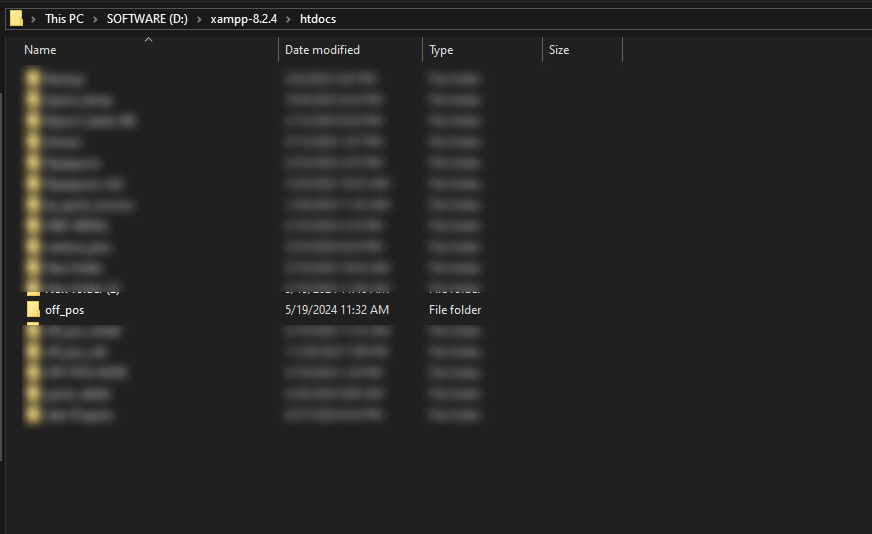
2. Go to your browser and enter the URL: localhost/off_pos/install

3. After clicking on the next button you will get an interface about "Verify your purchase", enter your purchase username and code after that click on the "Next" button.
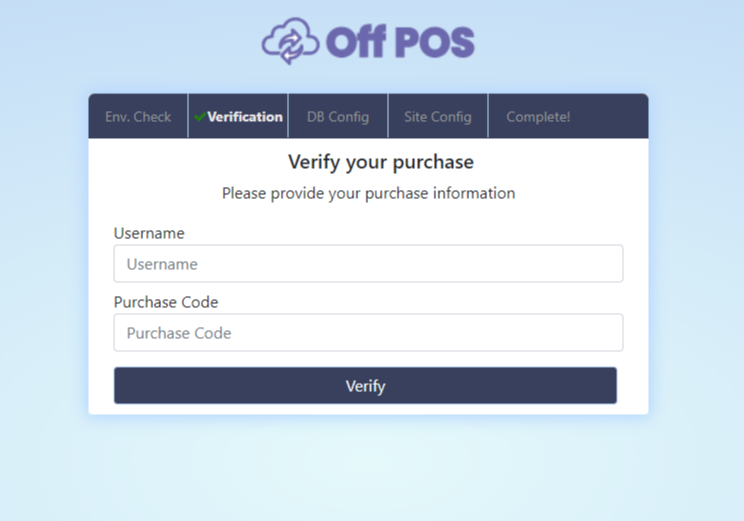
4. Create a database named off_pos or any others as per your need. Go to your browser and enter localhost/phpmyadmin and create the database
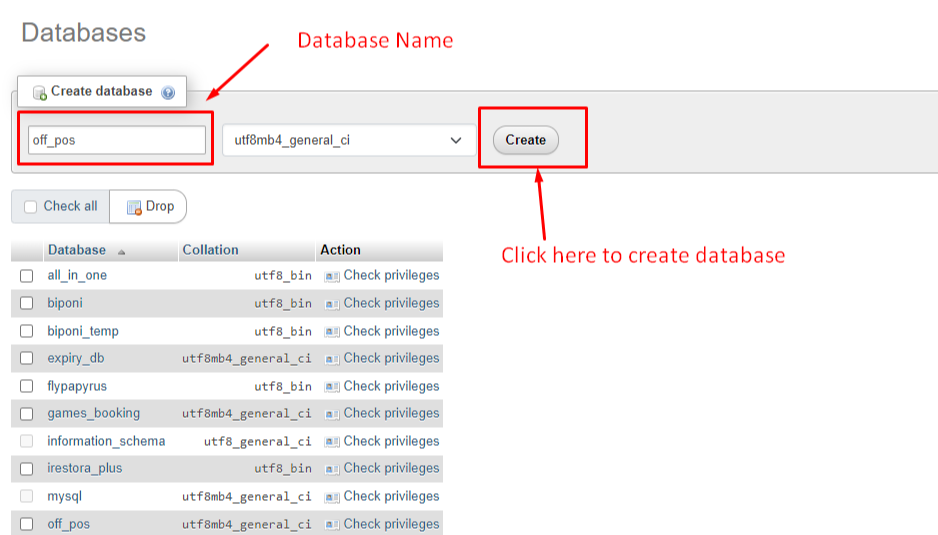
5. Enter the database configuration data and click Next.
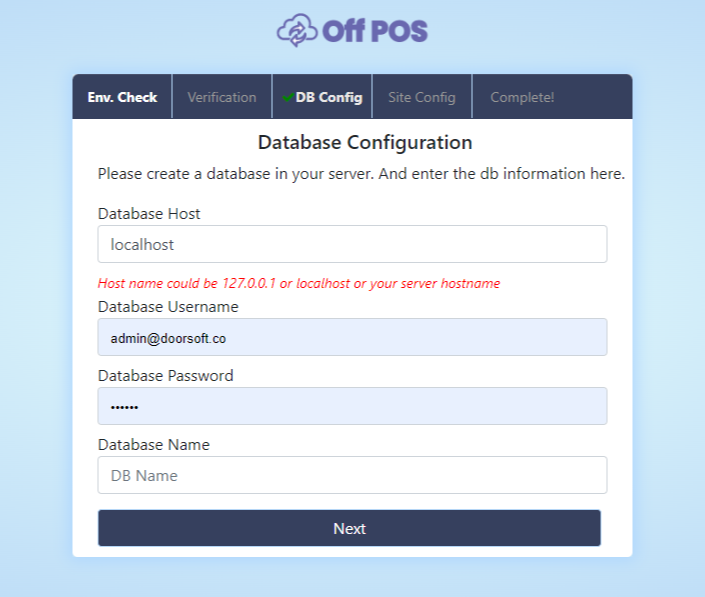
6. After clicking on Next it will be shown as a screenshot and click on Next again for the next step.
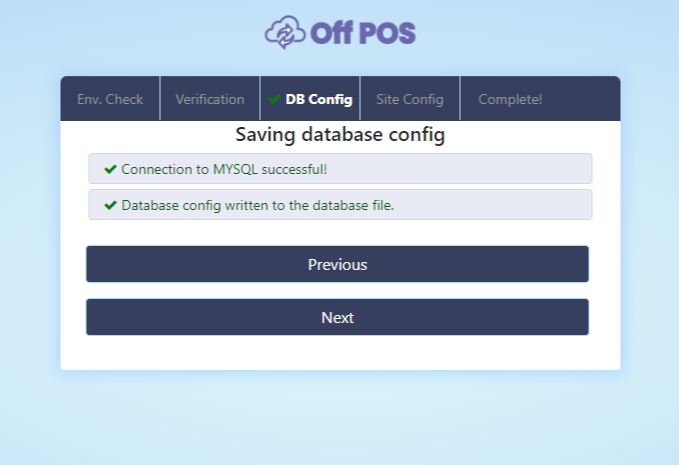
7. After clicking on the Next button it will be shown like this screenshot and click on Next.

8. After clicking on the Next button it will be shown as a screenshot and click on Next. Installation completed.
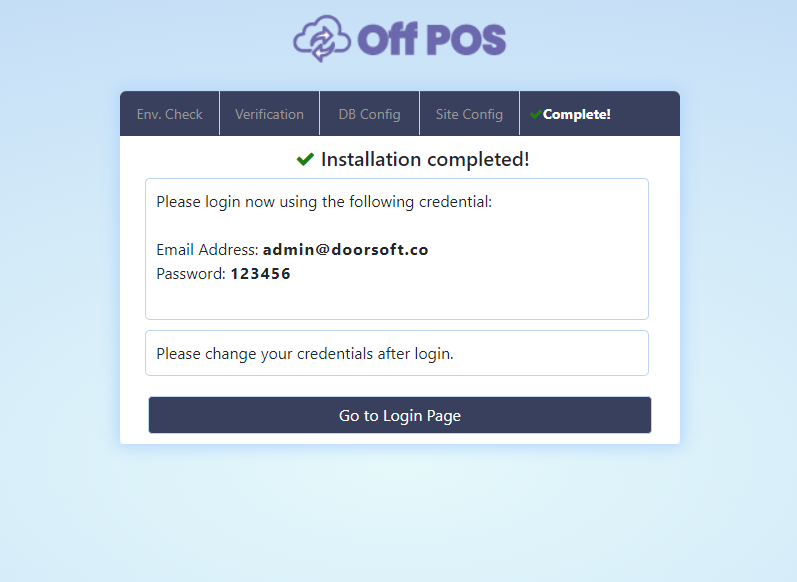
9. After the installation is complete you will see an interface like below.
To login click on the "Go to Login Page"
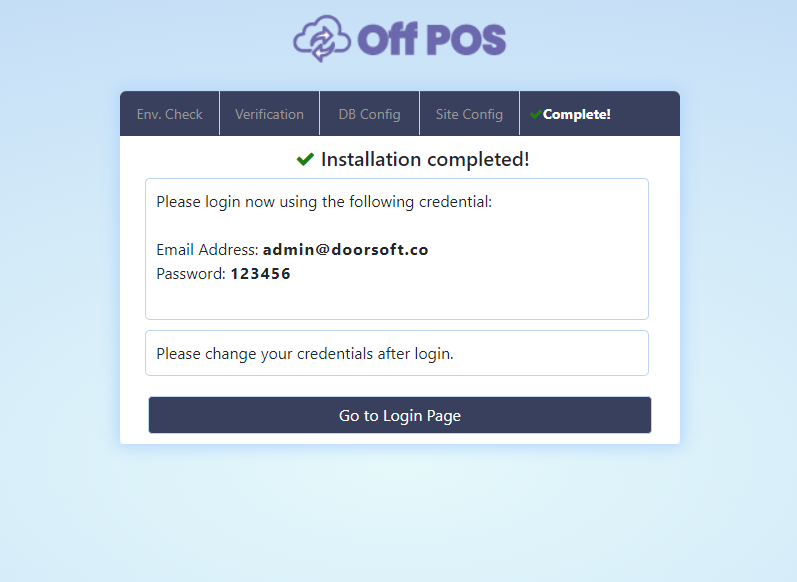
10. The login page will be open like bellow:
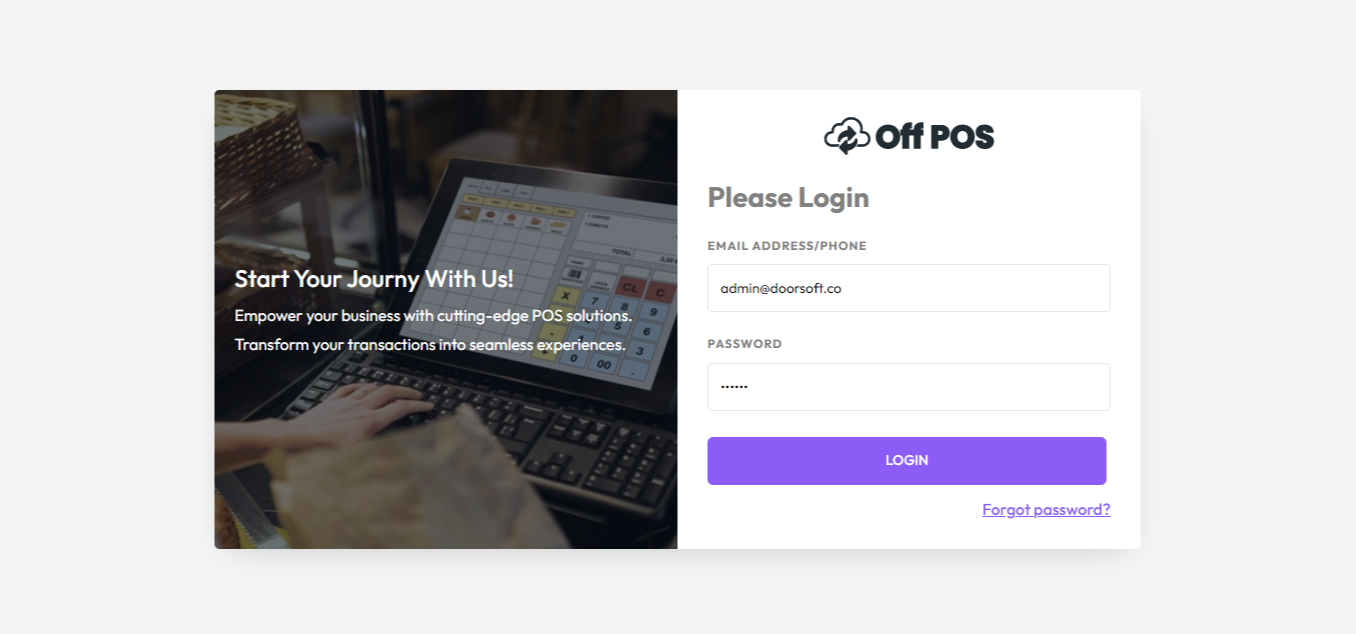
Was this page helpful?
Thank you for your feedback!
Please Login First
In publishing and graphic design, Lorem ipsum is a placeholder text commonly used to demonstrate the visual form of a document or a typeface without relying on meaningful content. Lorem ipsum may be used as a placeholder before final copy is available.
.png)
Comments (00)