To view Customer Receive Report Expand Report Menu and click Customer Receive Report from the left sidebar. select a date to view the report within a specified date if needed. select a customer also you can select outlet from the outlet field to filter report according to outlet.
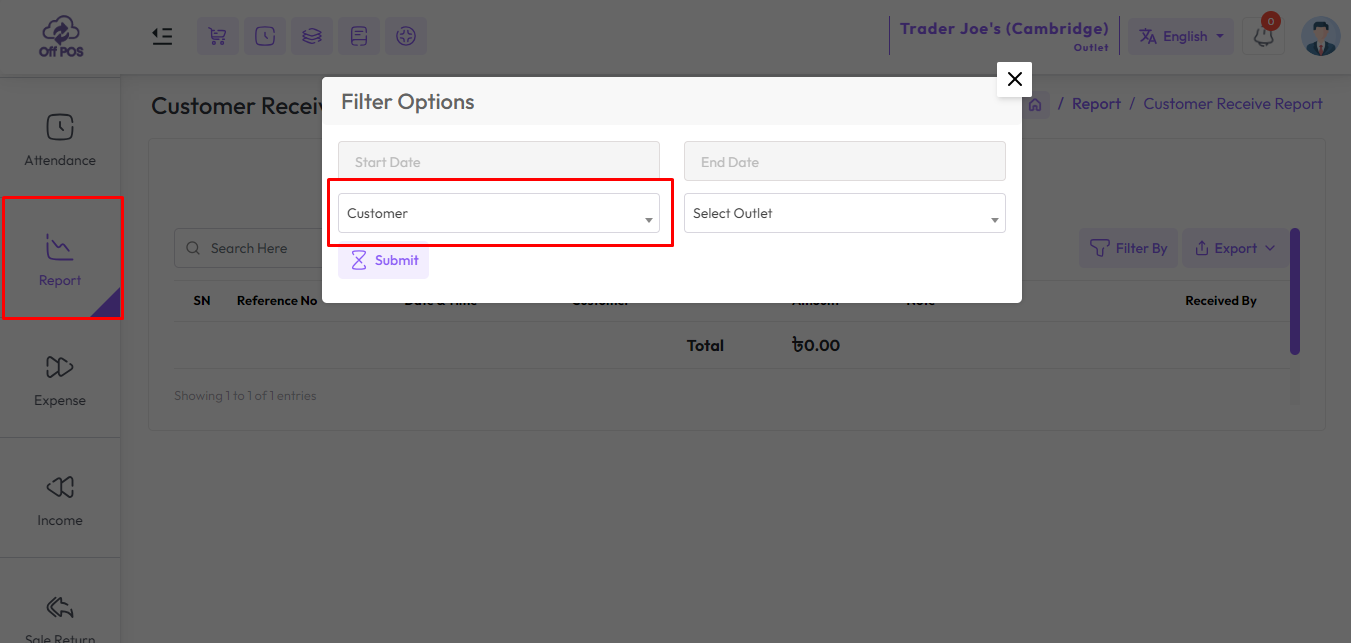
.png)
Comments (00)