OFF POS
- Home
- Articles
Based on the type of business and the product, 7 types of product types are maintained in Off POS namely General Products, Variation Products, IMEI Products, Serial Products, Medicine/Expiry Product, Installment Products, Servicing.
Here we will discuss only "IMEI Product"
IMEI Product Best applicable for mobile phone devices, or similar products that contain IMEI Number.
To create a new IMEI item/product expand the Item/Product menu from the left sidebar after that click on the Add Item/Product menu
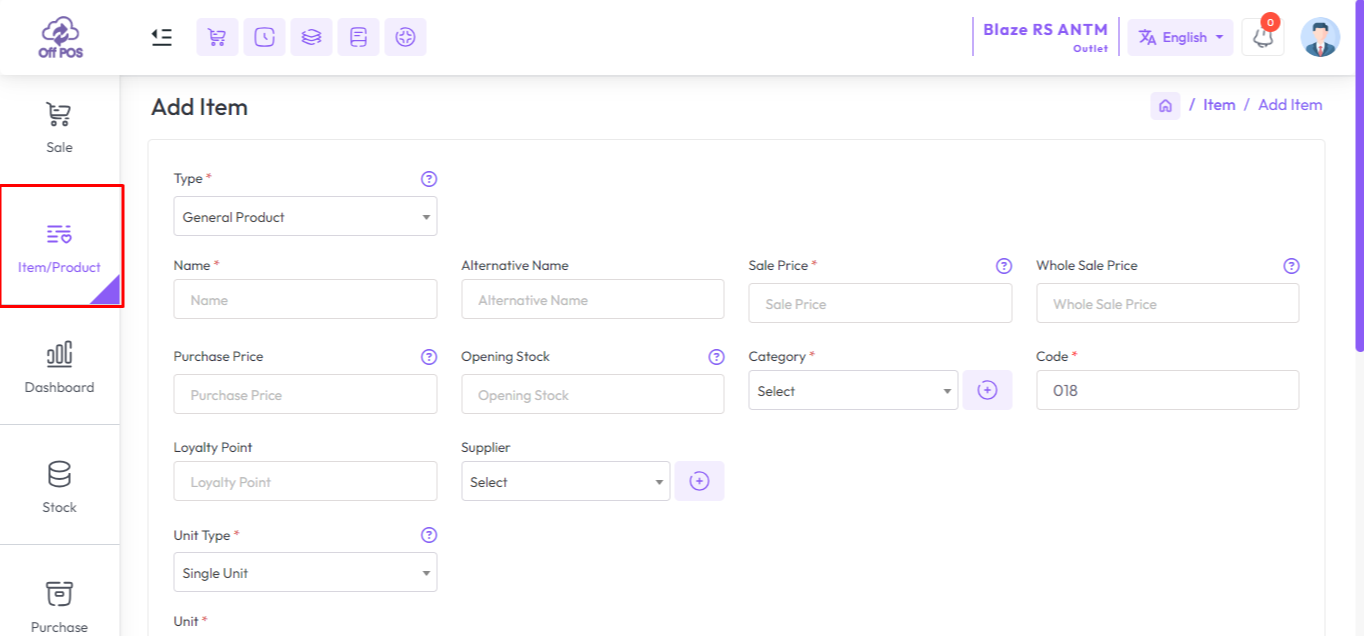
In this lesson, we will show only how to add IMEI Product.
Select "IMEI Product" type from the Type field and enter an "Alternative Name" for this product, "Alternative Name" for a product typically refers to an additional name or label that can be used to identify the product in the system.
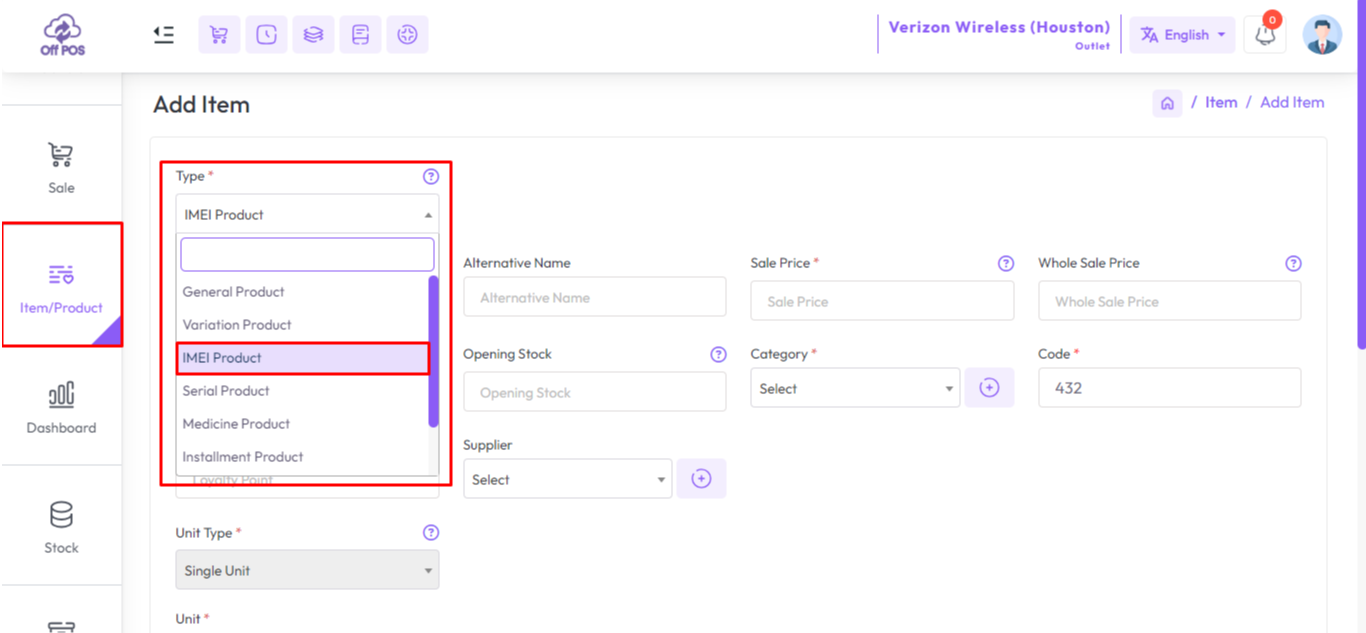
To set opening stock for every outlet click on the "Opening Stock" field after clicking that you will see an outlet list
How to add loyalty points to an item? Click here to read the article.
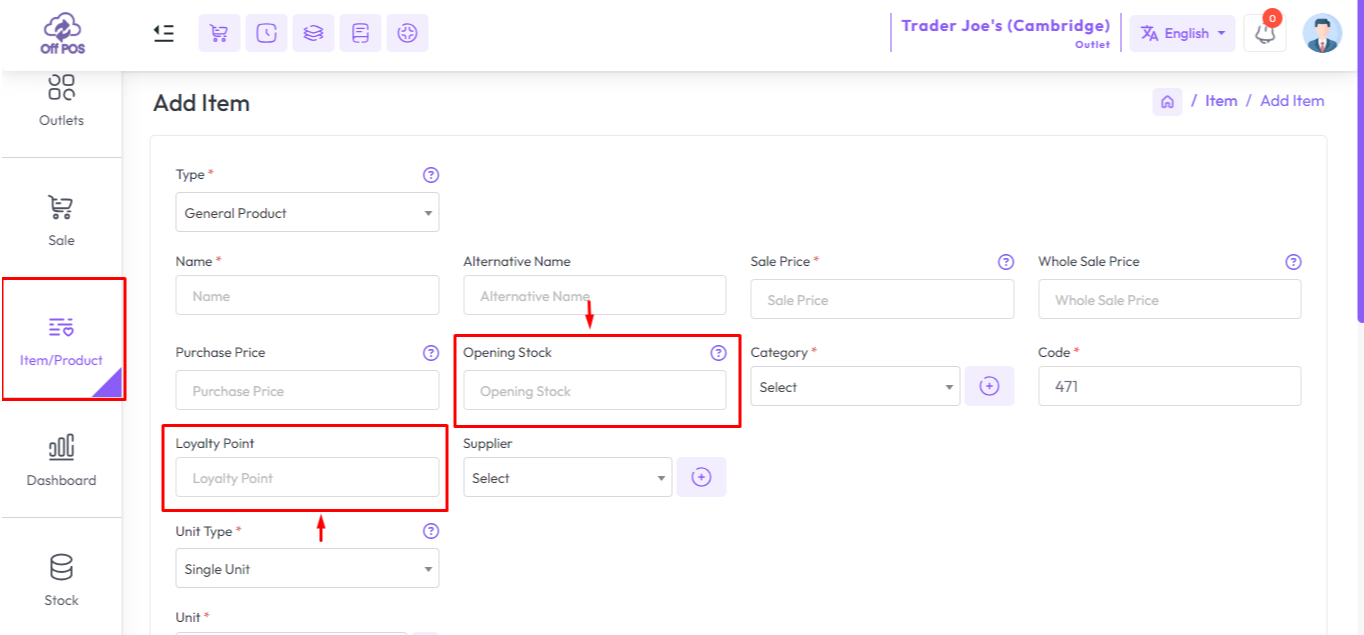
Enter the quantity in the quantity field under the outlet for which you want to set the opening IMEI Number.
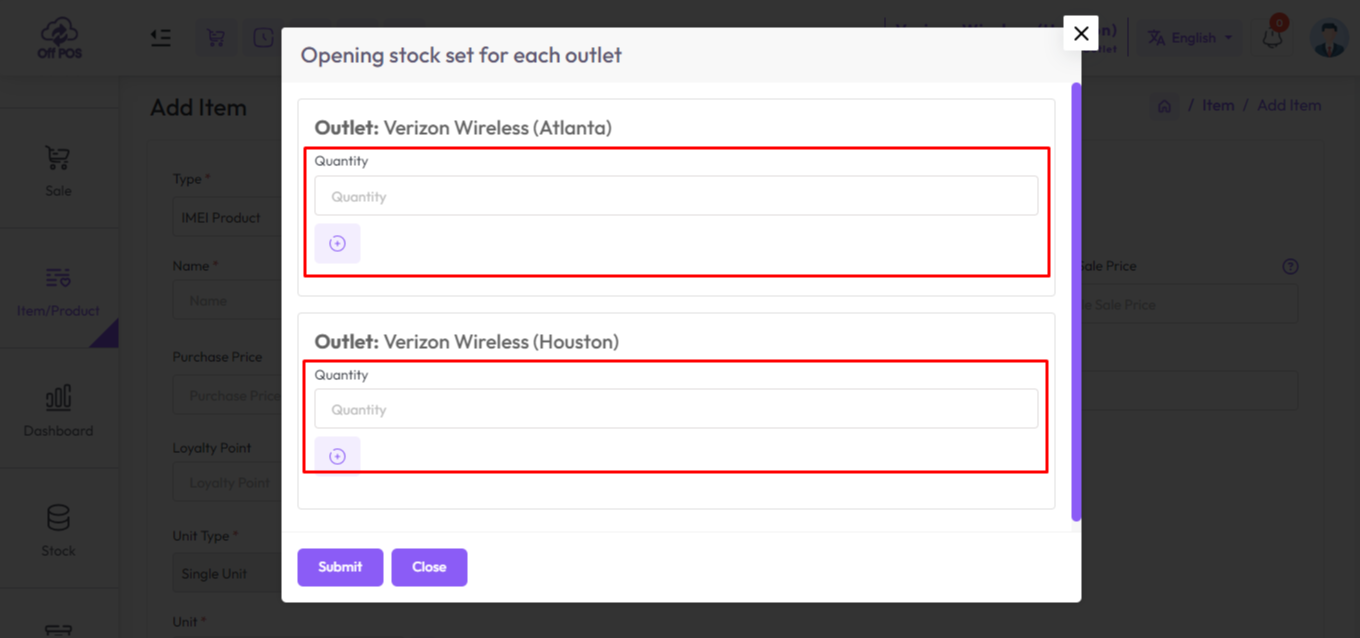
If you want, you can click on the plus button to increase one field at a time, where IMEI Number can be provided.
Click the Delete button to delete the IMEI Number.
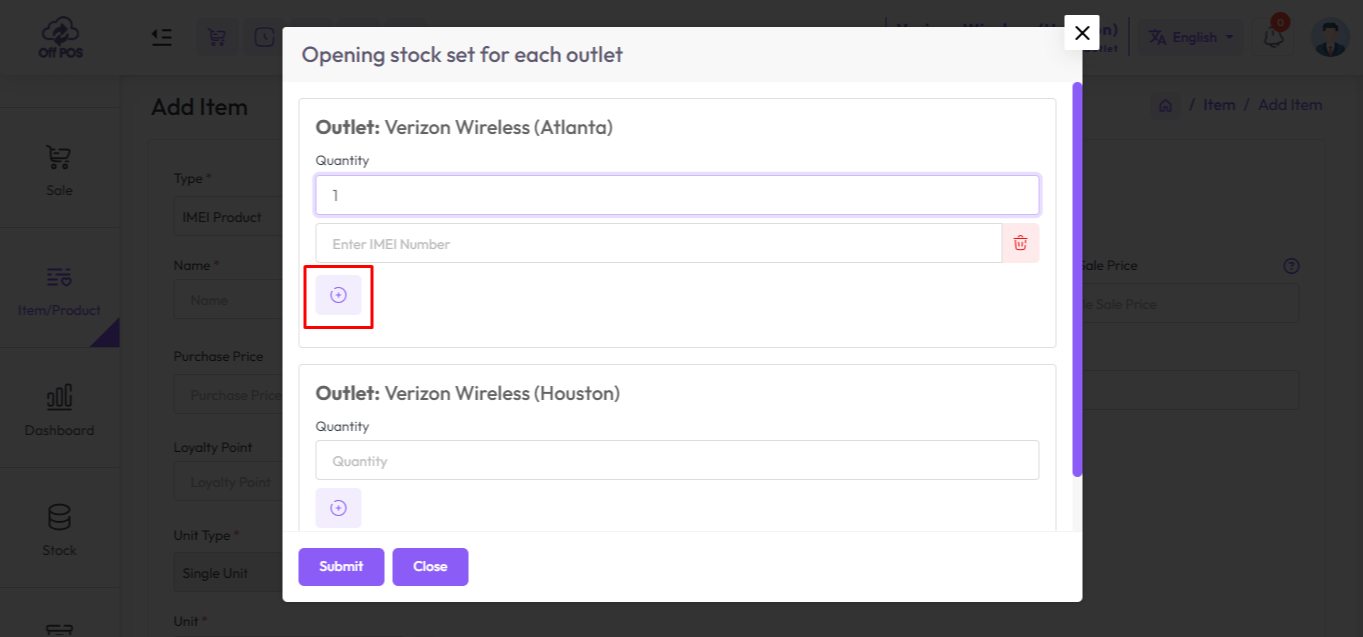
Select the unit from the unit field as per your need.
NB: IMEI products only work with single units.
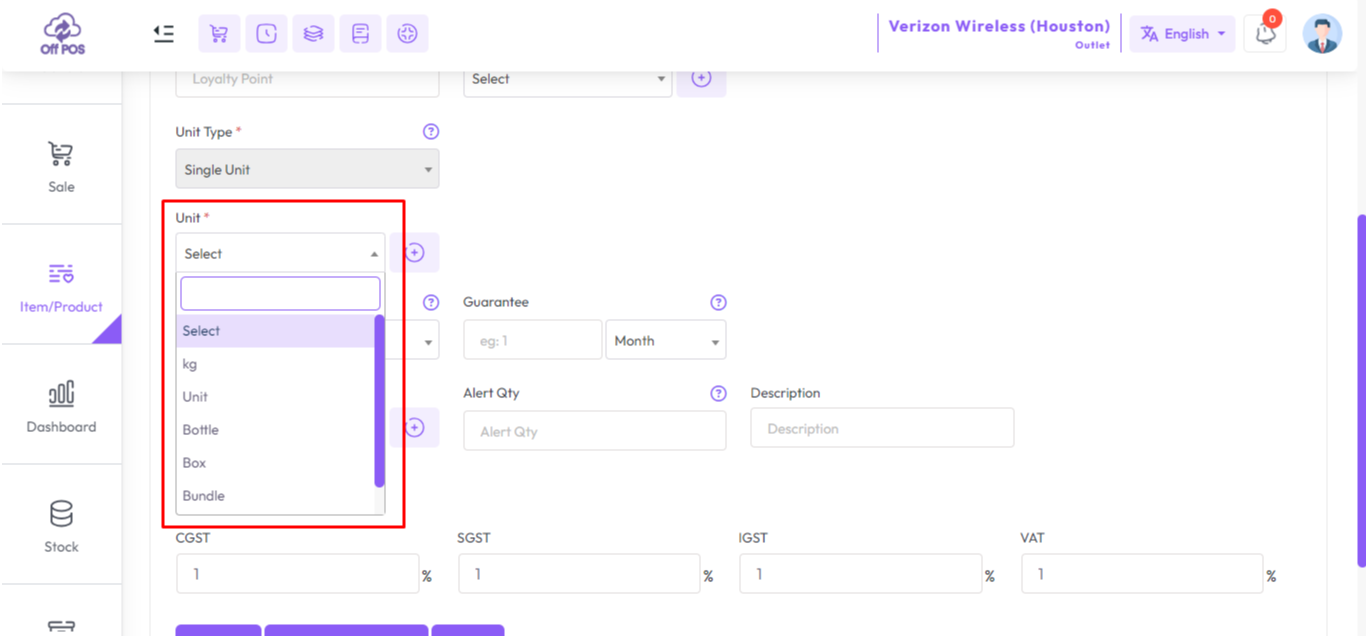
If you have a Warranty Or Gurantee of a product then you should enter amount Warranty and Warranty Type like Day,Month or Year. If you select Warranty 6 month that means 6 months will be counted from when the product is sold. This will work for the rest and the guarantee.
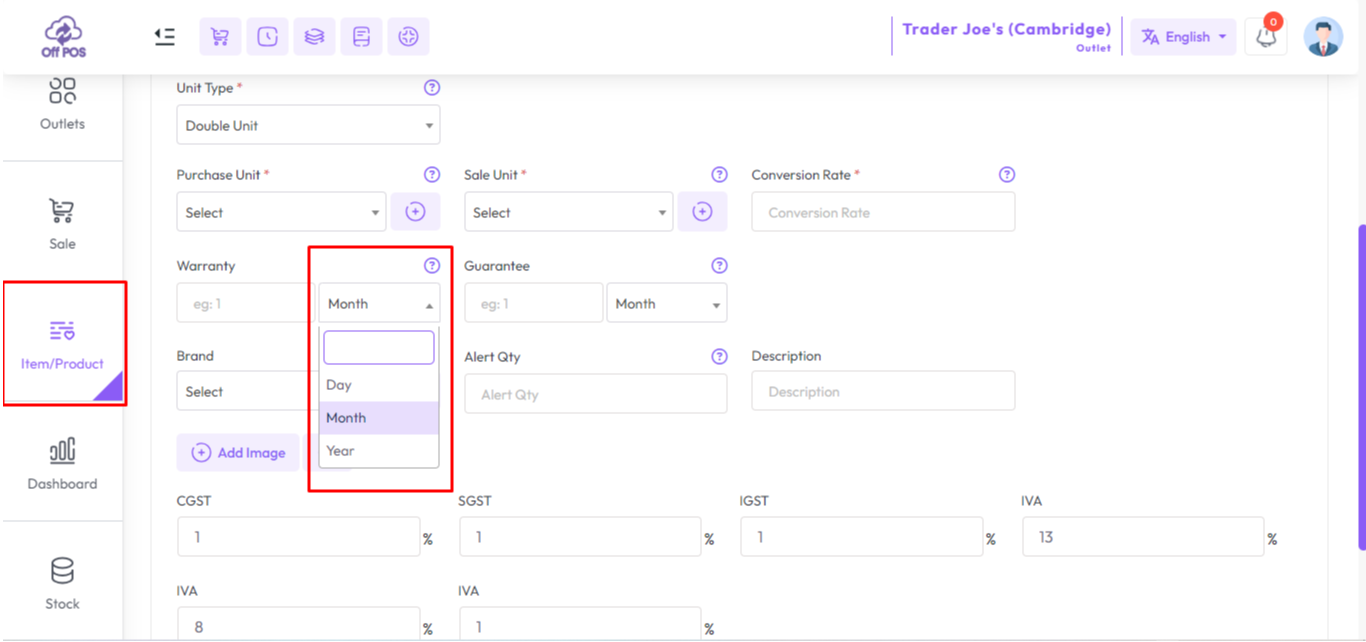
Warranty Gurantee Show in invoice.
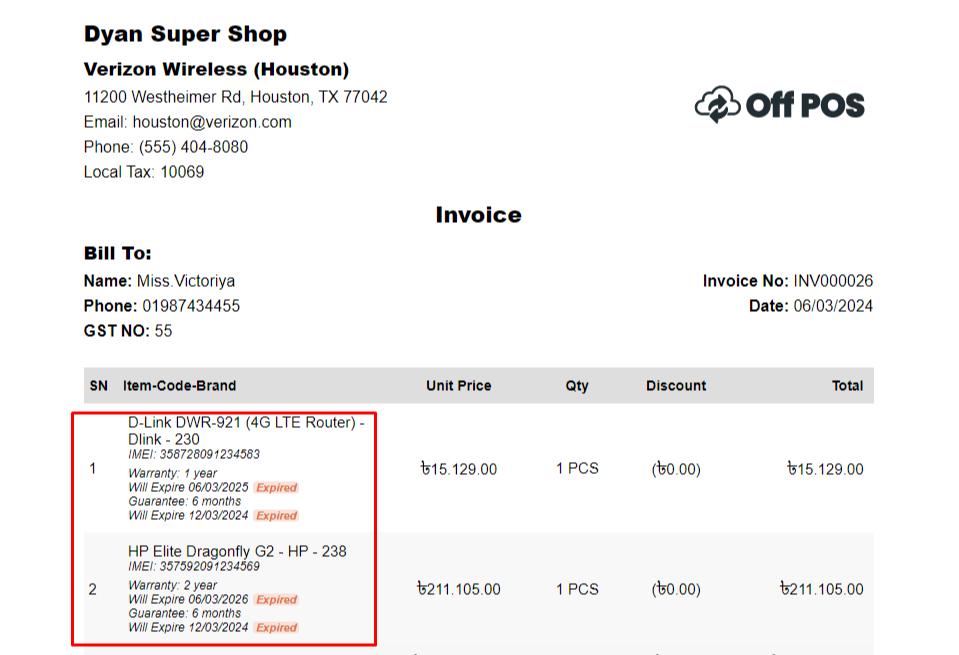
Alert Quantity: It refers to the minimum quantity of a product or item that triggers an alert or informs the relevant personnel that the stock level has reached a predefined threshold
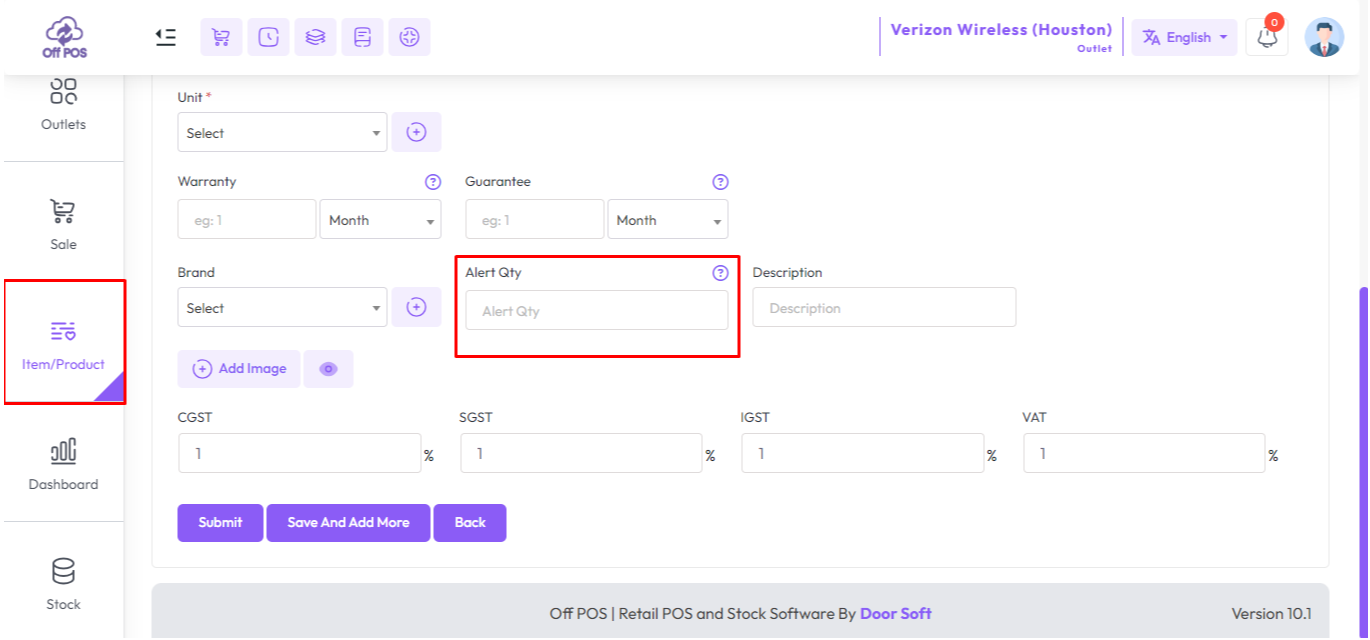
Click here to read about the Tax in Item Profile article.
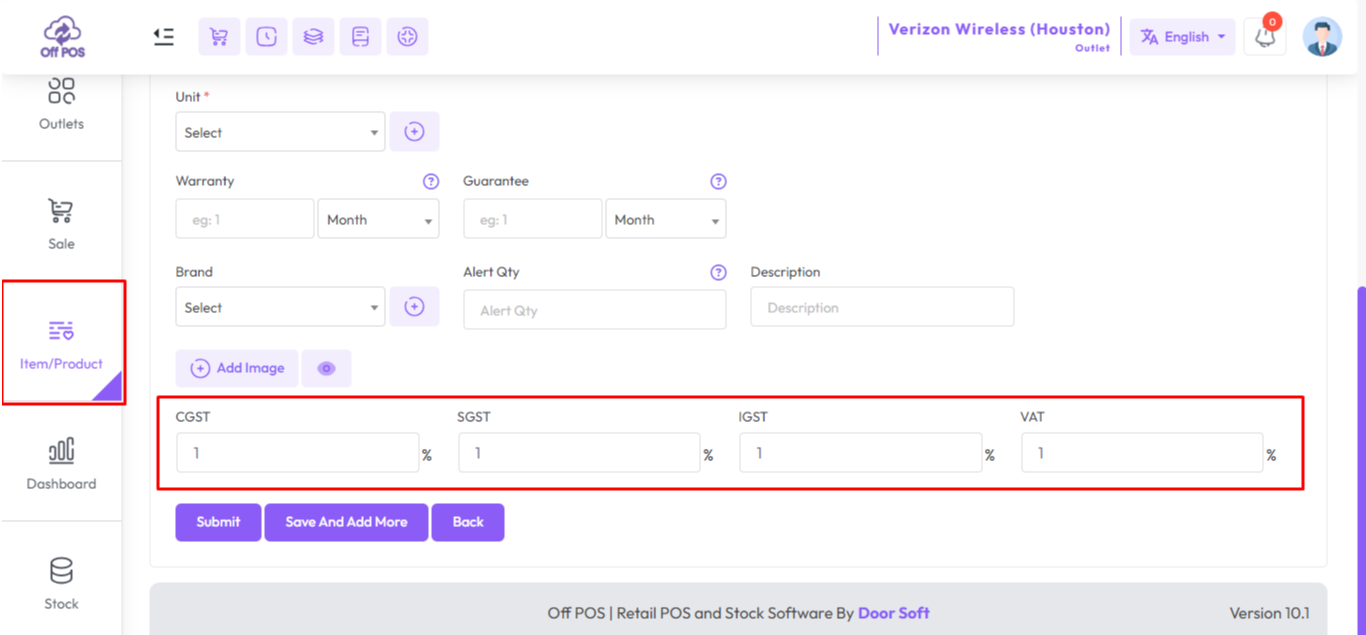
Was this page helpful?
Thank you for your feedback!
Please Login First
In publishing and graphic design, Lorem ipsum is a placeholder text commonly used to demonstrate the visual form of a document or a typeface without relying on meaningful content. Lorem ipsum may be used as a placeholder before final copy is available.
.png)
Comments (00)