Note: you can’t do any transaction without selecting the “Enter” button from the outlet list, because it’s a prerequisite of any transaction.
OFF POS
- Home
- Articles
In point-of-sale (POS) software, an "outlet" usually refers to a specific location or physical store where sales transactions occur. It's a term used to categorize and manage sales data, stock, and other aspects of retail operations within the software. For businesses with multiple locations, each outlet may have its own set of stock, pricing, and sales records tracked within the POS system.
To create a new outlet expand the Outlets menu from the left sidebar after that click on the Add Outlet menu.
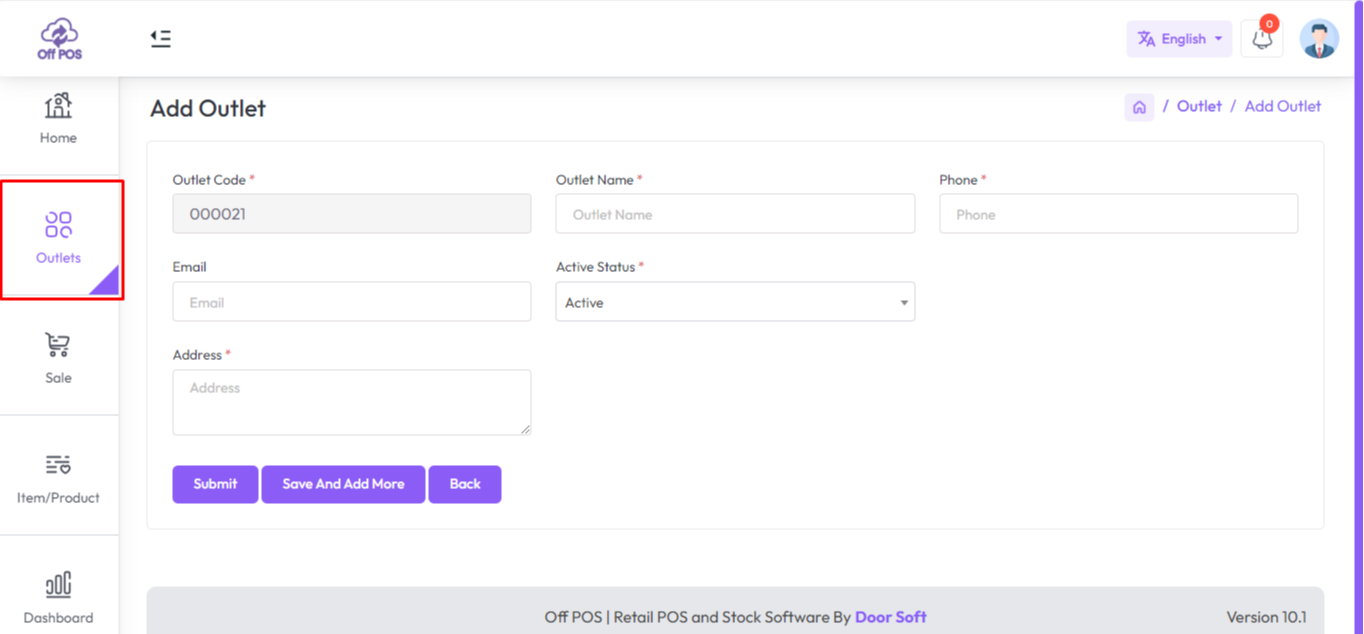
Fill up this required field and hit the submit button to create an outlet, after successfully created outlet you will find it in “List Outlet”
To view List Outlet expand the Outlets Menu from the left sidebar, after that click on List Outlet menu.
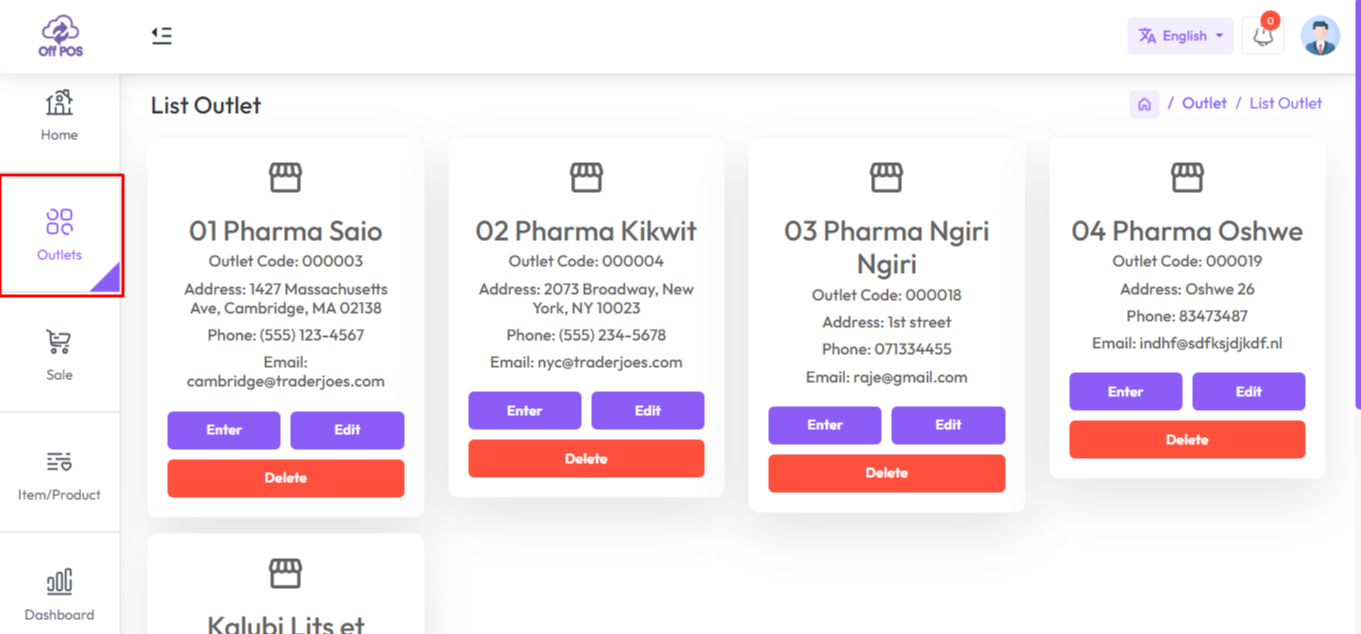
You can also edit an Outlet by clicking the Edit button, and delete by clicking the Delete button.
From the List outlet Click on the “Enter” button to Do transactional work Like Purchase, Purchase Return, Sale, Sale Return, Damage, Transfer, etc.
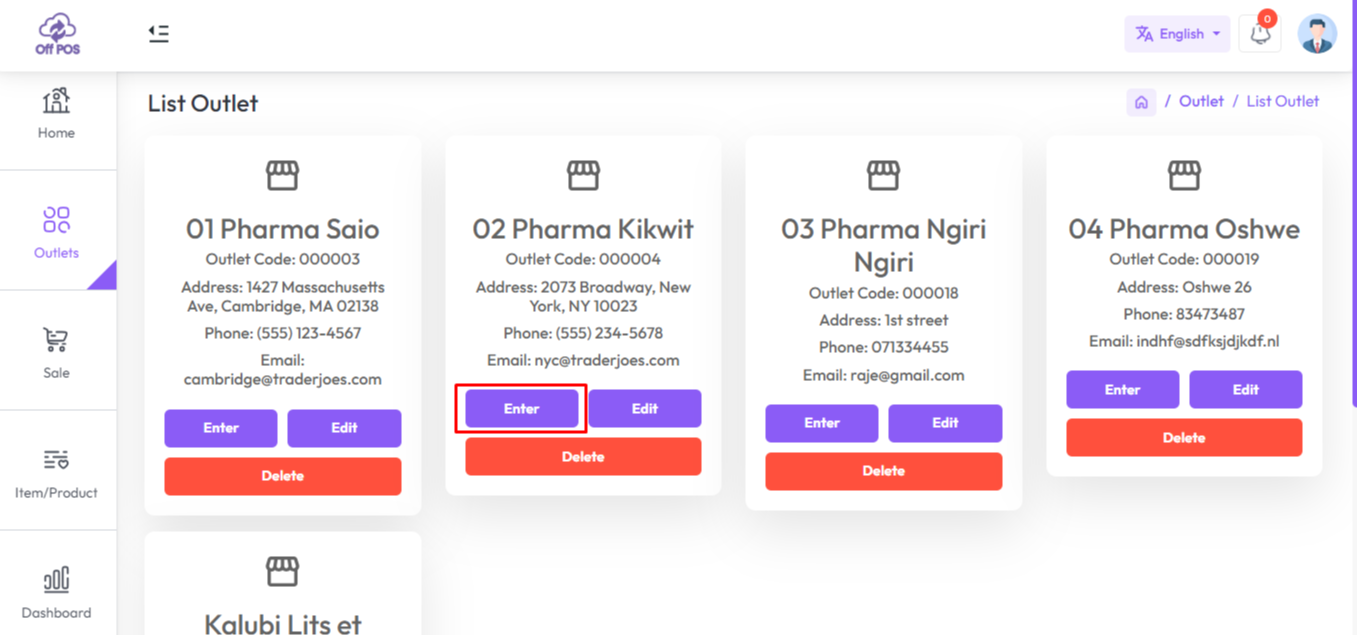
Note: you can’t do any transaction without selecting the “Enter” button from the outlet list, because it’s a prerequisite of any transaction.
Was this page helpful?
Thank you for your feedback!
Please Login First
In publishing and graphic design, Lorem ipsum is a placeholder text commonly used to demonstrate the visual form of a document or a typeface without relying on meaningful content. Lorem ipsum may be used as a placeholder before final copy is available.
.png)
Comments (00)