OFF POS
- Home
- Articles
Go to your project directory application/language
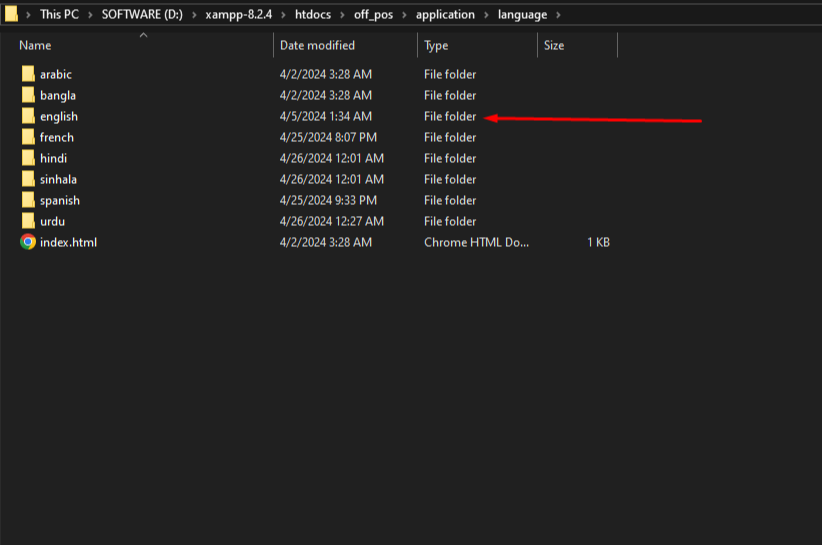
Copy the "english" language folder and paste it here then rename the folder name as below table.
Find your desired language and take the folder name.
| Language | Folder Name | Language | Folder Name | Language | Folder Name |
|---|---|---|---|---|---|
| Arabic | arabic | Azerbaijani | azerbaijani | Bulgarian | bulgarian |
| Bengali | bengali | Catalan | catalan | Chinese (S) | chinese |
| Czech | czech | Danish | danish | German | german |
| Finnish | finnish | French | french | Spanish (Argentina) | spanish |
| Greek | greek | English | english | Spanish | spanish |
| Estonian | sstonian | Hebrew | hebrew | Hindi | hindi |
| Croatian | croatian | Hungarian | hungarian | Armenian | armenian |
| Indonesian | indonesian | Icelandic | icelandic | Italian | italian |
| Persian | persian | Japanese | japanese | Georgian | georgian |
| Korean | korean | Lithuanian | lithuanian | Latvian | lithuanian |
| Macedonian | macedonian | Malay | malay | Mexico | mexico |
| Norwegian | norwegian | Nepali | nepali | Dutch | dutch |
| Polish | polish | Brazilian | brazilian | Portuguese | portuguese |
| Romanian | romanian | Russian | russian | Serbian (Latin) | serbian |
| Albanian | albanian | Slovak | slovak | Slovenian | slovenian |
| Swedish | swedish | Thai | thai | Turkish | turkish |
| Chinese (T) | chinese | Ukrainian | ukrainian | Urdu (Pakistan) | urdu |
| Uzbek | uzbek | Vietnamese | vietnamese |
Now open your file from location applicaiton/language/english/english_lang.php Open the file in a text editor like Notepad++ or Sublime Text, Vs code or any editor and change it by following the screenshot. You can download this editor front the following link: https://www.sublimetext.com/ Or https://code.visualstudio.com/
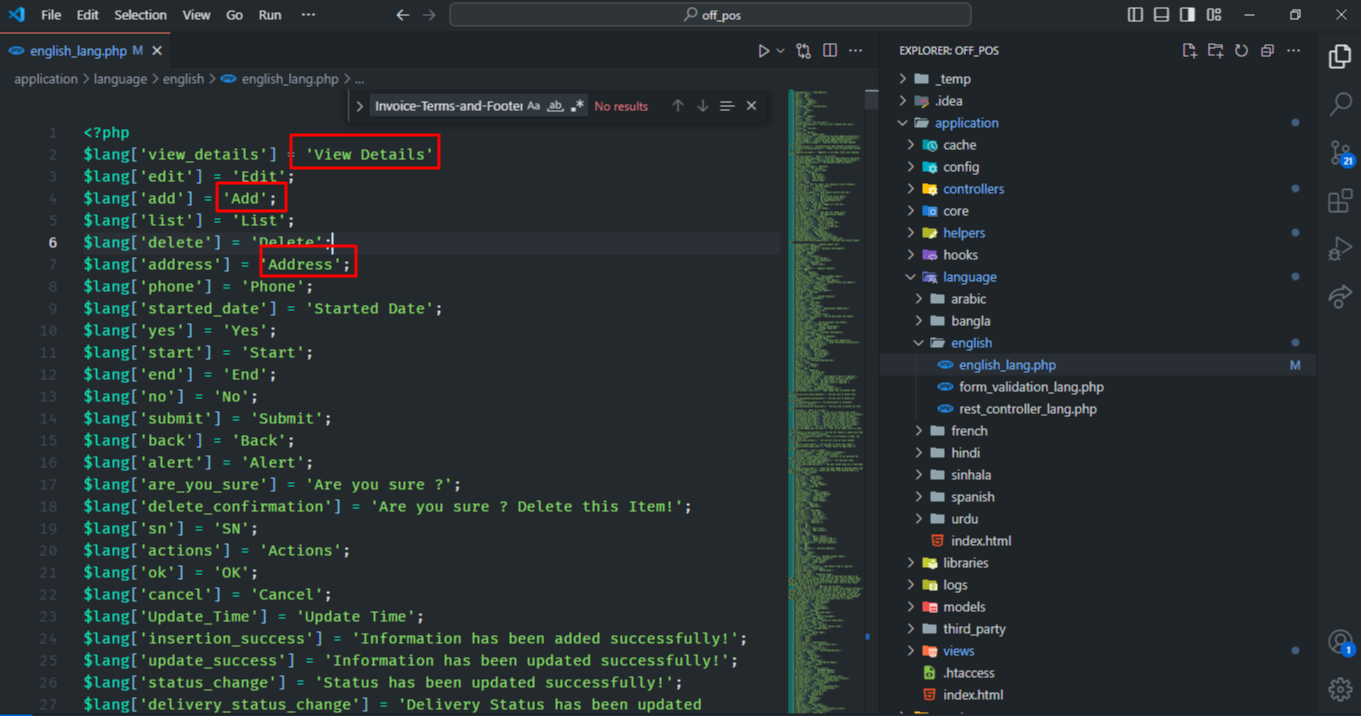
Finally save the file and run the software. You will find the newly added language in the change language dropdown.
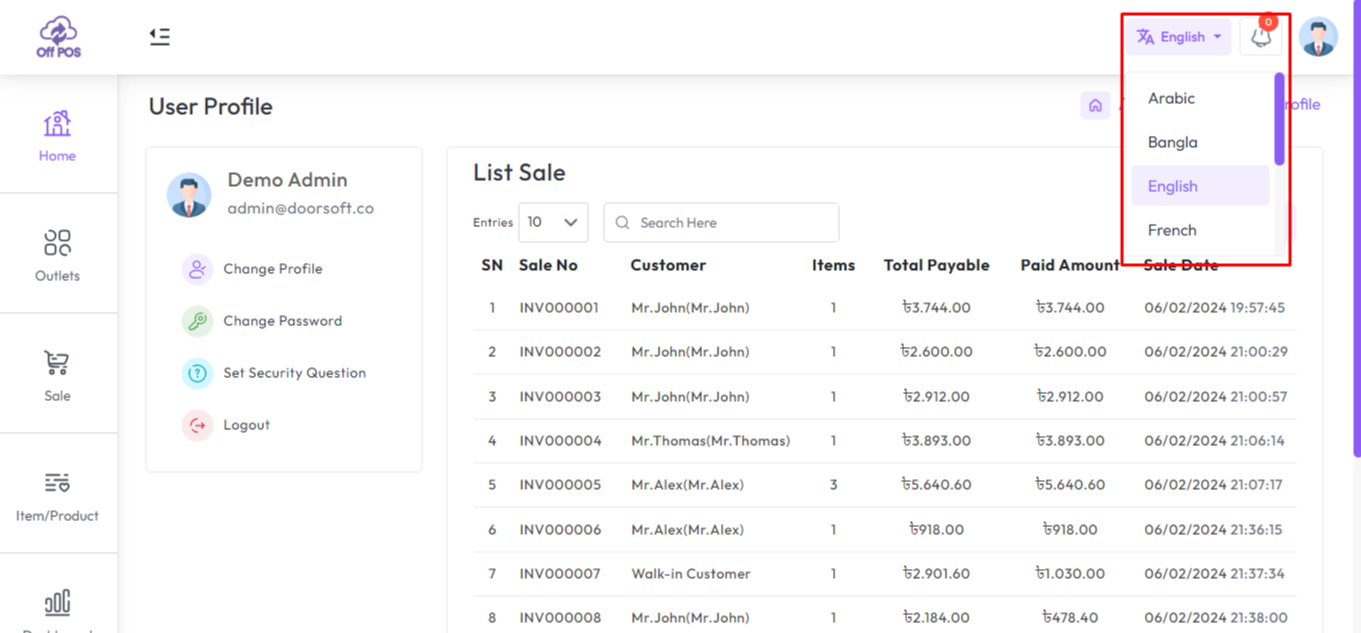
Select your newly added language. The language will be changed.
Was this page helpful?
Thank you for your feedback!
Please Login First
In publishing and graphic design, Lorem ipsum is a placeholder text commonly used to demonstrate the visual form of a document or a typeface without relying on meaningful content. Lorem ipsum may be used as a placeholder before final copy is available.
.png)
Comments (00)