To add a new "Stock Out" item, expand the "Fixed Asset" menu from the left sidebar and click the "Add Stock Out" menu.
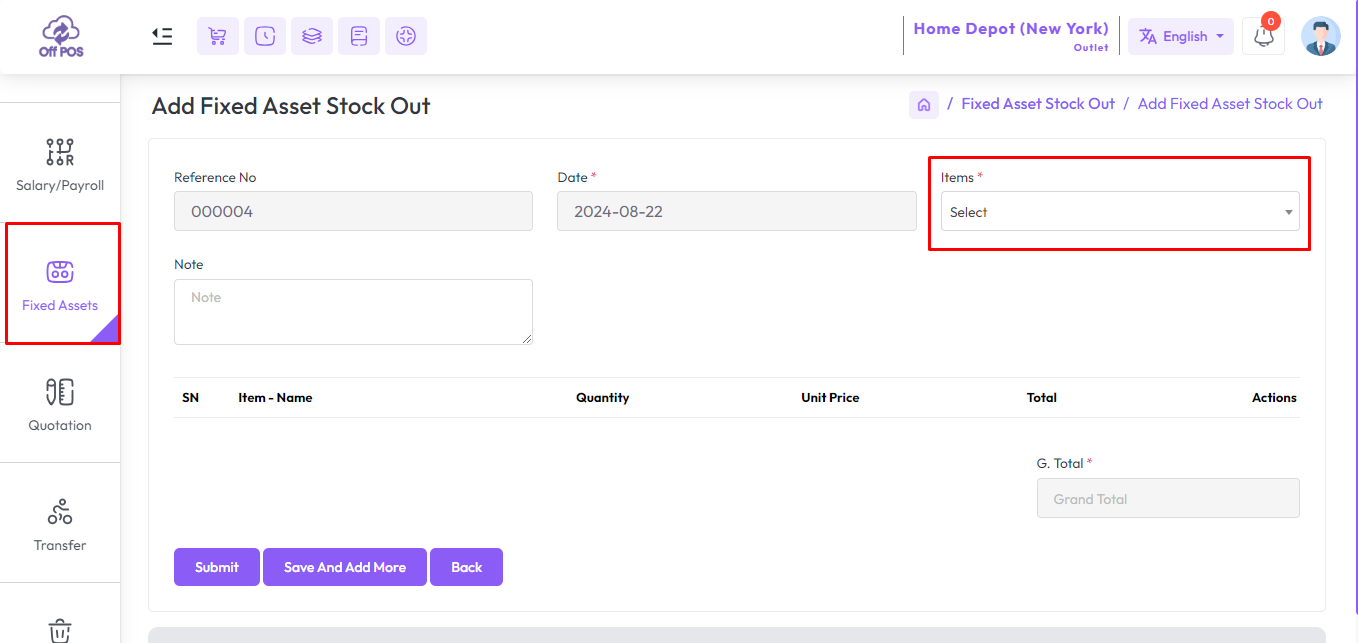
Select the item whose stock you are going to decrease.
Fill up the required field and hit the submit button.
To add a new "Stock Out" item, expand the "Fixed Asset" menu from the left sidebar and click the "Add Stock Out" menu.
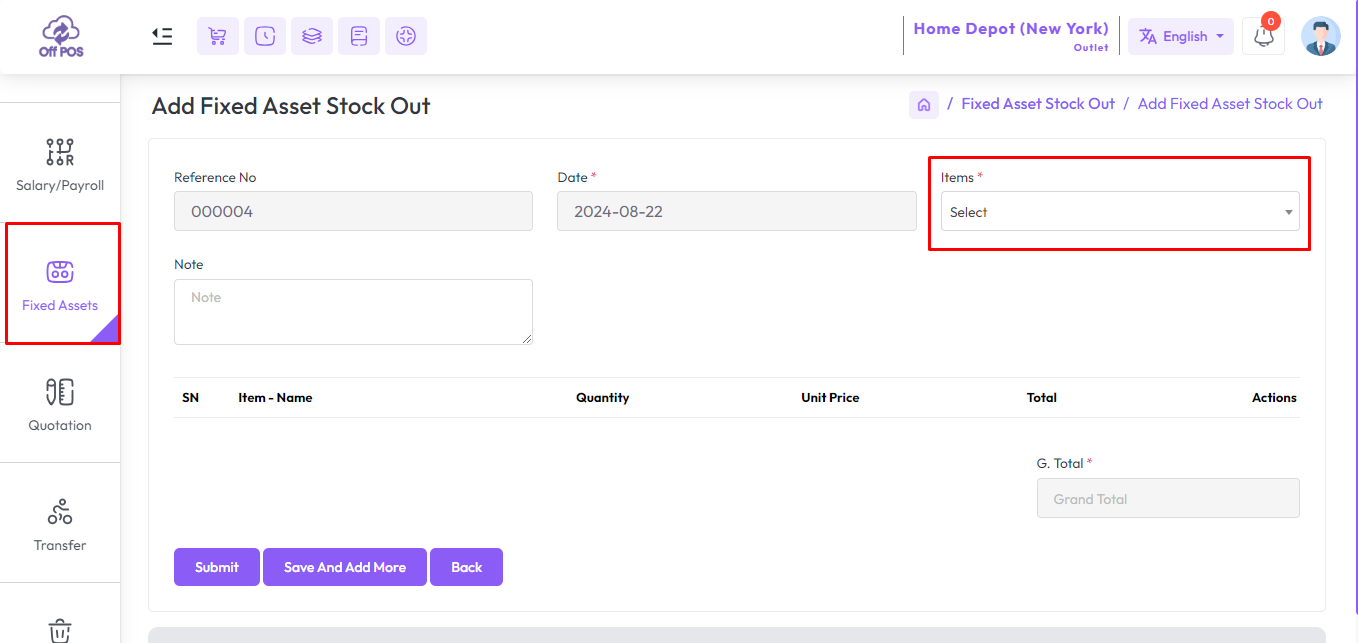
Select the item whose stock you are going to decrease.
Fill up the required field and hit the submit button.
Was this page helpful?
Thank you for your feedback!
Please Login First
In publishing and graphic design, Lorem ipsum is a placeholder text commonly used to demonstrate the visual form of a document or a typeface without relying on meaningful content. Lorem ipsum may be used as a placeholder before final copy is available.
.png)
Comments (00)