OFF POS
Popular Search:
- Forums,
- Getting Started,
- Community
Popular Search:
To purchase "Serial Products" click on the "Purchase" menu from the left sidebar and then click on the "Add Purchase" menu.
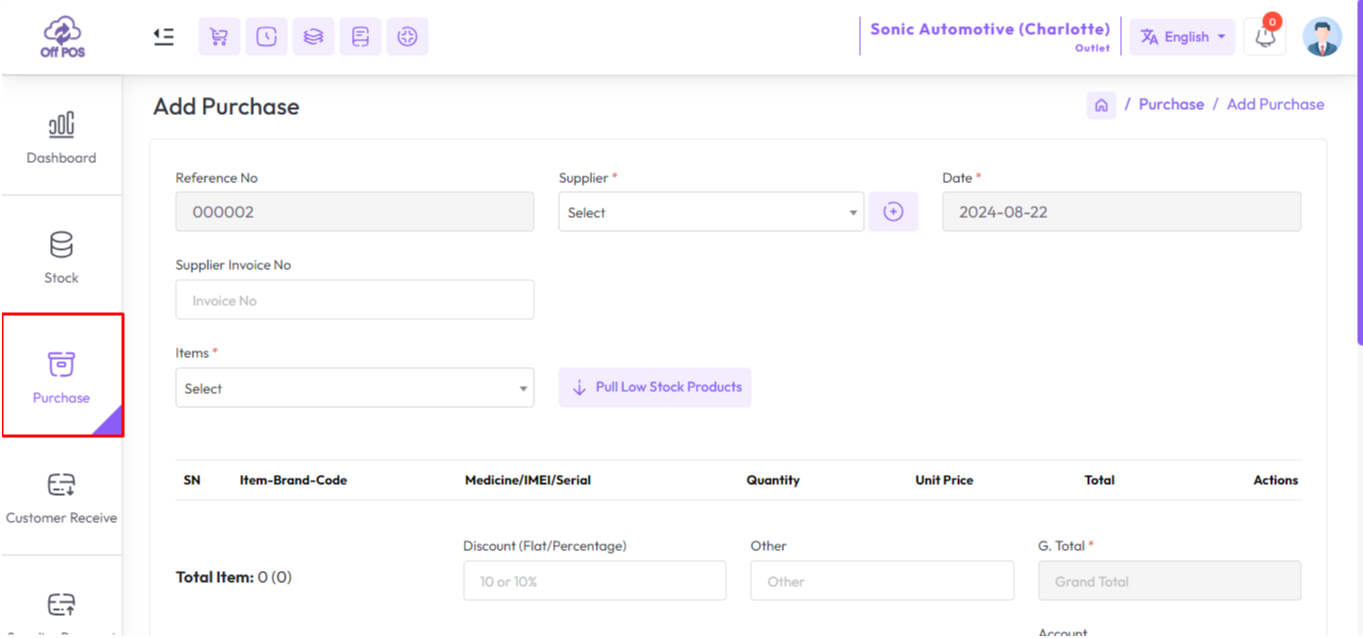
Expand the "Items" field and select a "Serial Type Product" In my case "Blander Machine" is a Serial Type Product.
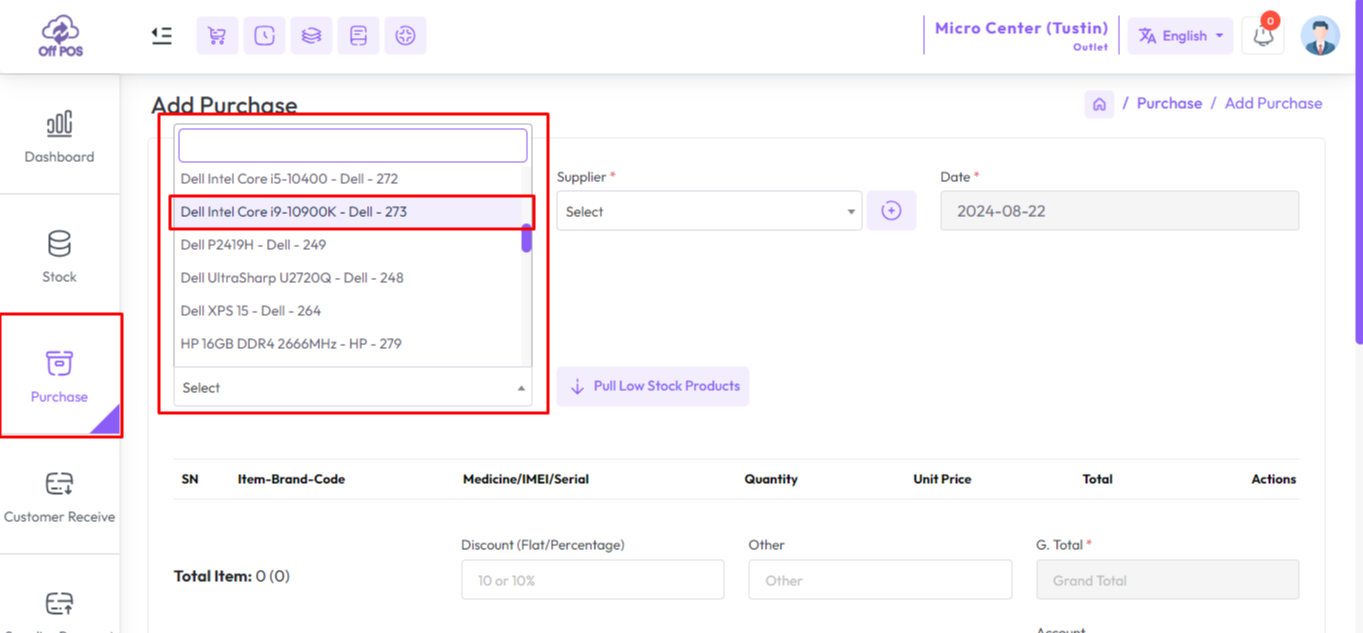
After selecting Serial product you will get a popup modal, Enter the purchase price in the Unit Price field.
Suppose you want to buy 2 pieces of Serial product whose price per piece is 50283 amount, for 2 pieces of Serial product just put 50283 amount only in the unit field not 100566 amount.
NB: You just put the single unit price of the product.
Enter the quantity in the Quantity field for how many Serials you want to purchase, below field will be generated according to quantity number. Enter the Serial number in the Serial field. Then click the Add to Cart button to add these items to the cart.
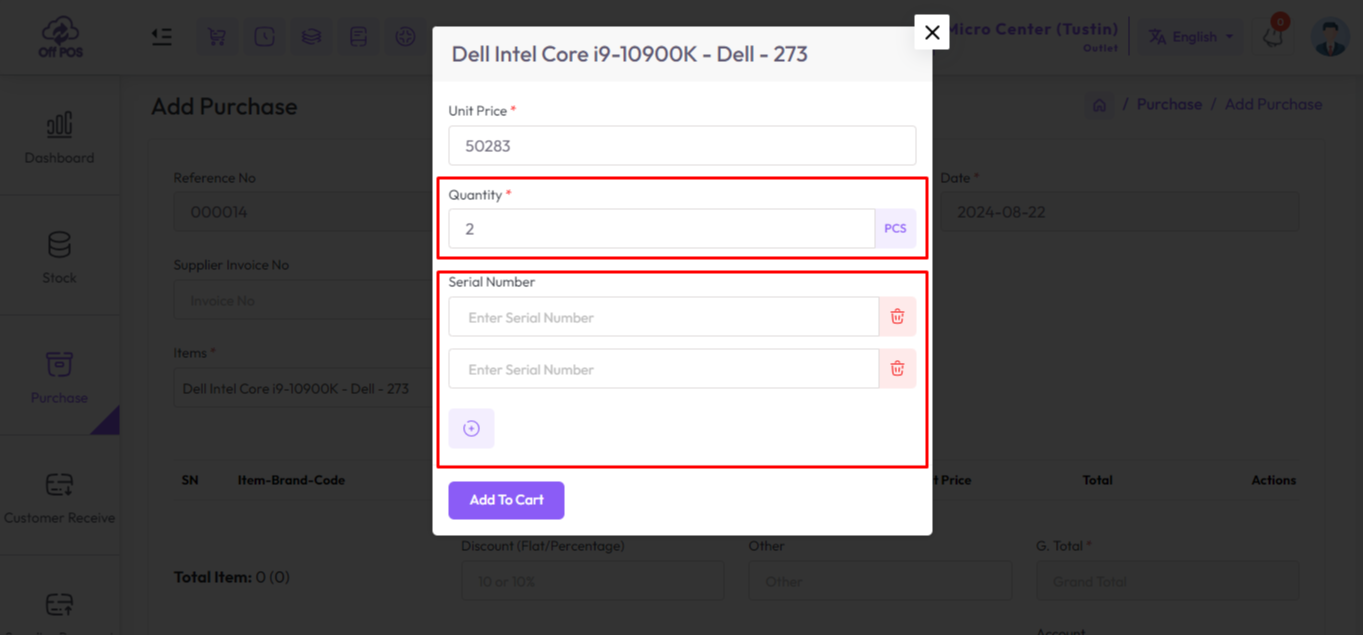
To increase the new Serial field click on the plus button.
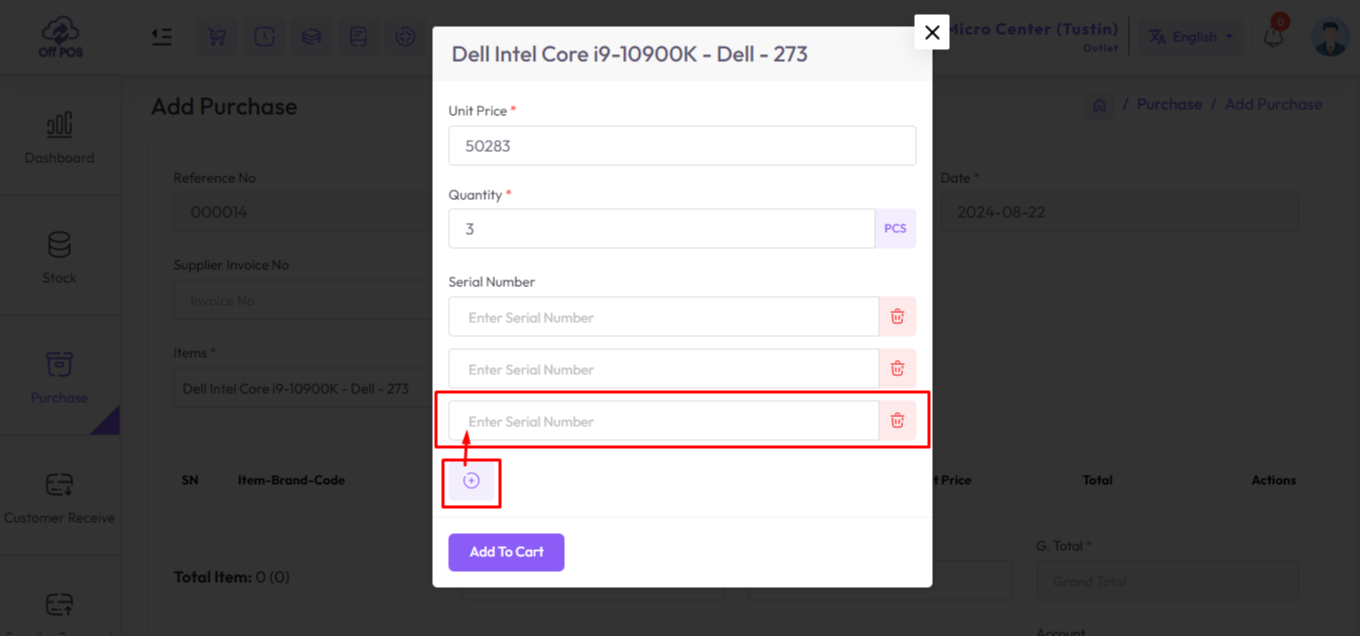
After adding the products to the cart, the cart will look like the snapshot below.
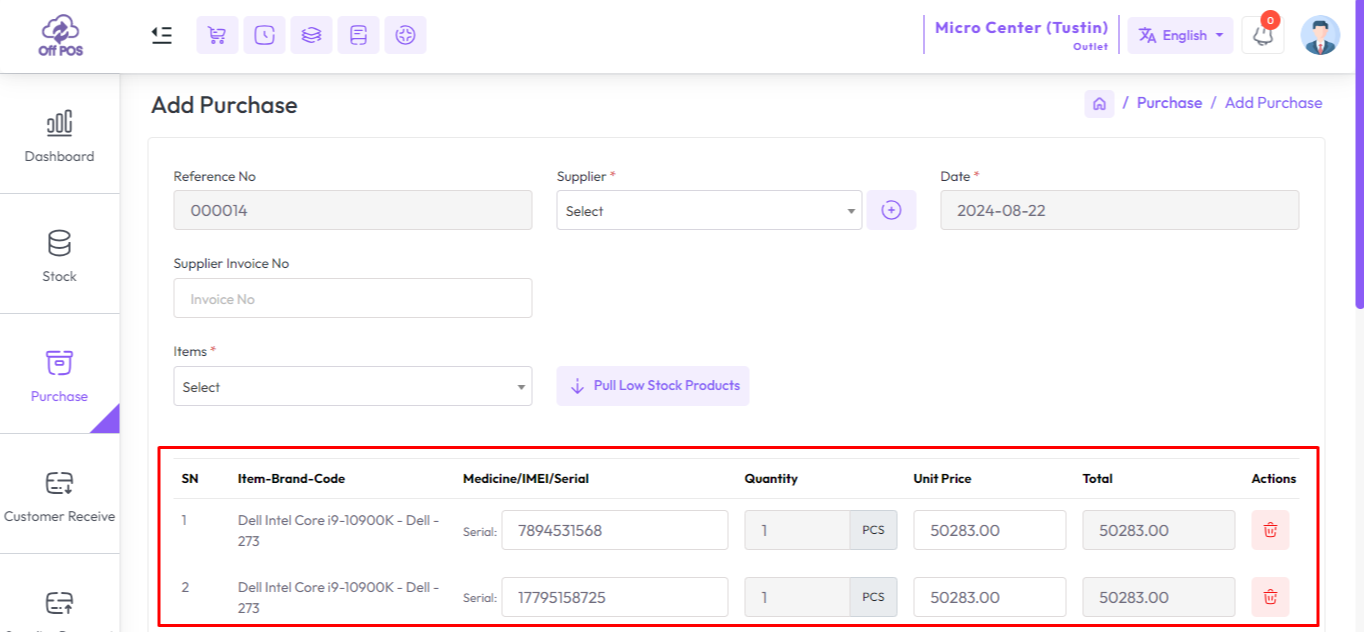
To pay your purchase select an account option, after selecting you will get a field to enter your payment, also you can attach an Image or PDF in purchasing time.
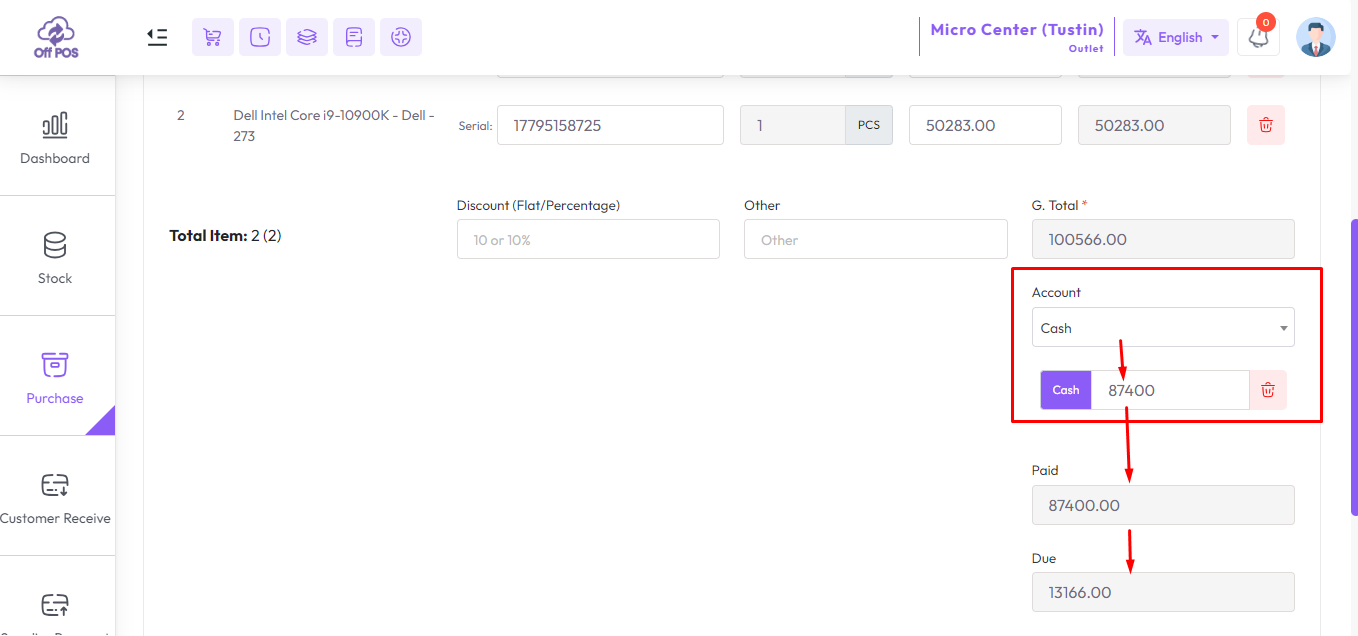
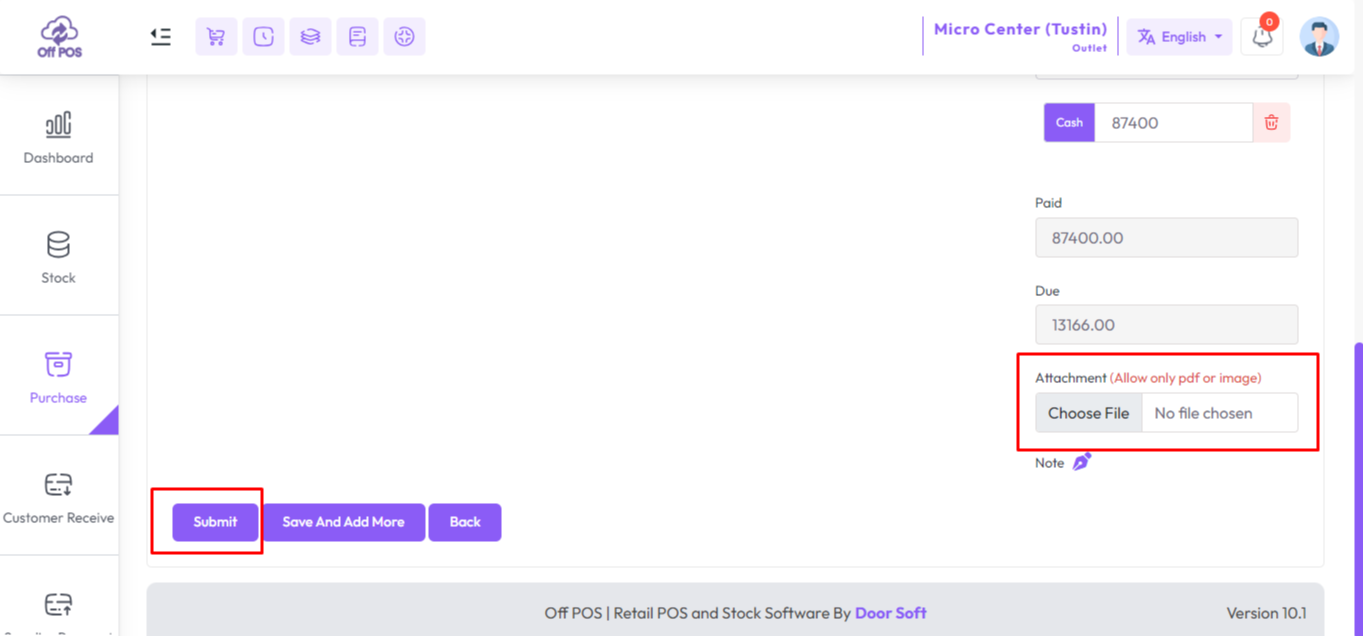
Fill up the required field, After that press the "Submit" button from the purchase form.
Was this page helpful?
Thank you for your feedback!
Please Login First
Sign in to post your comment or signup if you dont have any account.
Need help? Search our help center for answers or start a conversation:
In publishing and graphic design, Lorem ipsum is a placeholder text commonly used to demonstrate the visual form of a document or a typeface without relying on meaningful content. Lorem ipsum may be used as a placeholder before final copy is available.
0 Comments