OFF POS
Popular Search:
- Forums,
- Getting Started,
- Community
Popular Search:
What is Counter?
A counter typically refers to a designated area where customers can finalize their purchases and make payments for the items they have selected. It serves as the checkout point where transactions are processed, and item/products are handed over to customers.
Cash Registers: These are used to scan barcodes or manually input item codes, calculate the total amount due, apply discounts or promotions, and process various payment methods such as cash, credit/debit cards, or mobile payments.
Bagging Area: A space where customers can place their purchased items after they have been scanned and processed. This area often includes bags or packaging materials for customers to pack their items conveniently.
Customer Service: In addition to processing transactions, counters may also serve as a point of contact for customer inquiries, returns, exchanges, or assistance with finding products in the store.
To create a new counter expand the "Setting" menu from the left sidebar after that click on the "Add Counter" menu.
Assign a printer from the Printer field to assign a printer to a counter, Assigning a printer to a counter specifies which printer a counter will use.
Click here to read about the Printer Setup/Configuration article.
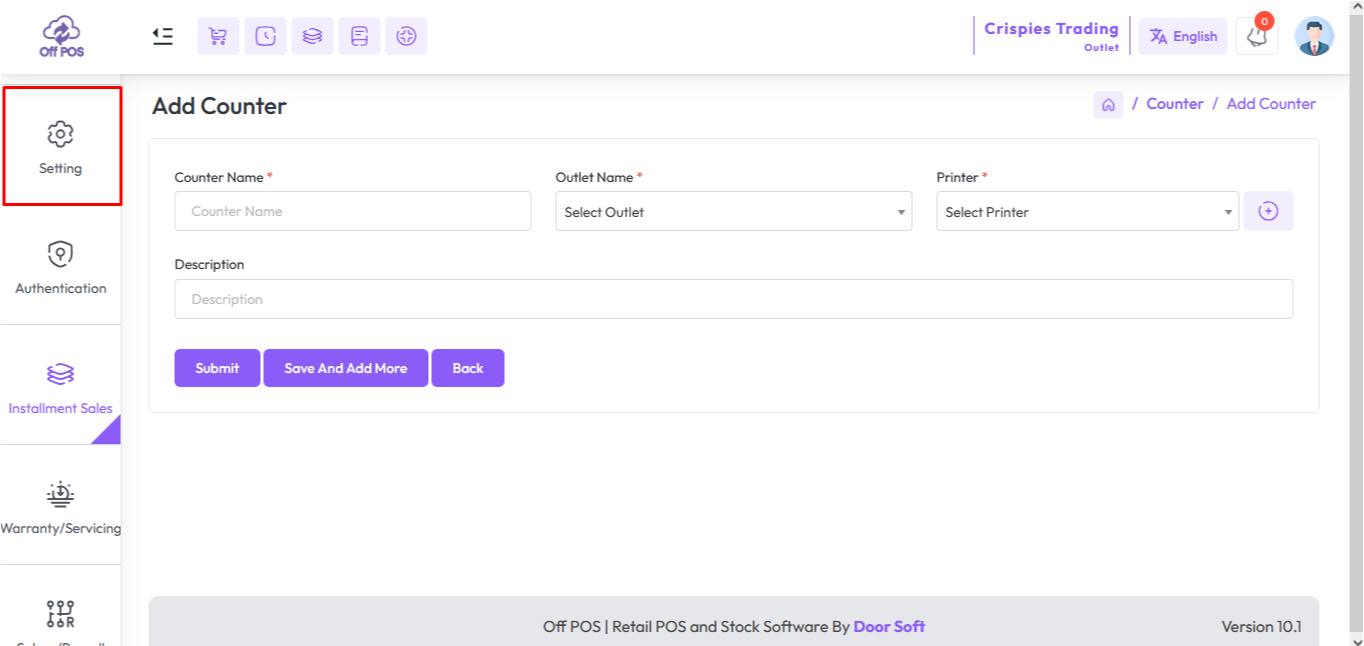
Fillup the required field and hit the submit button to create a denomination
Was this page helpful?
Thank you for your feedback!
Please Login First
Sign in to post your comment or signup if you dont have any account.
Need help? Search our help center for answers or start a conversation:
In publishing and graphic design, Lorem ipsum is a placeholder text commonly used to demonstrate the visual form of a document or a typeface without relying on meaningful content. Lorem ipsum may be used as a placeholder before final copy is available.
0 Comments