iRestora PLUS
- Home
- Articles
Pre-made food is also food that is used to make final food. Like you use pizza dough to make pizza, here pizza dough is pre-made food. A pre-made food has its own ingredients to prepare and it has its own stock. So when you make a pre-made food, ingredients used for that pre-made food get deducted from stock and stock of the pre-made food gets increased when you will do it as a production final. And also as you use that pre-made food same as an ingredient in a food so when you make sale of that food item that pre-made food stock also gets down.
Click on "Add Pre-Made Food" to add a pre-made food item.
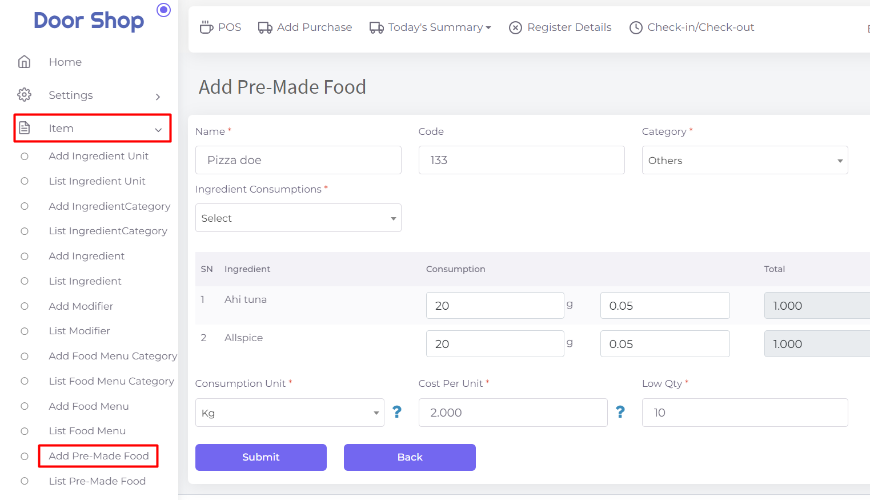
Add your pre-made food name and add all ingredients to complete it.
Consumption Unit- In which unit you make food in production or in creating any food profile.
Cost Per Unit - What will the cost be in the purchase unit?
Low Qty- System will be shown in low Quantity stock when your quantity will less with that field data.
Check ingredients stock which are used in the Pre-made Food.
Available stock.
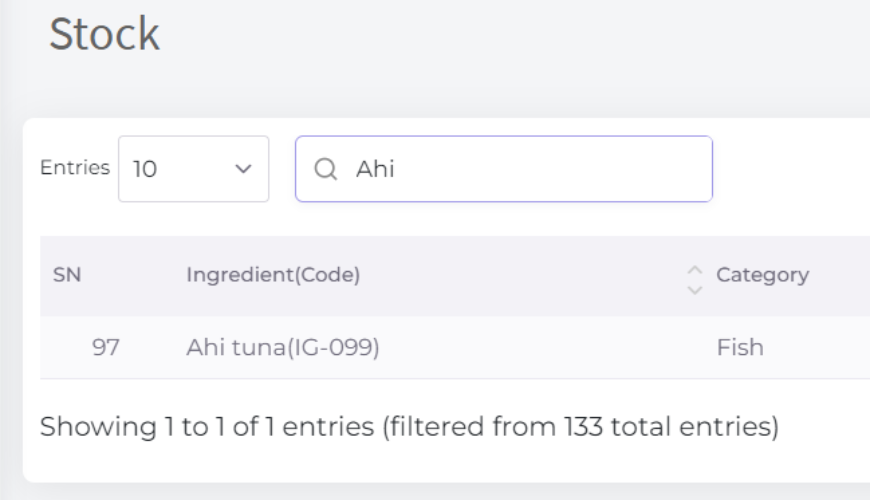
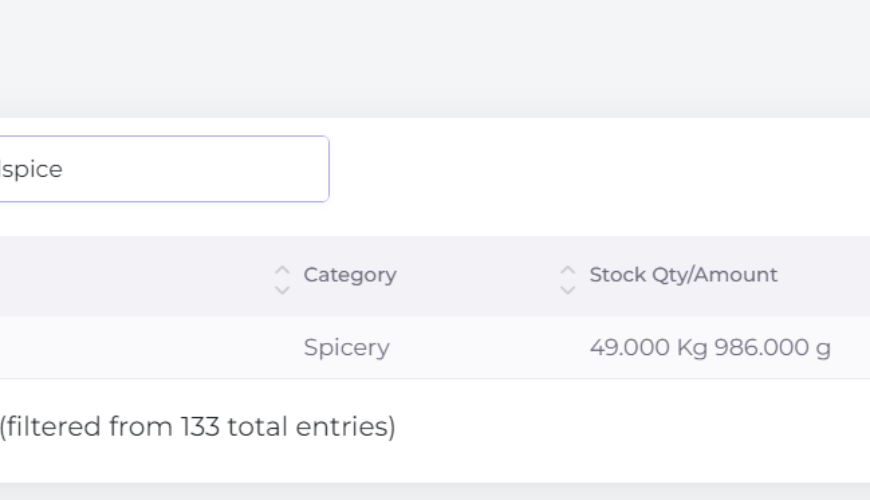
Also need to check the premade food
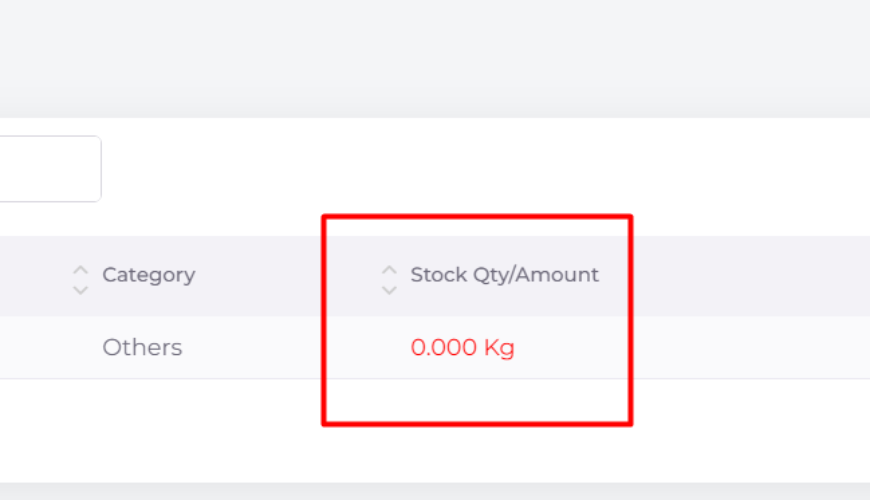
Click on "Production" and click on Add Production.
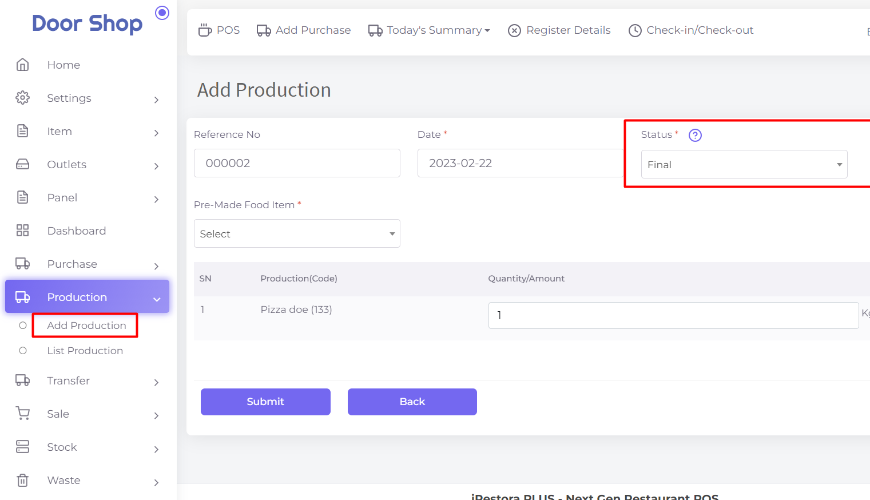
Here is-
Status - Final means, system will consider it final production and increase the pre-made food item stock and deduct the ingredients stock that are used during pre-made food add.
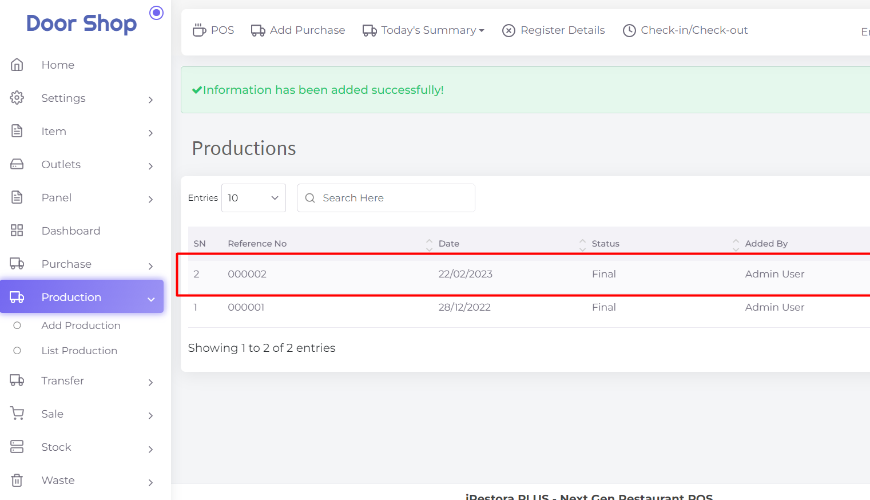
Check pre-made food stock which is used in the Production.
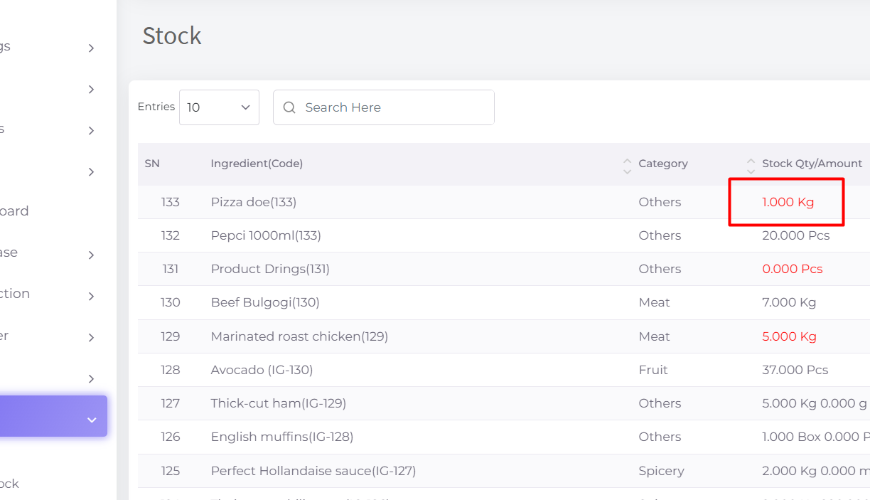
Check ingredients stock for deducts status which are used in the pre-made food
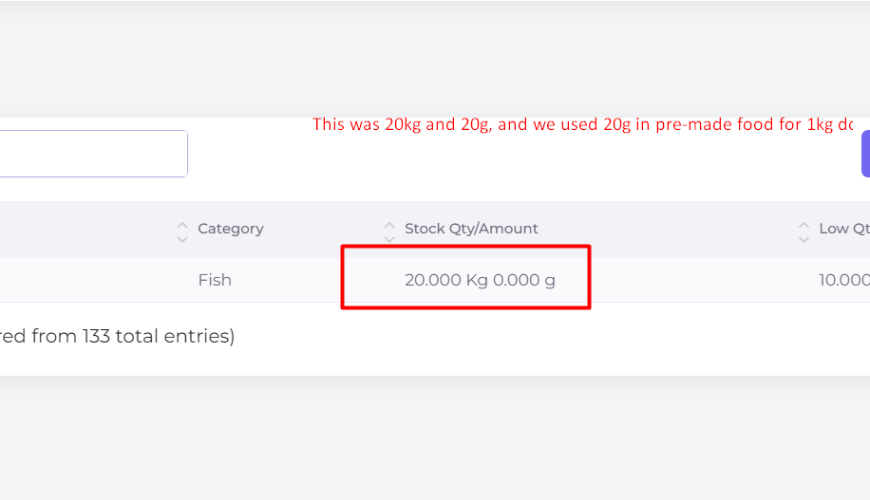
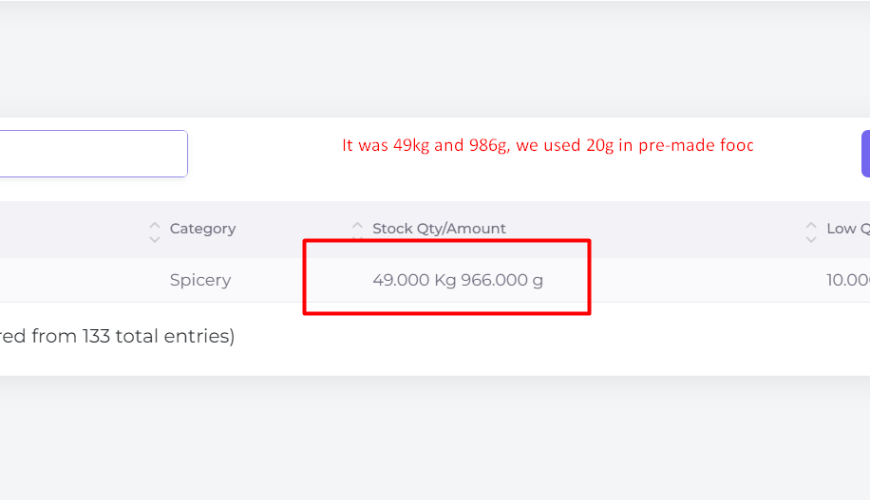
Was this page helpful?
Thank you for your feedback!
Please Login First
In publishing and graphic design, Lorem ipsum is a placeholder text commonly used to demonstrate the visual form of a document or a typeface without relying on meaningful content. Lorem ipsum may be used as a placeholder before final copy is available.
.png)
Comments (00)