iRestora PLUS
- Home
- Articles
In case some of the ingredients stock is not the same as the software stock, you can adjust with that feature either it minus or plus.
Check ingredients stock for which is more than 2 Pcs in the software stock than physical stock.
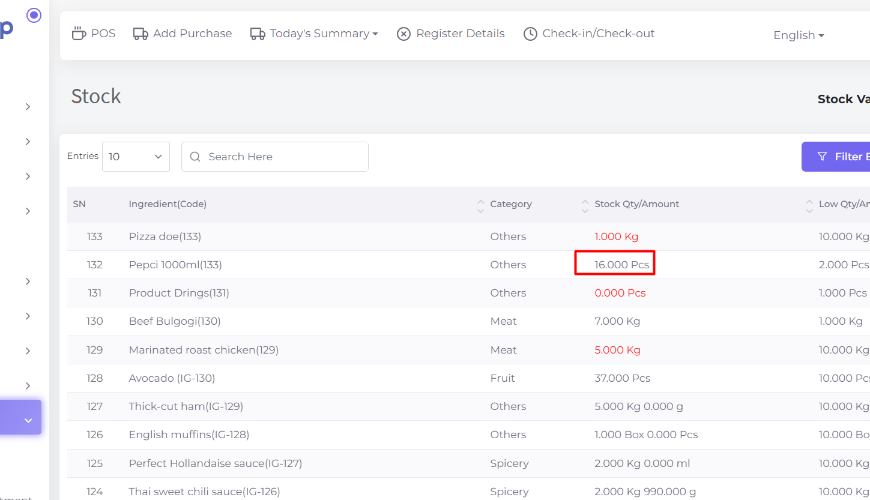
Let’s deduct 2 Pcs with the Adjustment module. Go to the Stock menu and click on it.
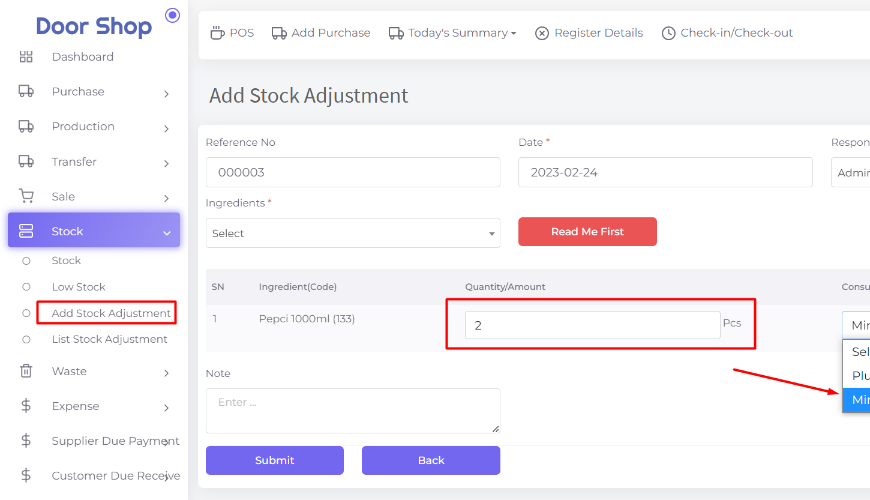
If you select consumption status minus then the system will deduct the stock and if you select plus then the system will increase the stock.
Check ingredient stock which we have adjusted.
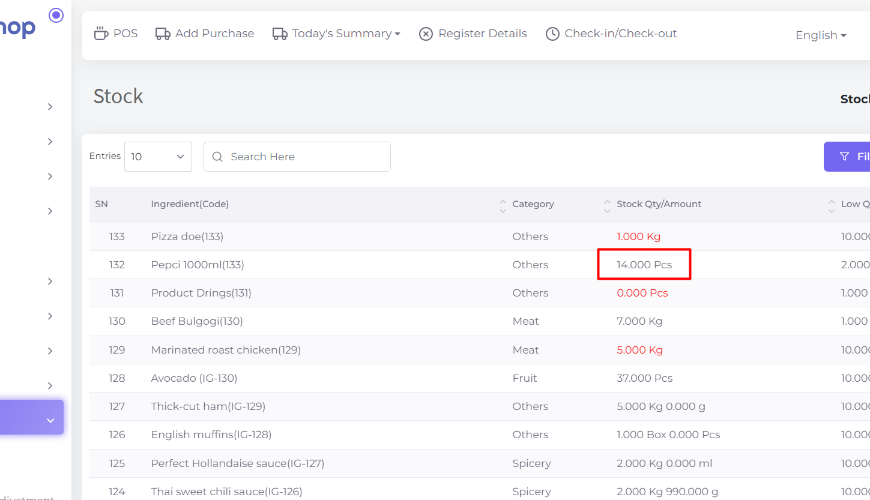
Was this page helpful?
Thank you for your feedback!
Please Login First
In publishing and graphic design, Lorem ipsum is a placeholder text commonly used to demonstrate the visual form of a document or a typeface without relying on meaningful content. Lorem ipsum may be used as a placeholder before final copy is available.
.png)
Comments (00)