Spescho
- Home
- Articles
In this section, the therapist or teacher updates each and every plan status.
For therapy and education attendance first go to a plan list of a child. Then from the plan list action section click on “Change Status”.
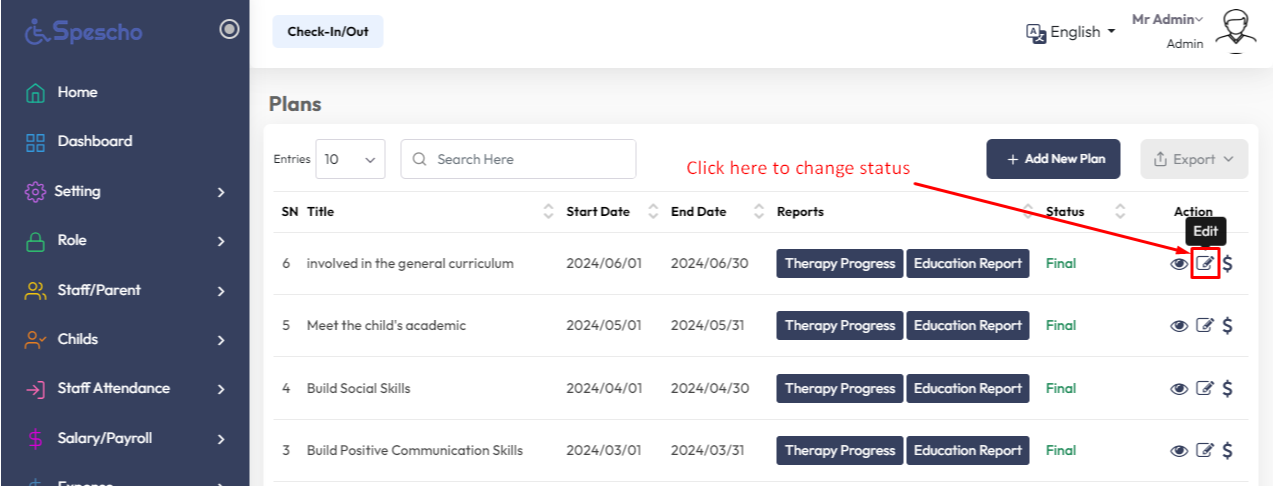
All the therapy, education and evaluation list will be displayed here. Click on the action section to change the status.
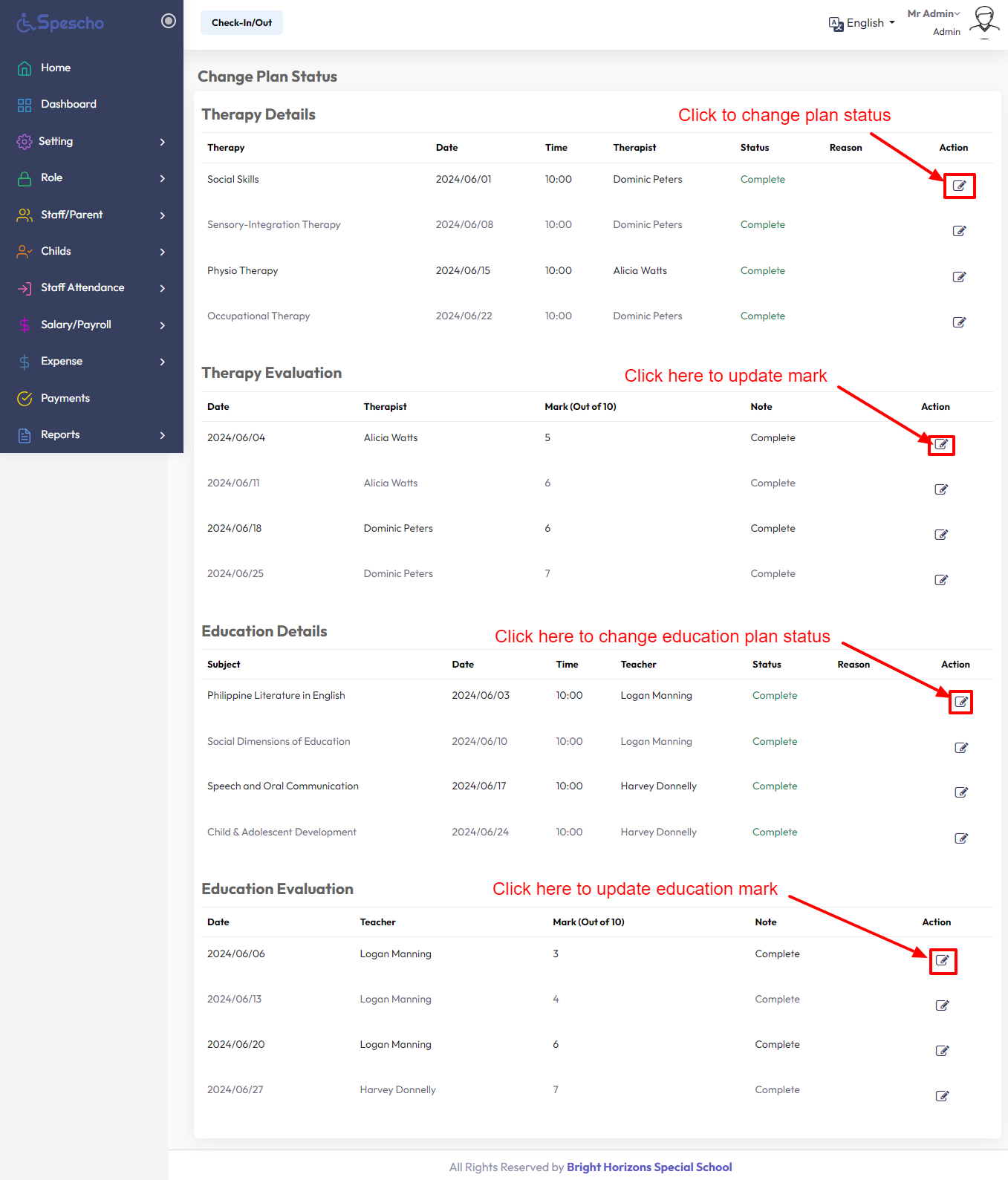
The status change form -
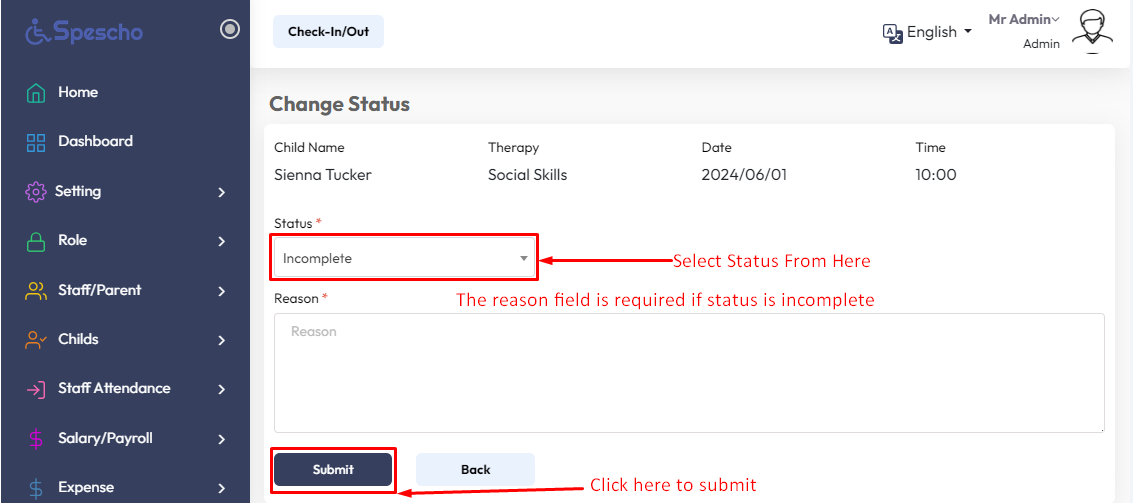
If the logged in user role is Therapist or Teacher. The user will be able to see the assigned therapy or education list. To see individual user therapy or education list click on “My Schedule” from the left top header section. Click on “Tabular view” to see therapy/education in tabular view or click on “Calendar view” to see therapy/education in calendar view.
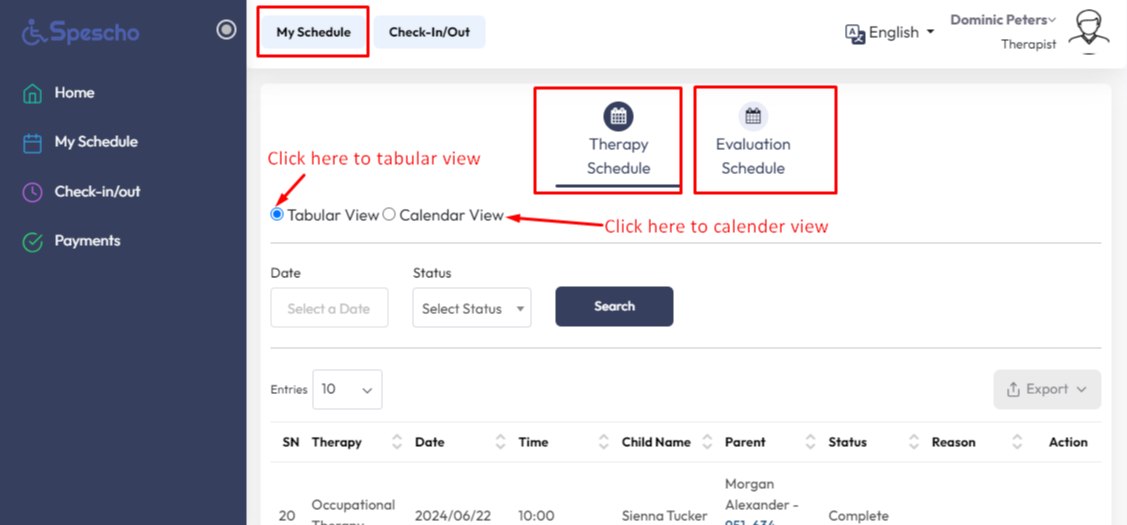
The calendar view will be like bellow -
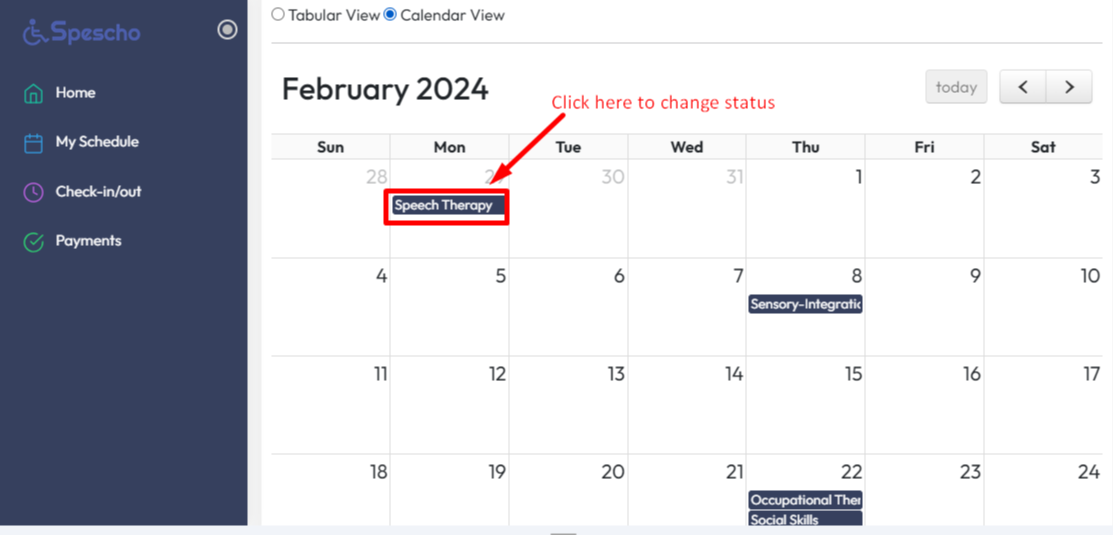
The evaluations in calendar view -
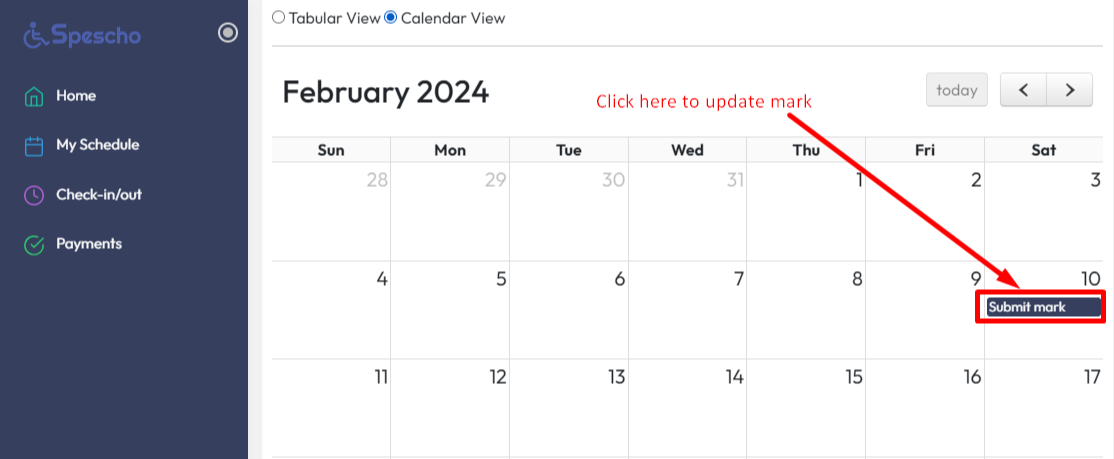
Was this page helpful?
Thank you for your feedback!
Please Login First
In publishing and graphic design, Lorem ipsum is a placeholder text commonly used to demonstrate the visual form of a document or a typeface without relying on meaningful content. Lorem ipsum may be used as a placeholder before final copy is available.
.png)
Comments (00)