Spescho
- Home
- Articles
For the Salary/Payroll list go to the “Salary/Payroll” menu from the left sidebar and click on “List Payroll”.
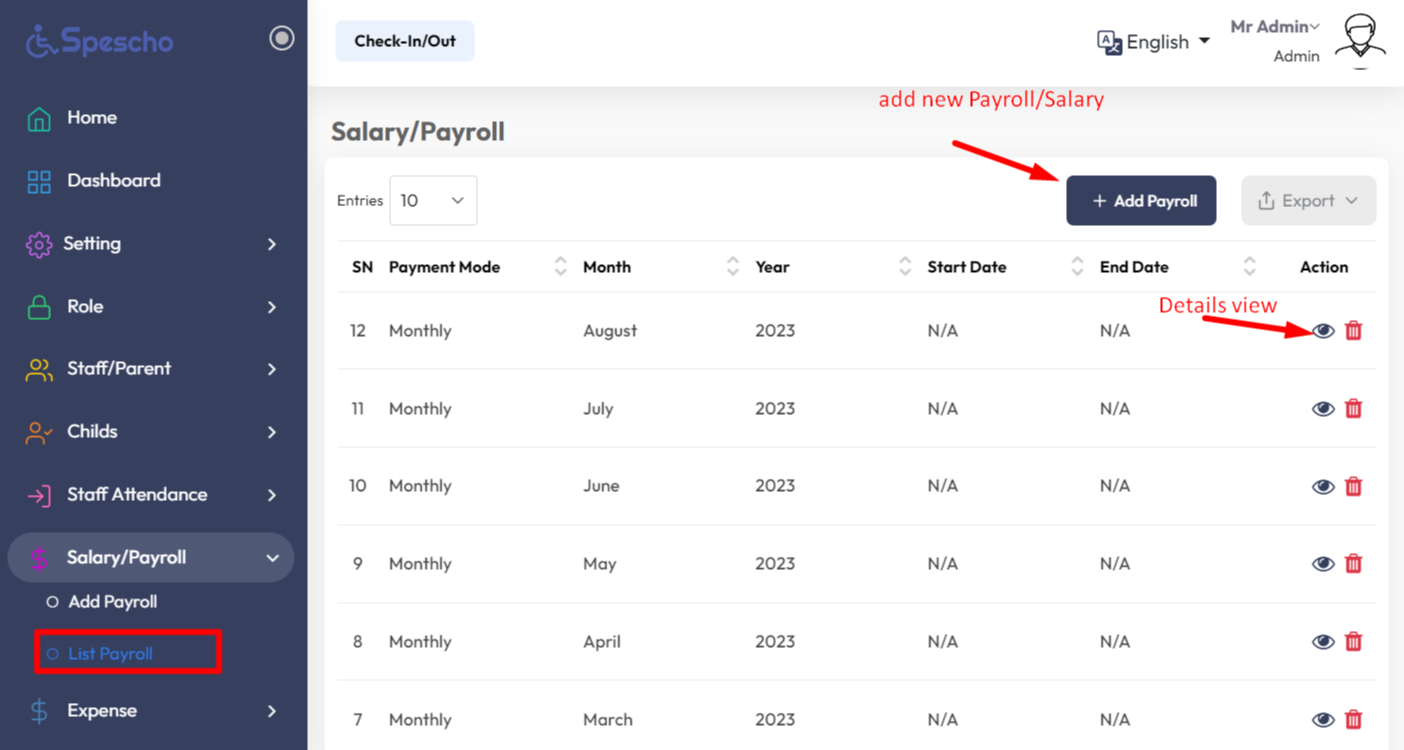
To add payroll click on the “Add Payroll” button. Here First select “Payment Mode”. If you select “Monthly” the monthly salary based employee list will be displayed and if you select “Per Session/Class” you have to select the date range. For monthly payroll select month and year and for Per Session/Class select date range.
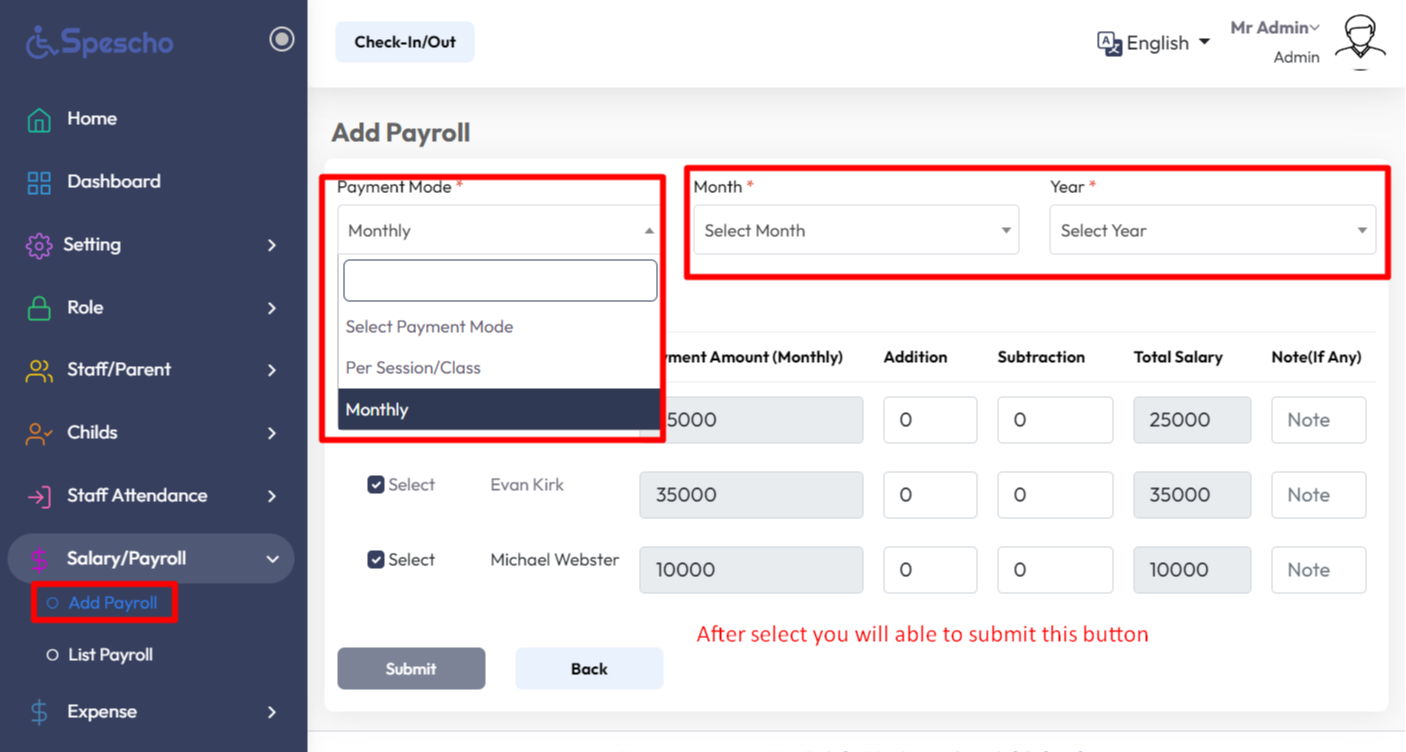
The monthly payroll form -
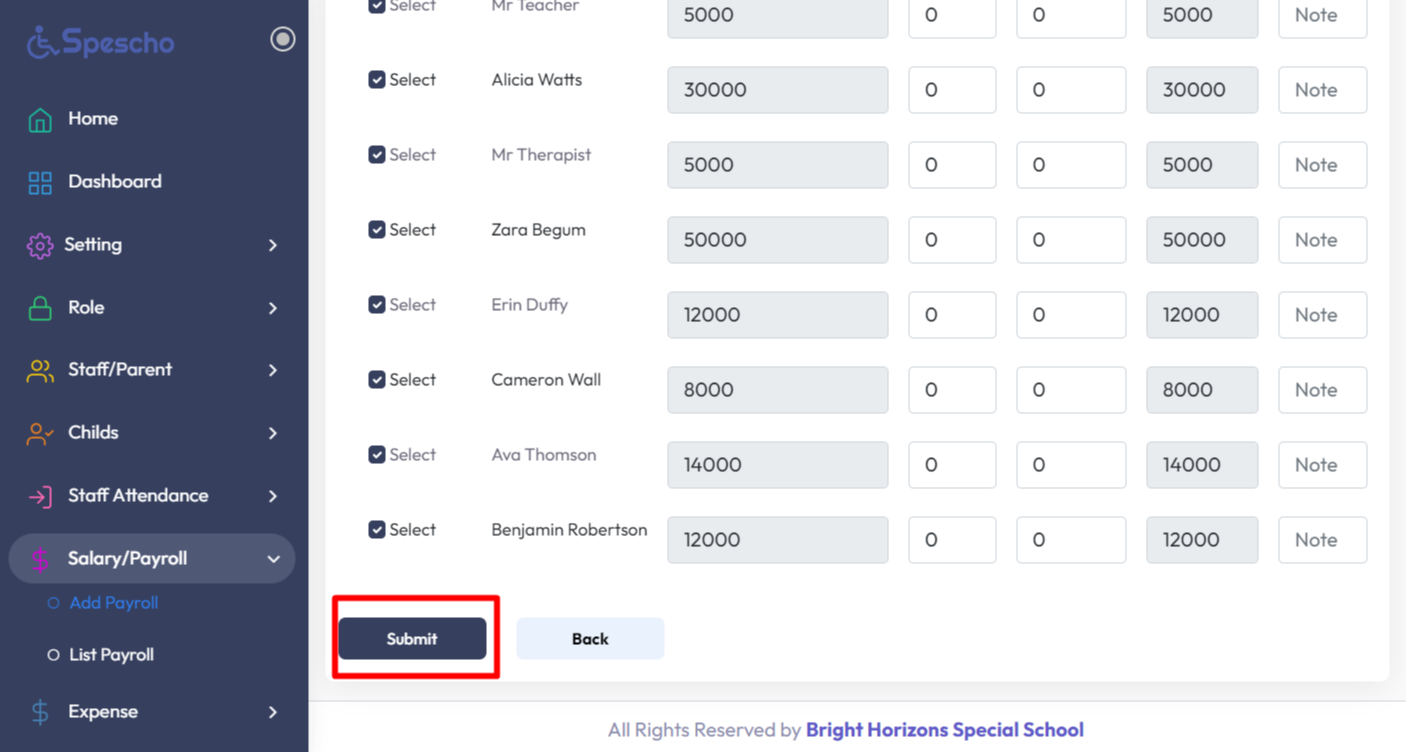
The Session wise payroll form.
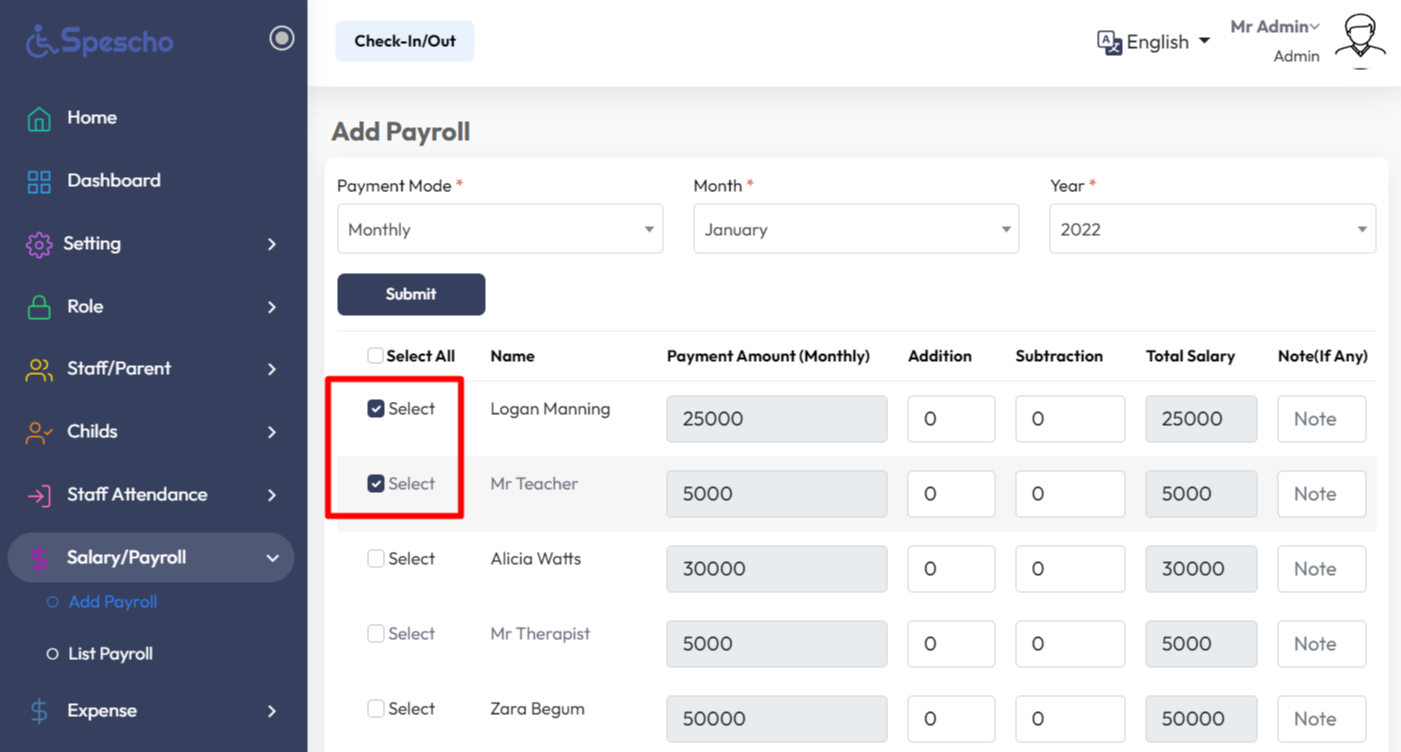
For payroll details click on “Details” from the payroll list action section. Click on the “Export” button to download.
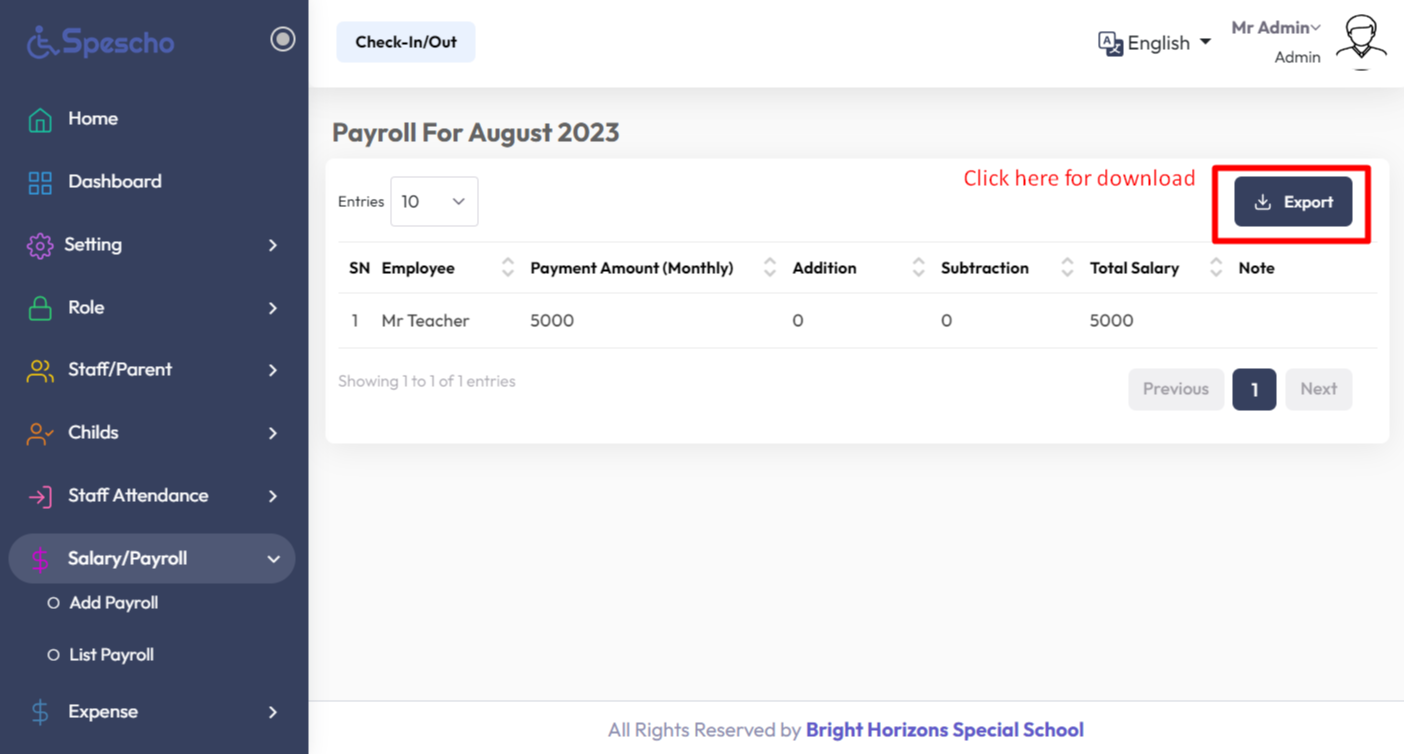
Was this page helpful?
Thank you for your feedback!
Please Login First
In publishing and graphic design, Lorem ipsum is a placeholder text commonly used to demonstrate the visual form of a document or a typeface without relying on meaningful content. Lorem ipsum may be used as a placeholder before final copy is available.
.png)
Comments (00)