Spescho
- Home
- Articles
The goal is to develop the child's disabilities in each plan. Teachers or therapists will work on defending this goal set.
The goal section in Spescho adds or stores goals, which are used when a plan is created for a child to develop their disabilities.
For the goal list go to the "Setting" menu from the left sidebar and click on "Goal".
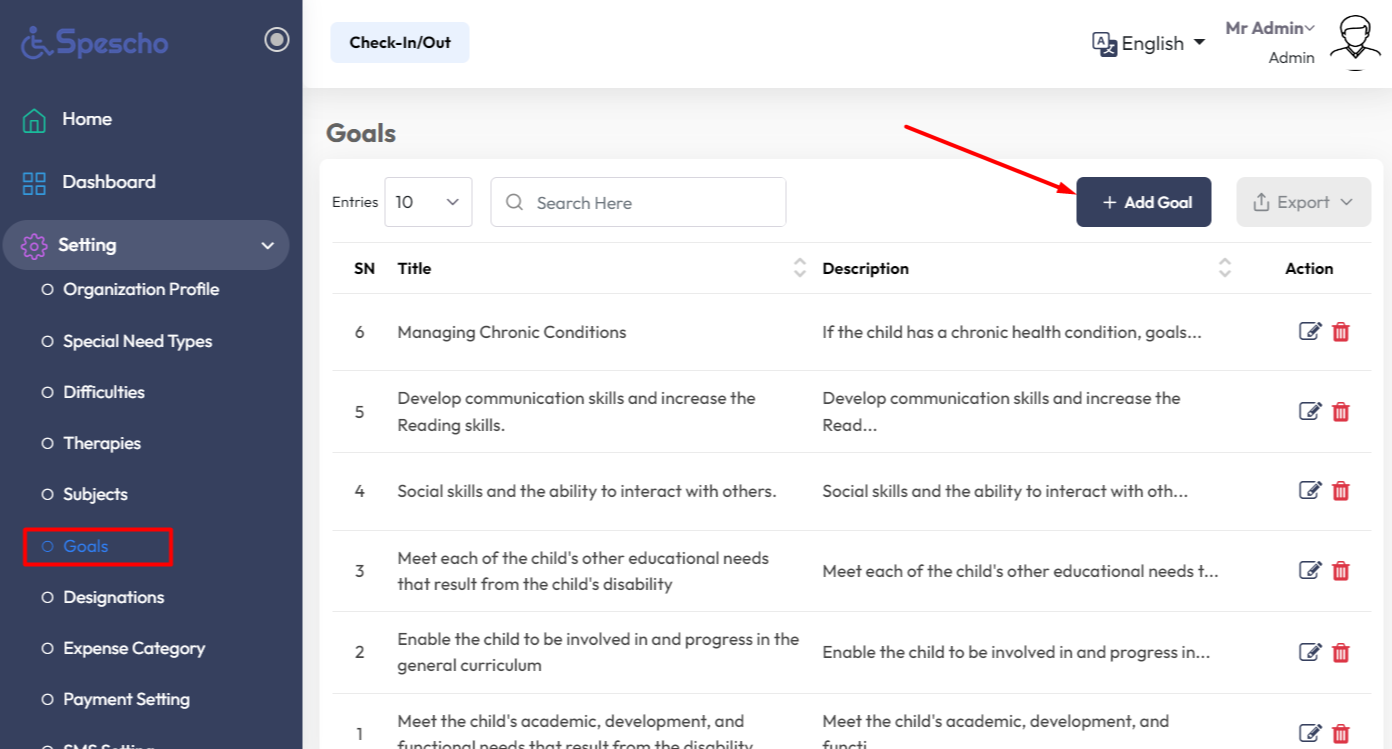
To add a new goal click on the "Add Goal" button. Type goal and click on the "Submit" button.
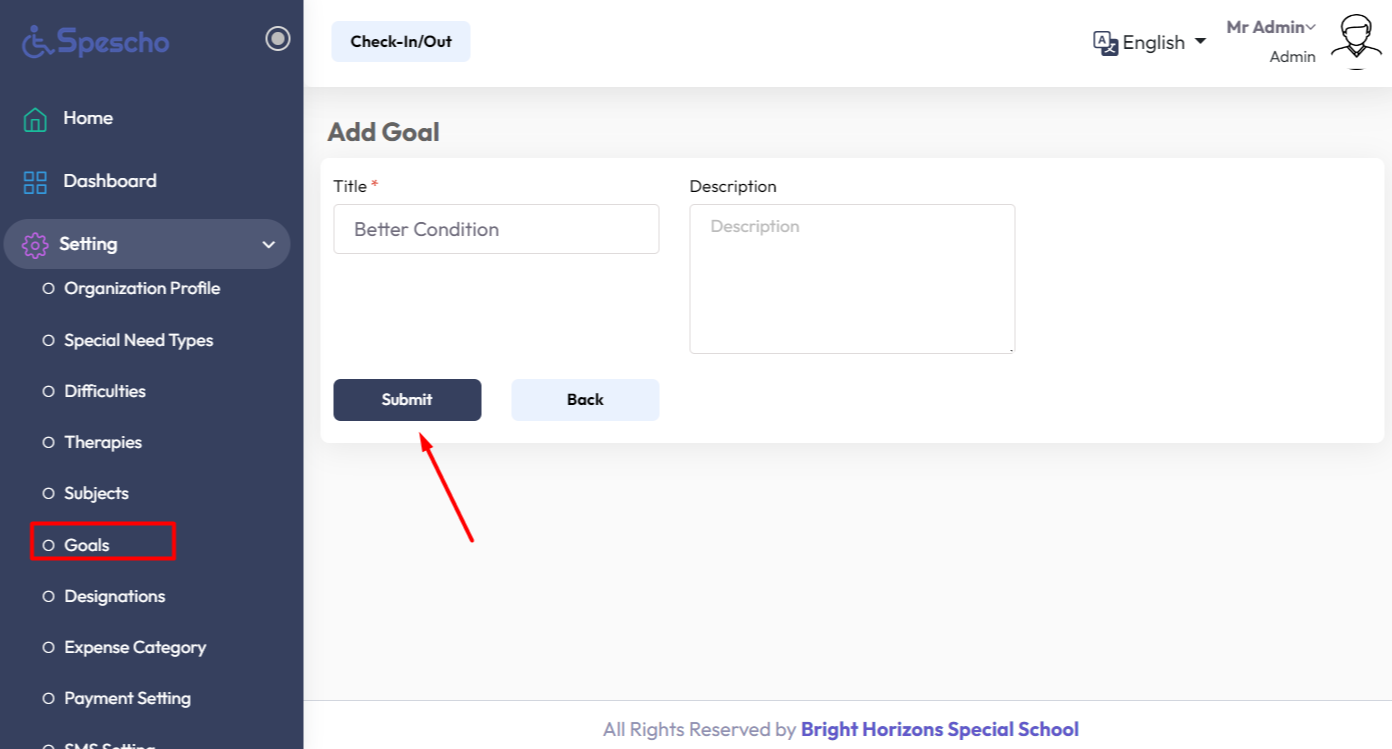
These goals will be used when a child plan will be added.
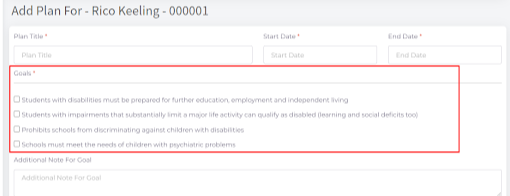
A Progressive Web App (PWA) is a type of web application that utilizes modern web capabilities to provide a user experience similar to that of native mobile apps. You can install it on your mobile and iOS operating system as an app and also you will be able to install it on your desktop laptop/PC, it will be like a Windows application as well. After installation, it will create a shortcut icon in the desktop or mobile app list to open directly.
You will able to install it in Desktop PC/Laptop, Android Phone/PC, iOS Phone/PC
It's very simple, first, you need to go to the URL that you installed like as www.yourdomain.com using google chrome or any other's browser, for a desktop PC or laptop you will get an icon for installation like that.
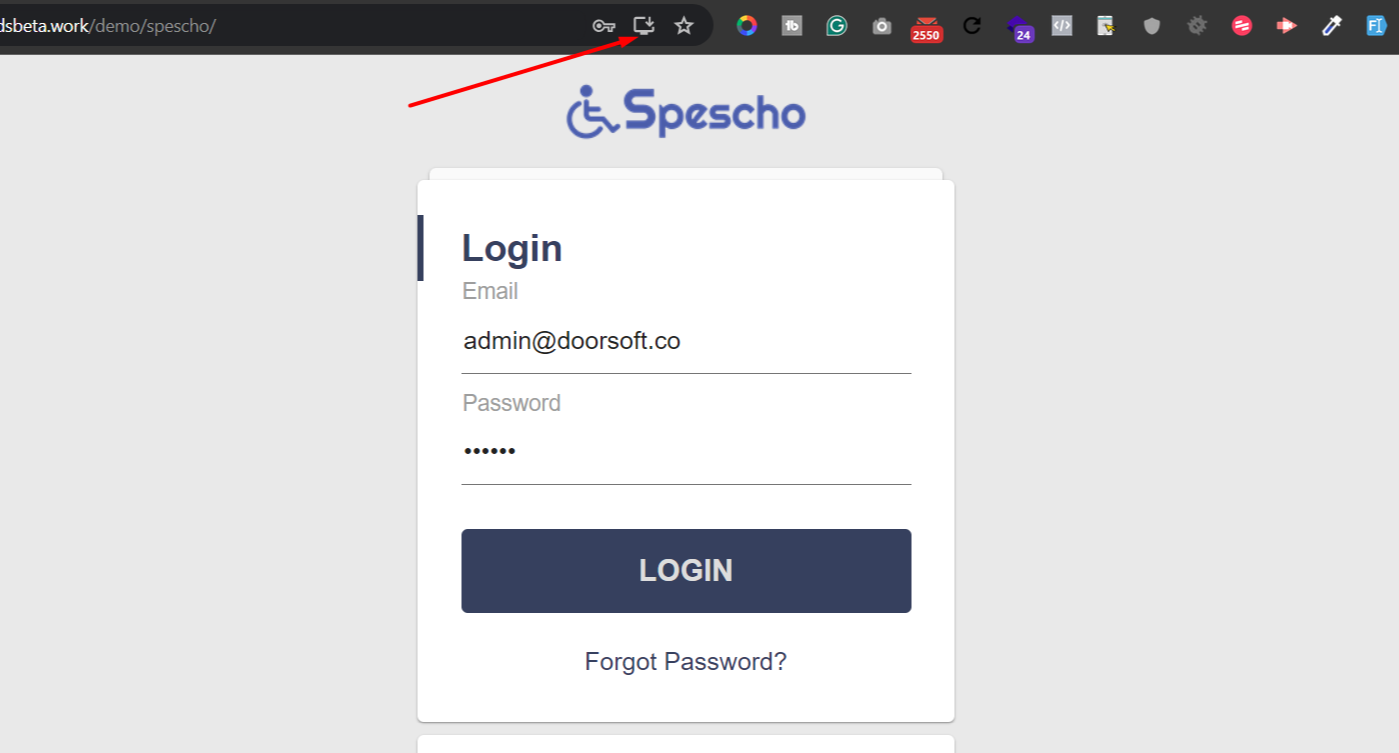
Click on this button then you will get small popup for install that app, click on Install.
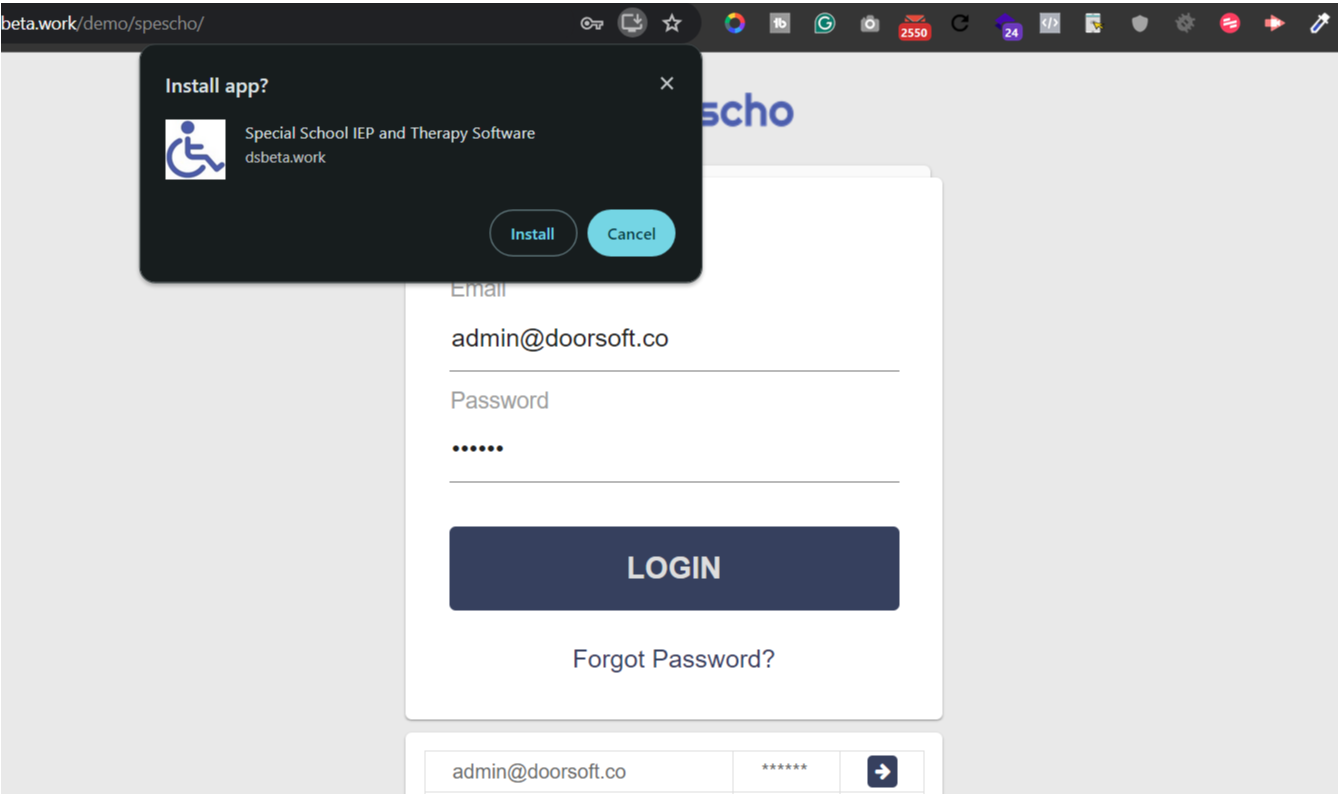
After install, system created a shortcut in desktop and it's looks like that.
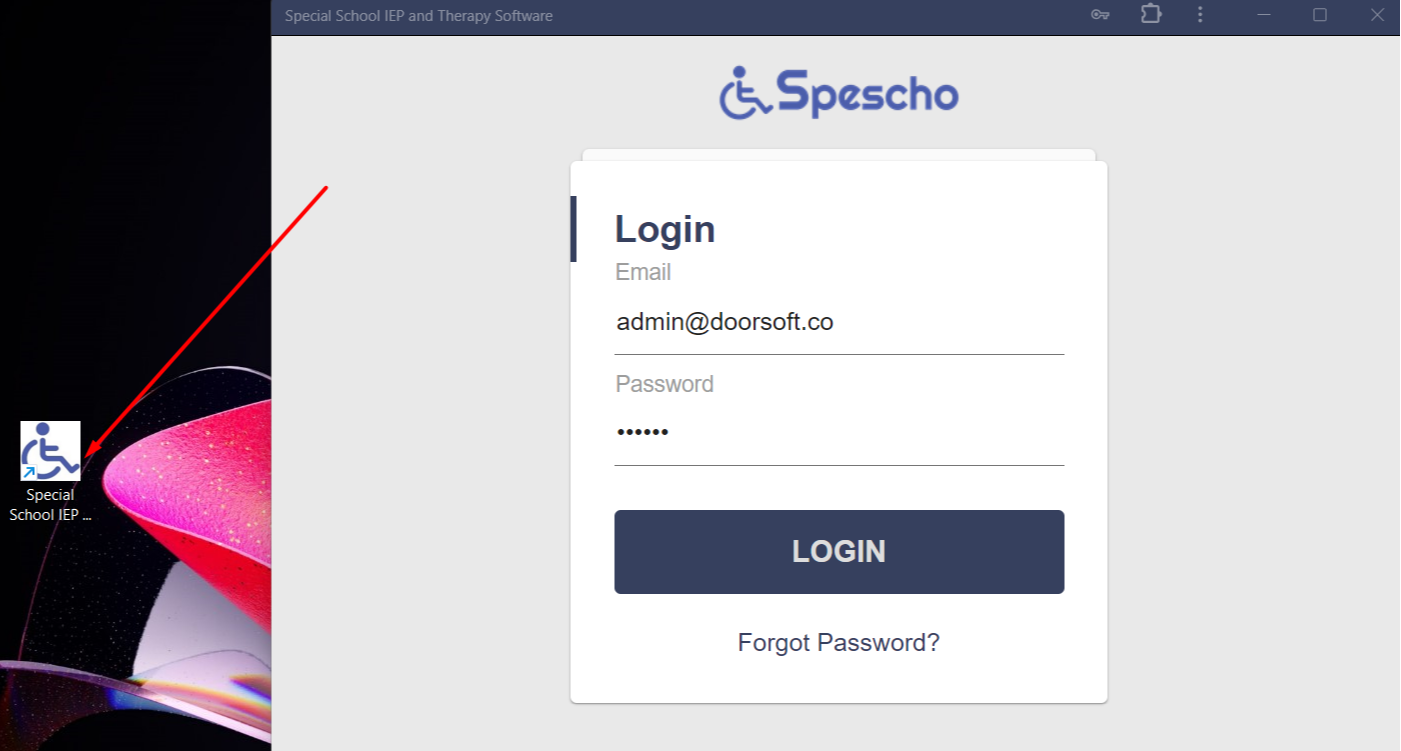
It's very simple, first, you need to go to the URL that you installed like as www.yourdomain.com using google chrome or any other's browser, for a mobile you will get three dot on right side of browser click on this button.
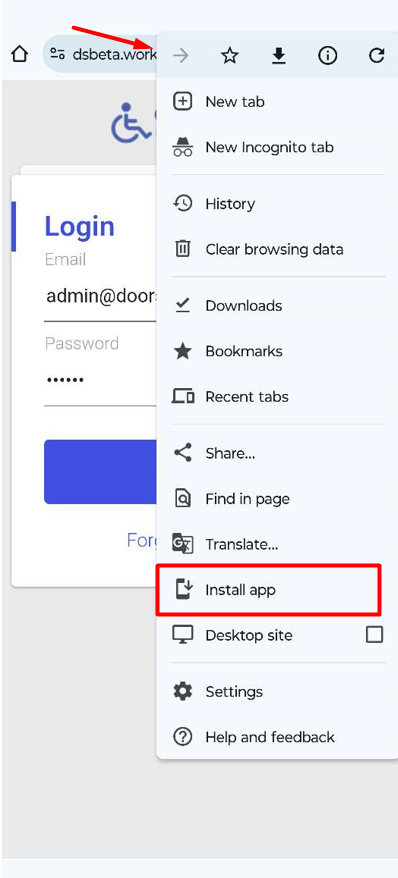
Click on this button then you will get small popup for install that app, click on Install.
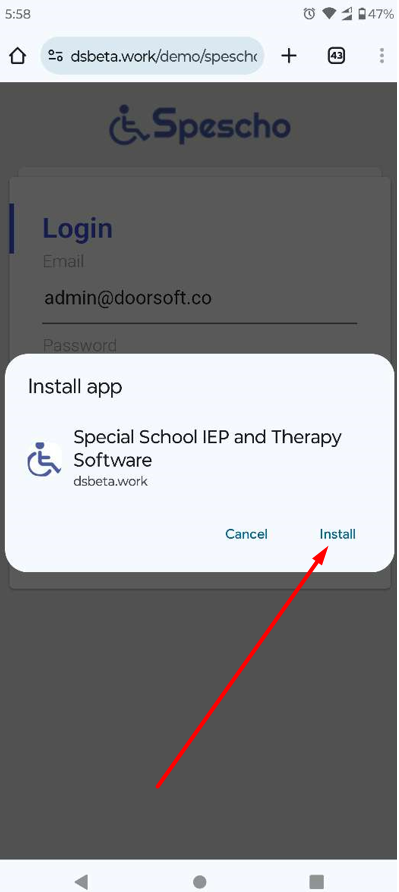
After install, system created a shortcut in mobile app list like as you install from playstore/apple store.
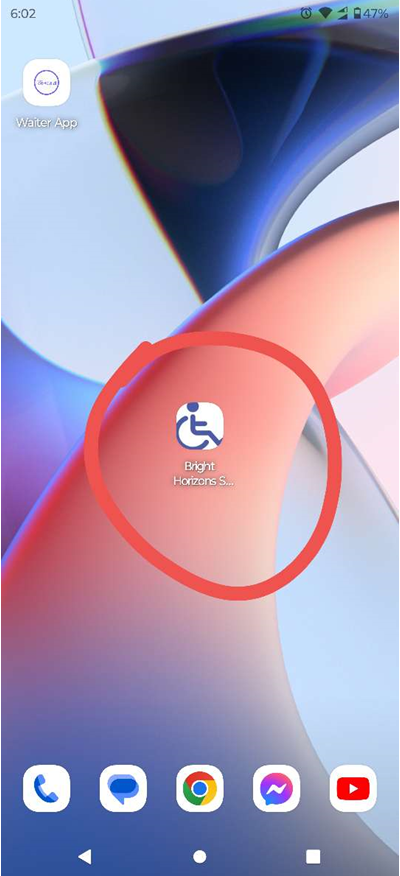
Was this page helpful?
Thank you for your feedback!
Please Login First
Comments (00)