Tealo
Popular Search:
- Forums,
- Getting Started,
- Community
You can see report by clicking on Report -> Report Filter
This area is restricted for team member. Only allowed for you. As well as Team Activities menu
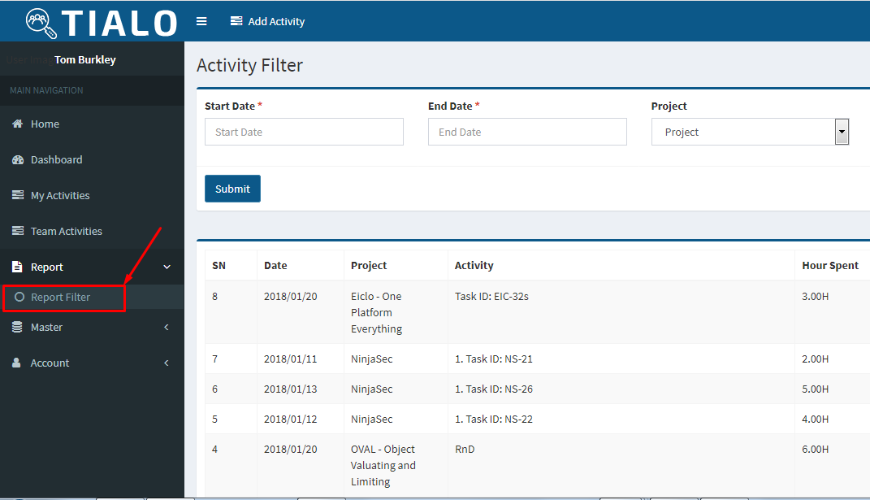
If you click on Submit button system will show all entered activities to the system but you can filter the report by date range, team member or project. Just select your filter option and click on Submit button.
Was this page helpful?
Thank you for your feedback!
Please Login First
Sign in to post your comment or signup if you dont have any account.
0 Comments