Tealo
Popular Search:
- Forums,
- Getting Started,
- Community
Go to Account -> Team and click on Add Member button.
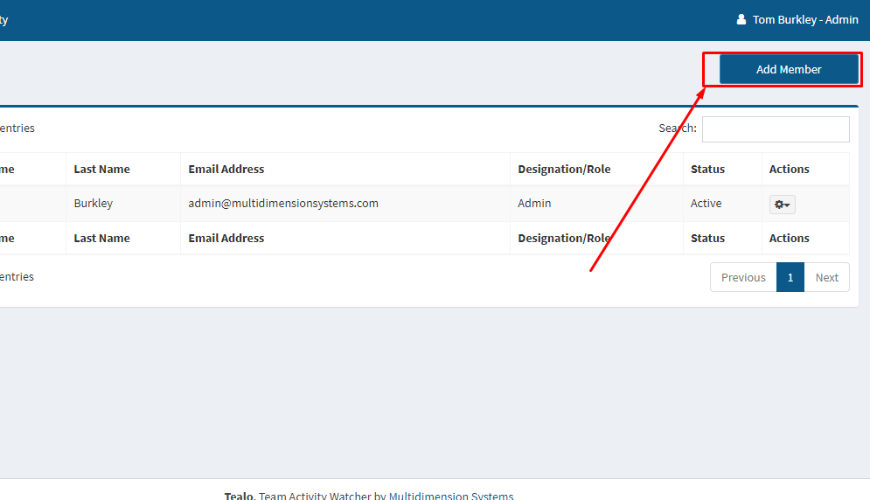
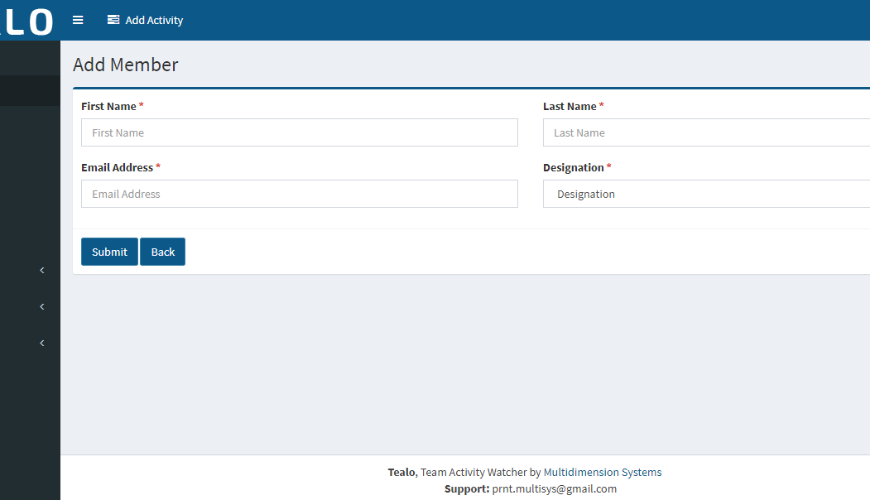
When you add a team member system will send an email including an auto generated password and login URL the member's email. Member can change his password after login to the system. After one more task is done by you, your team(or you) will be able to log their activity.
NB: You should add designation from Master -> Designations before adding a team member.
Was this page helpful?
Thank you for your feedback!
Please Login First
Sign in to post your comment or signup if you dont have any account.
0 Comments