Blog Details
- Home
- Pages

Customer support can often be overlooked as an essential part of an organization. People tend to underestimate the importance of providing quick and effective responses to the issues your customers might have.
According to the Customer experience trends reports companies are managing more customer data than ever before — and much of that comes in the form of support tickets and conversations. Good support can greatly improve customer satisfaction and is crucial in maintaining brand loyalty. So to help explain what a support representative actually does, let’s start with the basics.
The term “support ticket” describes the interaction between a customer and a service representative. It’s the basic element of any customer experience related job—allowing your business to create, update, and hopefully resolve any issues your end-users might have. Likewise, a good support ticketing system allows your organization to manage and maintain a list of common issues or questions that your customers may be having.
Tickets can come from a variety of channels, such as social media, live chat or messaging, email, or the customer support portal that you have set up on your company’s website.
An omnichannel approach to customer service enables companies to streamline their ticket workflows by organizing requests from all your channels and bringing them to one comprehensive dashboard. Omnichannel ticketing systems allow queries from any channel, and support ticket systems give visibility into customer conversations across the organization, allowing the support team to collaborate to solve queries or pull relevant insights from tickets.
Some help desk providers have chosen to ditch the term “support ticket” in favour of more human sounding terms like “conversations” or “chats”. All of these terms reflect the back-and-forth nature of support tickets — they are, in fact, conversations, and these conversations carry a wealth of data. This data is relevant to teams across the entire organization, from marketing, support, and sales. Our service level agreement (SLA) feature, for example, will automatically notify management if customer service agents aren’t responding to tickets in the timeframe you promised your clients.
Good customer support software allows you to manage multiple conversations at a time, whether net-new or previously existing. Your ticketing system should also provide a way to establish a knowledge base of common issues your users are experiencing, which can be a great reference for support agents, or an external customer facing resource to deflect common queries.
Once a frequently asked question or request comes in, automation can direct the customer to self-service channels, deflect the query to the appropriate agent, or lead to the creation of an article inside a knowledge base. Otherwise, you could mark open tickets as a certain status so your team knows the issue is common and can be responded to en masse.
While some backlog is normal, support leaders can create a queue system that prioritizes tickets so no customer request is left open for too long. And for more complex and challenging inquiries, having a ticket escalation process would come in handy. With a strong ticket escalation process in place, your team can swiftly and efficiently resolve issues in today’s fast-paced and customer-centric landscape. Ultimately, a support ticket system is the best way to scale your customer service efforts to provide better, more personalized experiences.


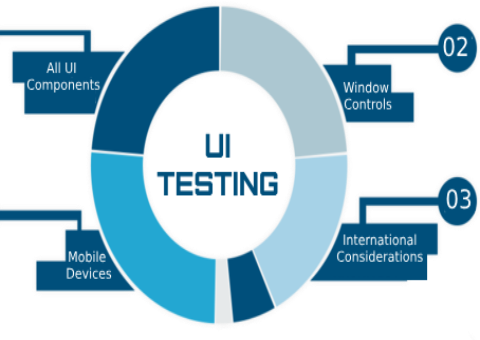
Comments (00)