FlyPapyrus
- Home
- Articles
To pay the invoice need to go to mail inbox, open the invoice, then click on the "Pay Online" button and follow the next instruction.
To pay Invoice online go to your email inbox, then open the invoice email
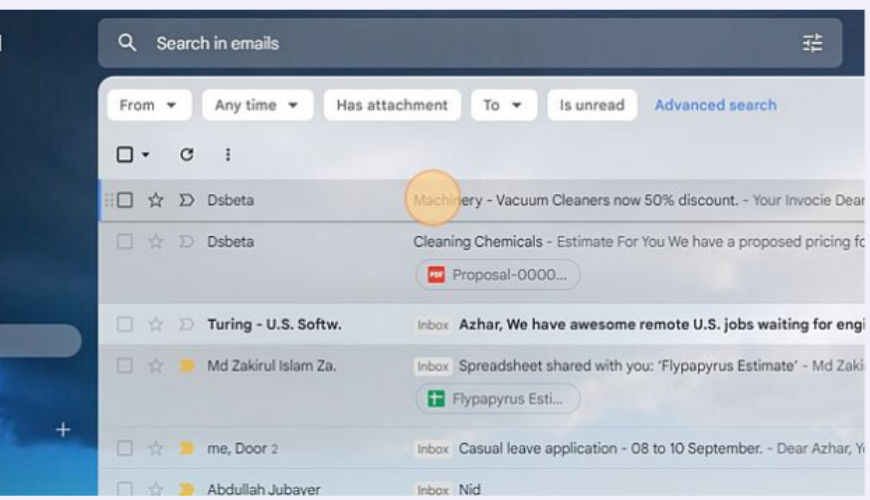
Click here to view invoice pdf
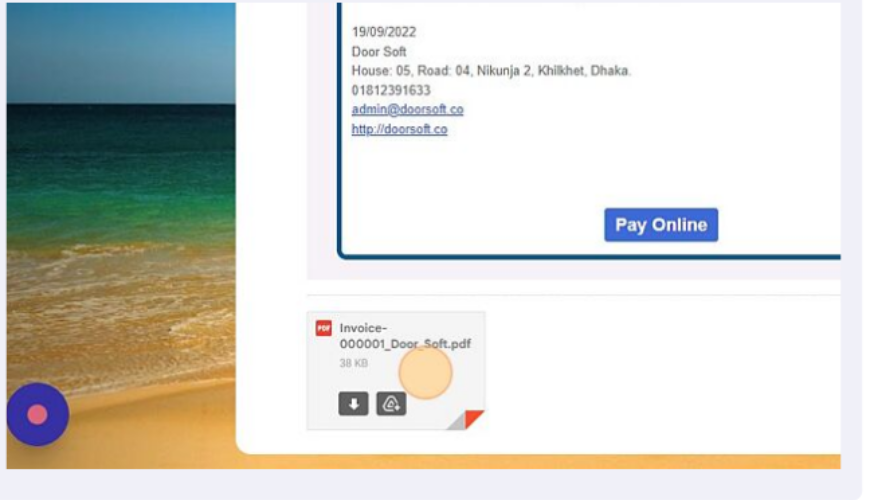
Invoice demo
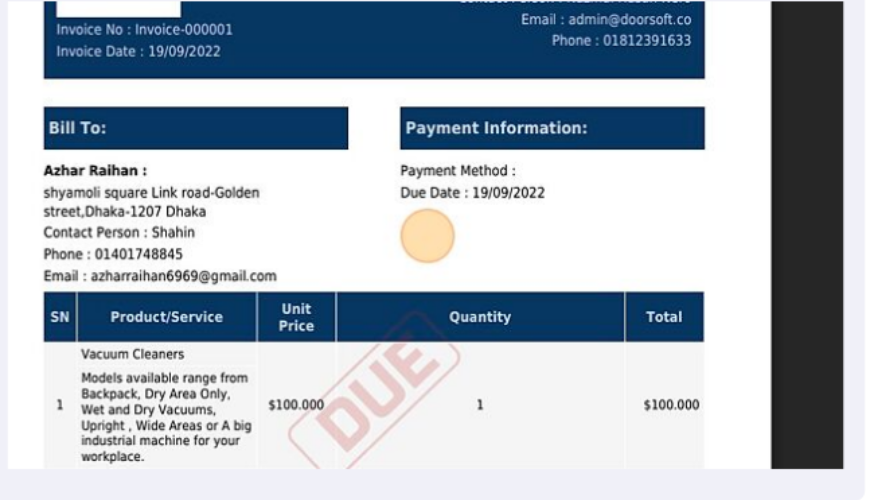
Click on the "Pay Online" button to pay
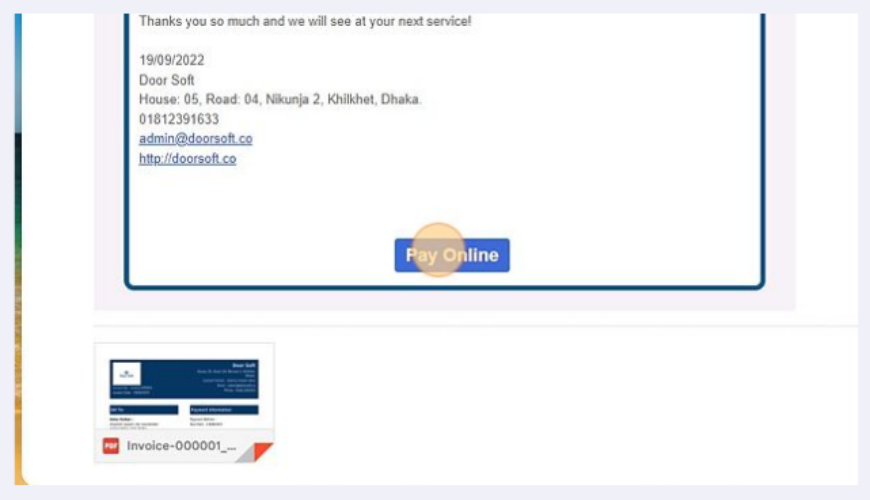
Select the payment method type
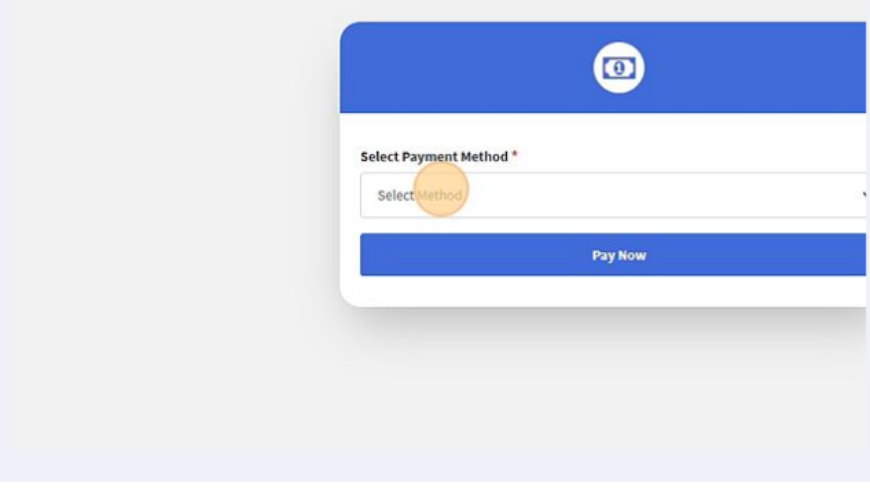
After selecting payment method hit the pay now button to go next step
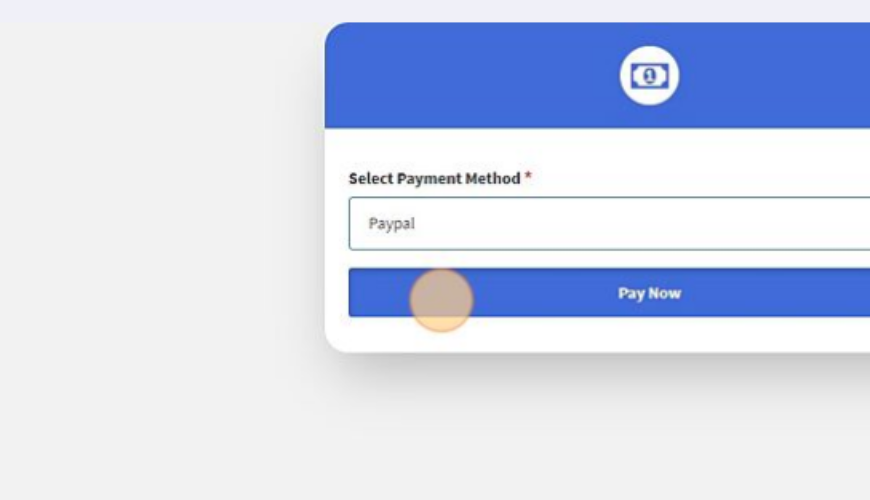
Enter your credentials
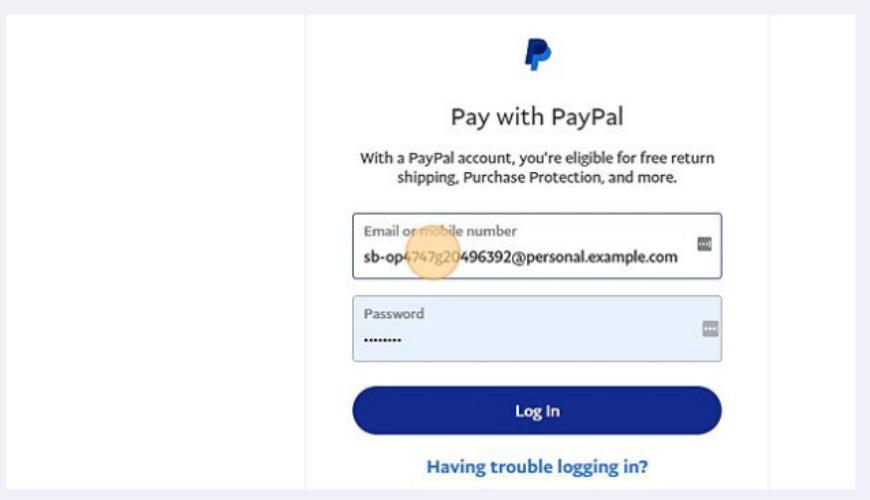
Hit the login button to go next step
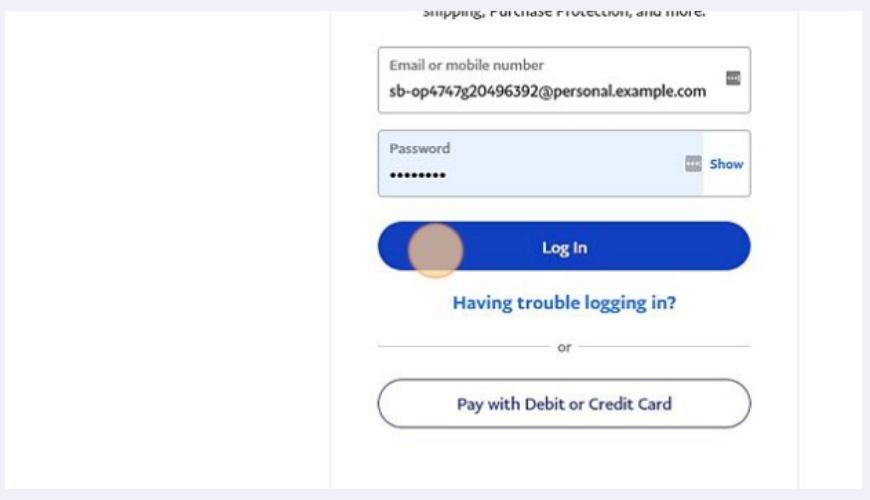
Select your card, and hit the Continue button to complete your payment.
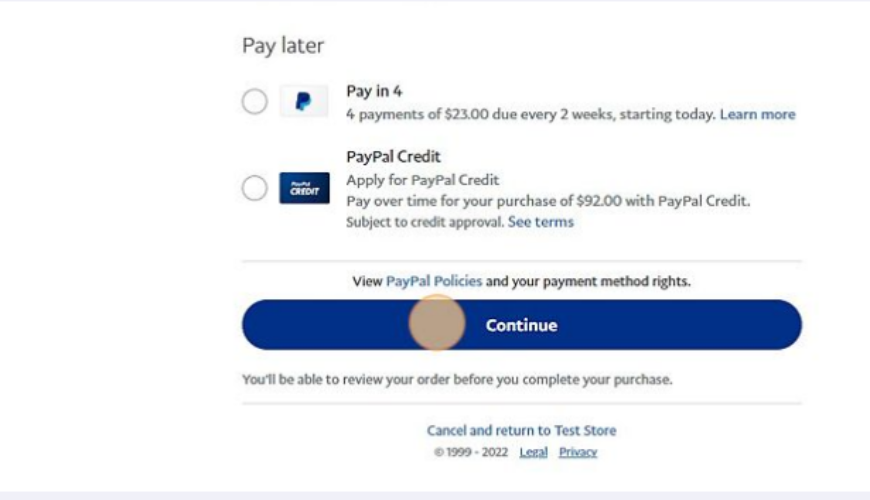
If your payment is successfully done, you will get a success message.
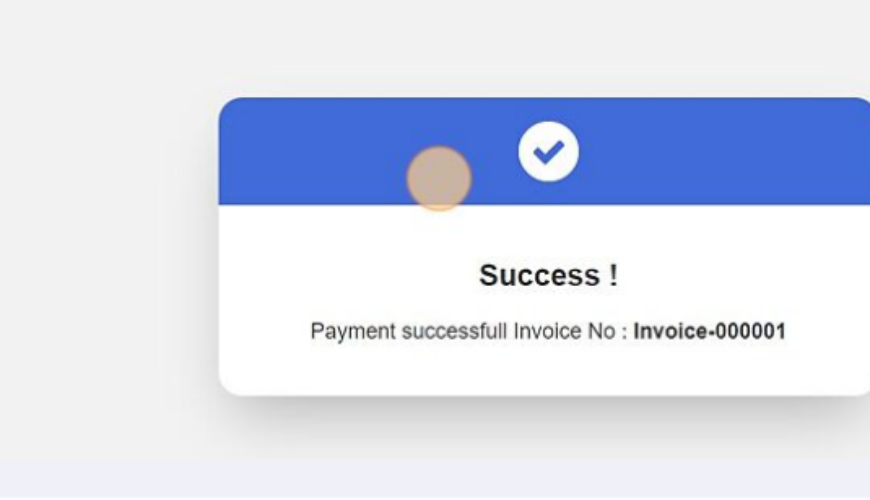
Was this page helpful?
Thank you for your feedback!
Please Login First
In publishing and graphic design, Lorem ipsum is a placeholder text commonly used to demonstrate the visual form of a document or a typeface without relying on meaningful content. Lorem ipsum may be used as a placeholder before final copy is available.
.png)
Comments (00)